eDiscovery Daily Blog
Sometimes You May Need Turn to 34 Year Old Technology to Get the Job Done: eDiscovery Best Practices
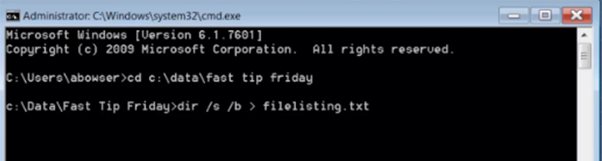
If you’ve worked with computers for over three decades like I have, you remember some of the old ways we used computers to support litigation. Our colleague, Jane Gennarelli, covered some of those in her recent “Throwback Thursdays” series (here are the links to last year’s 12-part series: 1, 2, 3, 4, 5, 6, 7, 8, 9, 10, 11, 12). But, a 34 year old software application can still be useful today.
Amy Bowser-Rollins’ excellent blog Litigation Support Guru is currently running a “Fast Tip Friday” series with videos containing fast tips (and tricks) for handling various litigation support tasks. Last Friday’s post, was titled Fast Tip Friday – Using DOS to Create File Listing.
“DOS” you say? Surely, you don’t mean venerable, old MS-DOS, which was originally introduced by Microsoft in 1981? Is that thing even still around?
Yes, it is. As, Amy demonstrates, even though we’re in the GUI age of Windows software, you can still get to DOS when you need to do so and it can still be useful to help generate file listings.
In the example that Amy walks through, she uses the DOS “dir” command (short for directory – in Windows, those are represented as folders in Windows Explorer) to generate a sample file listing. She uses parameters “/s” (to include all subdirectories within the current directory), /b (to use the “bare” format with no heading information) and “> filelisting.txt” (to write the results to a text file). She then demonstrates how you can load the resulting text file into Excel to work with your file listing.
There are parameters to show hidden or system files and to sort the files by any one of several sort options. You can also select specific files or types of files (e.g., all Excel files as “dir *.xlsx”).
File listings of directories in DOS can be useful for everything from an inventory of files to be processed or perhaps a control listing of files to be produced to perform a Quality Control check.
I have used DOS regularly to generate listing during the discovery process. In one project several years ago, I performed various searches on the corporation’s enterprise-wide document management repositories and downloaded the responsive files, then used DOS to generate control listings of each responsive set for verification and statistical analysis. Despite the fact that MS-DOS is 34 years old, it can still be useful in discovery.
Thanks, Amy, for the terrific “fast tip”!
So, what do you think? Do you use DOS to generate file listings for discovery, or any other purposes? Please share any comments you might have or if you’d like to know more about a particular topic.
Disclaimer: The views represented herein are exclusively the views of the author, and do not necessarily represent the views held by CloudNine. eDiscovery Daily is made available by CloudNine solely for educational purposes to provide general information about general eDiscovery principles and not to provide specific legal advice applicable to any particular circumstance. eDiscovery Daily should not be used as a substitute for competent legal advice from a lawyer you have retained and who has agreed to represent you.
