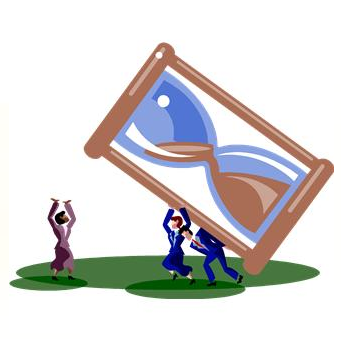Thought Leader Q&A: Jim McGann of Index Engines

Tell me about your company and the products you represent. Businesses today face a significant challenge organizing their files and email to ensure timely and cost efficient access, while also maintaining compliance to regulations governing electronic data. Founded in 2003, Index Engines’ mission is to organize enterprise data assets, and make them immediately accessible, searchable and easy to manage.
Index Engines’ discovery platform is the only solution on the market to offer a complete view of electronic data assets. Online data is indexed in-stream at wire speed in native enterprise storage protocols, enabling high-speed, efficient indexing of proprietary backup and transfer formats. Our unique approach to offline records scans backup tapes, indexes the contents and extracts relevant data, eliminating the time-consuming restoration process. Index Engines provides the only comprehensive discovery platform across both online and offline data, saving time and money when managing enterprise information.
What has caused backup tapes to become so relevant in eDiscovery? Tape discovery actually appeared on the map after the renowned Zubulake case in 2003, and was reinforced by the FRCP amendments in 2006 and then again last year with the adoption of California’s eDiscovery act AB-5. Each of these milestones propelled tape discovery further into the eDiscovery market. These days, tapes are as common as any other container to discover relevant electronically stored information (ESI).
What can companies proactively do to address tape storage? Needlessly storing old backup tapes is both a potential liability and a wasted expense. The liability comes from not knowing what information the tapes contain. The cost of offsite tape storage – even if it is only a few dollars a month per tape – quickly adds up. Tape remediation is the process of proactively discovering data contained on legacy backup tapes, and then applying a corporate retention policy to this tape data. Once the relevant data has been identified and archived accordingly, the tapes can be destroyed or recycled.
How can a legal or litigation support professional substantiate claims of processing speed made by eDiscovery vendors? Without an industry standard vendor-neutral benchmarking process, this is a difficult challenge. I would recommend performing a proof of concept to actually see the performance in action. Another idea would be to question the components of the technology. Is the technology simply off-the-shelf freeware that has been repackaged, or is it something more powerful?
You have recently had patents approved for your technology. Can you explain this in greater detail? Index Engines has engineered a platform that performs sequential processing of data. We received both US and European patents for this unique approach towards the processing of enterprise data, which makes the data searchable and discoverable across both primary and secondary (backup) storage. Our patented approach enables the indexing of electronic data as it flows to backup, as well as documented high speed indexing of network data at 1TB per hour per node.
About Jim McGann
Jim is Vice President of Information Discovery for Index Engines. Jim has extensive experience with the eDiscovery and Information Management. He is currently contributing to the Sedona working group addressing electronic document retention and production. Jim is also a frequent speaker for industry organizations such as ARMA and ILTA, and has authored multiple articles for legal technology and information management publications. In recent years, Jim has worked for technology based start-ups that provided financial services and information management solutions. Prior to Index Engines, he worked for leading software firms, including Information Builders and the French based engineering software provider Dassault Systemes. Jim was responsible for the Business Development of Scopeware at Mirror Worlds Technologies, the knowledge management software firm founded by Dr. David Gelernter of Yale University. Jim graduated from Villanova University with a degree in Mechanical Engineering.