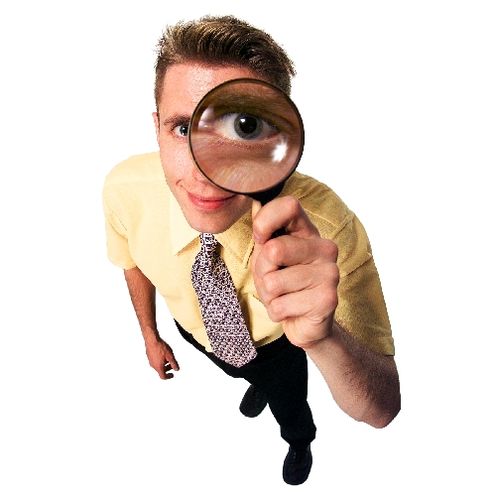eDiscovery Searching 101: Sites for Common Misspellings
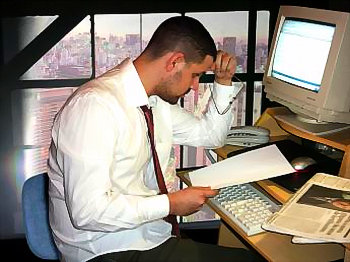
Yesterday, we talked about the importance to include misspellings when searching for relevant ESI to broaden the search to retrieve potentially responsive files that might be otherwise missed and the use of “fuzzy searching” (with a product like FirstPass™, powered by Venio FPR™ that supports this capability) to identify variations as potential misspellings within the collection. Another way to identify misspellings is to use a resource that tracks the most typical misspellings for common words.
Examples of Sites
At Dumbtionary.com, you can check words against a list of over 10,000 misspelled words. Simply type the correct word into the search box with a “plus” before it (e.g., “+management”) to get the common misspellings for that word. You can also search for misspelled names and places.
Wikipedia has a list of common misspellings as well. It breaks the list down by starting letter, as well as variations on 0-9 (e.g., “3pm” or “3 pm”). You can go to the starting letter you want to search, then do a “find” on the page (by pressing Ctrl+F) and type in the string to search.
Wrongspelled.com and Spellgood.net are two other examples of sites for searching for common misspellings. Not all sites have the same misspellings, so it’s good to check multiple sites to comprise a comprehensive list. Each site provides an ability to search for your terms and identify common misspellings for each, enabling you to broaden your search to include those variations and most of these sites are updated regularly with new common misspellings.
Using Fuzzy search or sites with typical misspellings for your terms is one method of ensuring a more diligent eDiscovery search process by retrieving additional “hits” that might otherwise be missed. Over the weeks to come, we’ll talk about others.
In the meantime, what do you think? Are you aware of other sites to find common misspellings? Please share any comments you might have or if you’d like to know more about a particular topic.