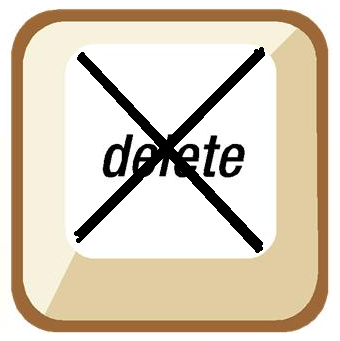eDiscovery Case Law: Meet and Confer is Too Late for Preservation Hold

A US District court in Indiana ruled on June 28, 2011 in favor of a motion for an Order to Secure Evidence in an employment discrimination lawsuit.
The defendant in Haraburda v. Arcelor Mittal USA, Inc., No. 2:11 cv 93, 2011 WL 2600756 (N.D. Ind. June 28, 2011) had given the plaintiff reason to believe that emails and other relevant documents might be destroyed prior to Rule 26(f) meeting between the parties or Rule 16(b) discovery conference with the court. As a result, the plaintiff formally requested a litigation hold on all potentially relevant documents, which was approved by US Magistrate Judge Andrew Rodovich.
- Shortly after filing a complaint of employment discrimination, the plaintiff, Marie A. Haraburda, became concerned that the defendant might destroy evidence that she intended to request in discovery. She emailed Sharon Stillman, a human resources manager of the defendant, Arcelor Mittal, about emails that had previously been deleted from her account and was informed that “files stored on company computers are company property and can be assessed and/or deleted as the company views appropriate”.
- The defendant refused the plaintiff’s request that the defendant place a litigation hold on evidence or take other measures to protect potentially relevant documents, with the comment that such a request by the plaintiff was “premature”.
- The plaintiff came to believe that the defendant would destroy relevant evidence before the Rule 26(f) discovery confidence, and, therefore, moved for an Order to Preserve Evidence.
In ruling, the court reminded all parties that they have “a duty to preserve evidence when [they know], or should have known, that litigation was imminent.” “Evidence” includes any materials that are relevant or could be deemed relevant during the litigation, including such emails as the plaintiff had brought to the defendant’s attention via Ms. Stillman. A large corporation, therefore, has a duty to not only create a “comprehensive” data protection plan to ensure that documents are preserved, but to inform its employees of that policy so that it will be scrupulously upheld, said the court.
The court also expressed the belief that given the plaintiff’s potential for difficulty if relevant materials were not protected, and in the absence of additional burden on the defendant to preserve existing evidence, the plaintiff’s motion was reasonable. Accordingly, the court ordered a litigation hold placed “on any and all documents and information that may reasonably be related to the pending litigation”.
So, what do you think? Given previous case law examples, are you surprised that the defendant tried to delay the litigation hold? Please share any comments you might have or if you’d like to know more about a particular topic.