eDiscovery Daily Blog
Good Processing Requires a Sound Process – eDiscovery Best Practices
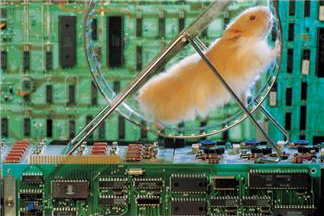
As we discussed yesterday, working with electronic files in a review tool is NOT just simply a matter of loading the files and getting started. Electronic files are diverse and can represent a whole collection of issues to address in order to process them for loading. To address those issues effectively, processing requires a sound process.
eDiscovery providers like (shameless plus warning!) CloudNine Discovery process electronic files regularly to enable their clients to work with those files during review and production. As a result, we are aware of some of the information that must be provided by the client to ensure that the resulting processed data meets their needs and have created an EDD processing spec sheet to gather that information before processing. Examples of information we collect from our clients:
- Do you need de-duplication? If so, should it performed at the case or the custodian level?
- Should Outlook emails be extracted in MSG or HTM format?
- What time zone should we use for email extraction? Typically, it’s the local time zone of the client or Greenwich Mean Time (GMT). If you don’t think that matters, consider this example.
- Should we perform Optical Character Recognition (OCR) for image-only files that don’t have corresponding text? If we don’t OCR those files, these could be responsive files that are missed during searching.
- If any password-protected files are encountered, should we attempt to crack those passwords or log them as exception files?
- Should the collection be culled based on a responsive date range?
- Should the collection be culled based on key terms?
Those are some general examples for native processing. If the client requests creation of image files (many still do, despite the well documented advantages of native files), there are a number of additional questions we ask regarding the image processing. Some examples:
- Generate as single-page TIFF, multi-page TIFF, text-searchable PDF or non text-searchable PDF?
- Should color images be created when appropriate?
- Should we generate placeholder images for unsupported or corrupt files that cannot be repaired?
- Should we create images of Excel files? If so, we proceed to ask a series of questions about formatting preferences, including orientation (portrait or landscape), scaling options (auto-size columns or fit to page), printing gridlines, printing hidden rows/columns/sheets, etc.
- Should we endorse the images? If so, how?
Those are just some examples. Questions about print format options for Excel, Word and PowerPoint take up almost a full page by themselves – there are a lot of formatting options for those files and we identify default parameters that we typically use. Don’t get me started.
We also ask questions about load file generation (if the data is not being loaded into our own review tool, OnDemand®), including what load file format is preferred and parameters associated with the desired load file format.
This isn’t a comprehensive list of questions we ask, just a sample to illustrate how many decisions must be made to effectively process electronic data. Processing data is not just a matter of feeding native electronic files into the processing tool and generating results, it requires a sound process to ensure that the resulting output will meet the needs of the case.
So, what do you think? How do you handle processing of electronic files? Please share any comments you might have or if you’d like to know more about a particular topic.
P.S. – No hamsters were harmed in the making of this blog post.
Disclaimer: The views represented herein are exclusively the views of the author, and do not necessarily represent the views held by CloudNine Discovery. eDiscoveryDaily is made available by CloudNine Discovery solely for educational purposes to provide general information about general eDiscovery principles and not to provide specific legal advice applicable to any particular circumstance. eDiscoveryDaily should not be used as a substitute for competent legal advice from a lawyer you have retained and who has agreed to represent you.
