eDiscovery Daily Blog
Outlook Emails Can Take Many Forms – eDiscovery Best Practices
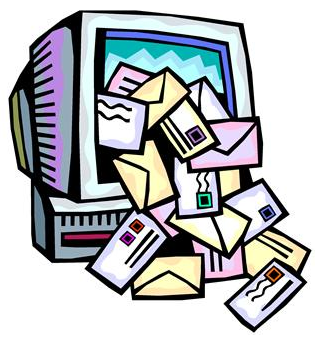
Most discovery requests include a request for emails of parties involved in the case. Email data is often the best resource for establishing a timeline of communications in the case and Microsoft® Outlook is the most common email program used in business today. Outlook emails can be stored in several different forms, so it’s important to be able to account for each file format when collecting emails that may be responsive to the discovery request.
There are several different file types that contain Outlook emails, including:
EDB (Exchange Database): The server files for Microsoft Exchange, which is the server environment which manages Outlook emails in an organization. In the EDB file, a user account is created for each person authorized at the company to use email (usually, but not always, employees). The EDB file stores all of the information related to email messages, calendar appointments, tasks, and contacts for all authorized email users at the company. EDB files are the server-side collection of Outlook emails for an organization that uses Exchange, so they are a primary source of responsive emails for those organizations. Not all organizations that use Outlook use Exchange, but larger organizations almost always do.
OST (Outlook Offline Storage Table): Outlook can be configured to keep a local copy of a user’s items on their computer in an Outlook data file that is named an offline Outlook Data File (OST). This allows the user to work offline when a connection to the Exchange computer may not be possible or wanted. The OST file is synchronized with the Exchange computer when a connection is available. If the synchronization is not current for a particular user, their OST file could contain emails that are not on the EDB server file, so OST files may also need to be searched for responsive emails.
PST (Outlook Personal Storage Table): A PST file is another Outlook data file that stores a user’s messages and other items on their computer. It’s the most common file format for home users or small organizations that don’t use Exchange, but instead use an ISP to connect to the Internet (typically through POP3 and IMAP). In addition, Exchange users may move or archive messages to a PST file (either manually or via auto-archiving) to move them out of the primary mailbox, typically to keep their mailbox size manageable. PST files often contain emails not found in either the EDB or OST files (especially when Exchange is not used), so it’s important to search them for responsive emails as well.
MSG (Outlook MSG File): MSG is a file extension for a mail message file format used by Microsoft Outlook and Exchange. Each MSG file is a self-contained unit for the message “family” (email and its attachments) and individual MSG files can be saved simply by dragging messages out of Outlook to a folder on the computer (which could then be stored on portable media, such as CDs or flash drives). As these individual emails may no longer be contained in the other Outlook file types, it’s important to determine where they are located and search them for responsiveness. MSG is also the most common format for native production of individual responsive Outlook emails.
Other Outlook file types that might contain responsive information are EML (Electronic Mail), which is the Outlook Express email format and PAB (Personal Address Book), which, as the name implies, stores the user’s contact information.
Of course, Outlook emails are not just stored within EDB files on the server or these other file types on the local workstation or portable media; they can also be stored within an email archiving system or synchronized to phones and other portable devices. Regardless, it’s important to account for the different file types when collecting potentially responsive Outlook emails for discovery.
So, what do you think? Are you searching all of these file types for responsive Outlook emails? Please share any comments you might have or if you’d like to know more about a particular topic.
Disclaimer: The views represented herein are exclusively the views of the author, and do not necessarily represent the views held by CloudNine Discovery. eDiscoveryDaily is made available by CloudNine Discovery solely for educational purposes to provide general information about general eDiscovery principles and not to provide specific legal advice applicable to any particular circumstance. eDiscoveryDaily should not be used as a substitute for competent legal advice from a lawyer you have retained and who has agreed to represent you.
