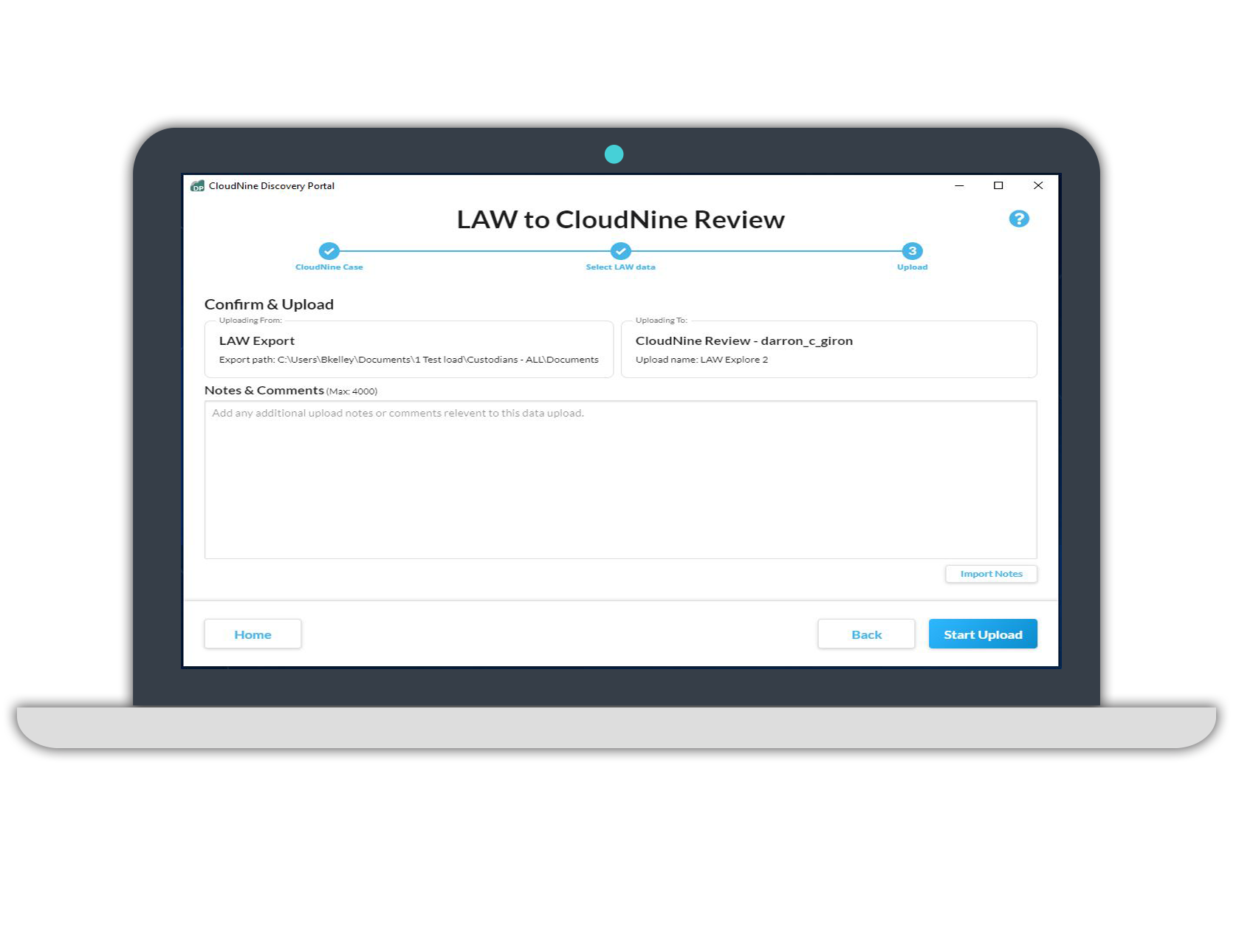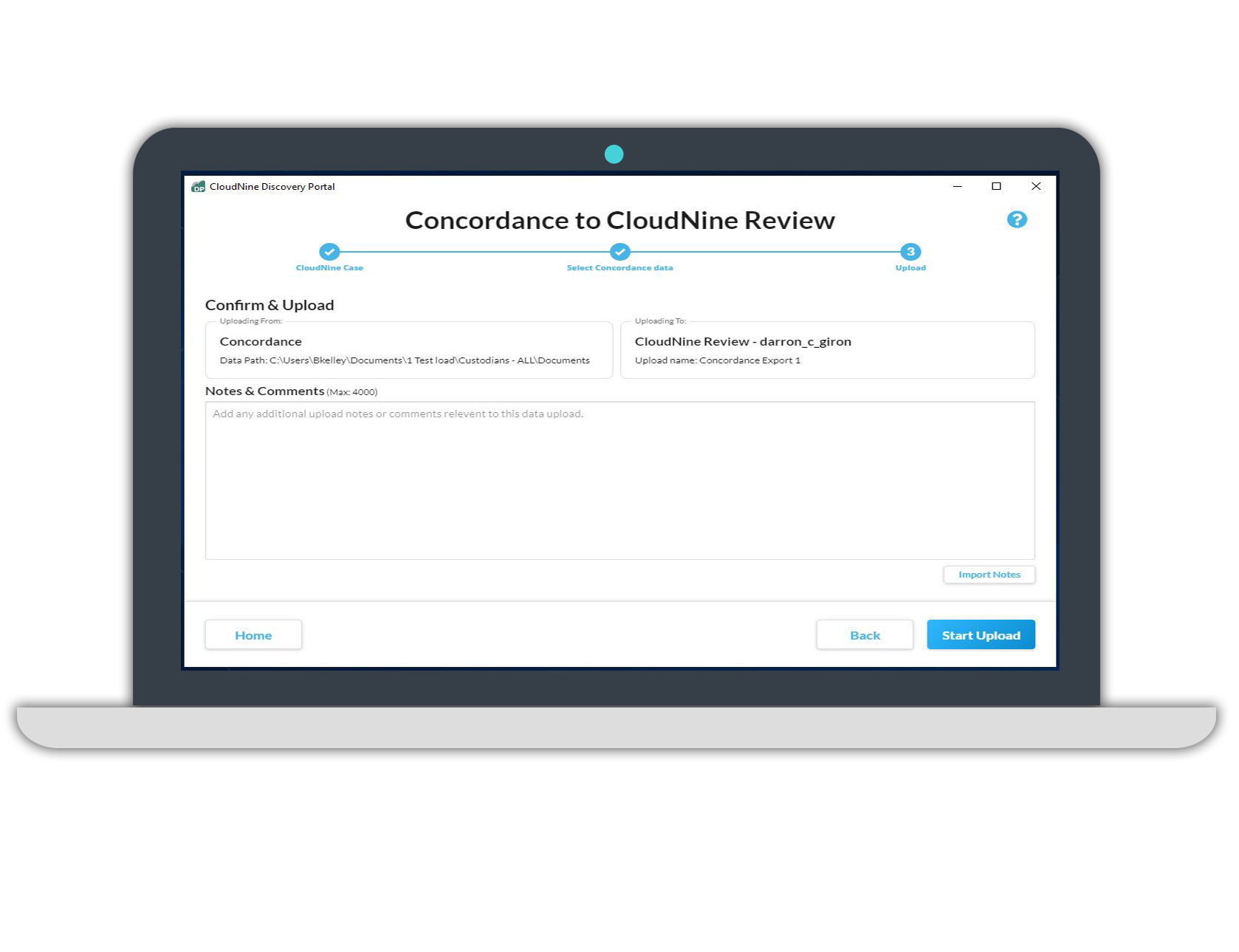UPLOAD AND FILTER MODERN DATA
As an example,
- Upload Slack data
Select
- The users you need
- The chats you need
Further options
- Filtering Date
- Deduplication
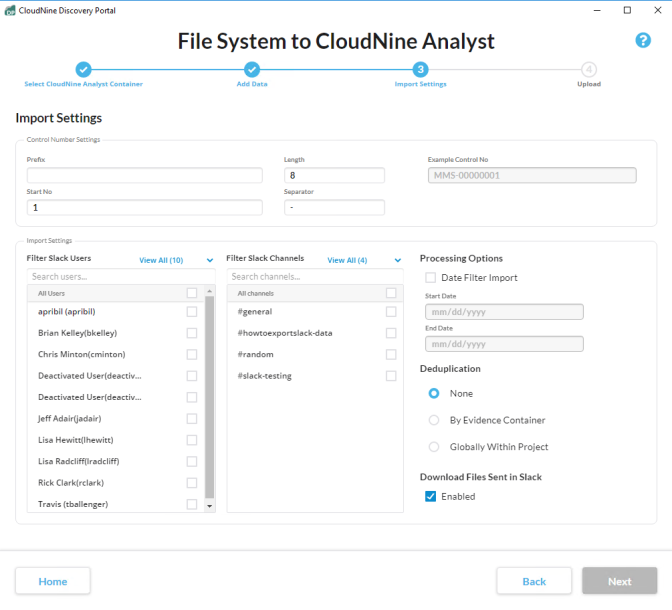
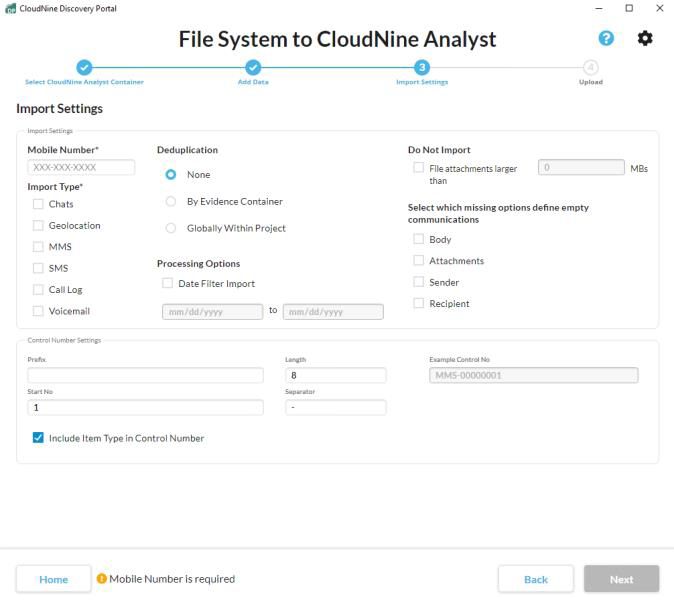
Mobile data (Cellebrite UFDR Files)
Enter the number
Select the elements that you need
- Chat
- Geolocations
- MMS
- SMS
- LogCall
- Voicemail
Further options
- Filtering Date
- Deduplication
Upload email and electronic documents to be processed
Simple and easy drag in
Send CloudNine the data that needs discovery.
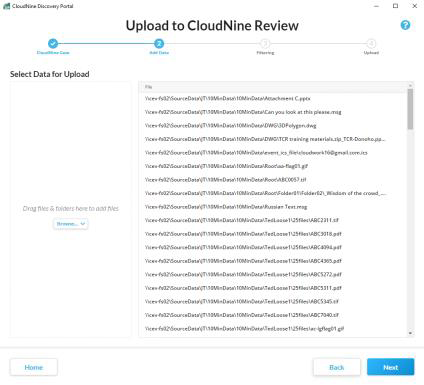
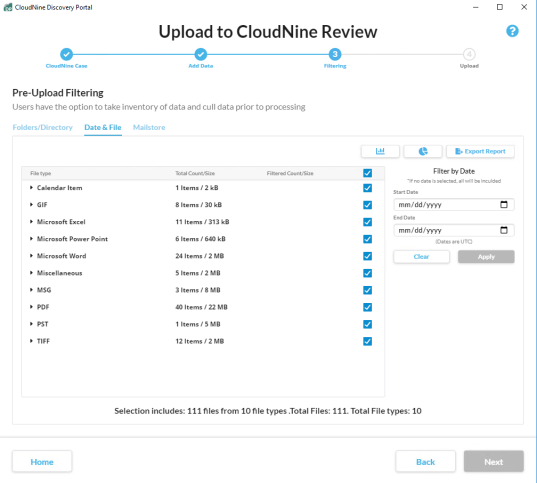
Select filter options processing
Load and overlay your production data
- Native, text and metadata from a .DAT file
- Images with .OptOpt /.LFP
- Create a case in Discovery Portal
- Map your fields
- Create the fields you need
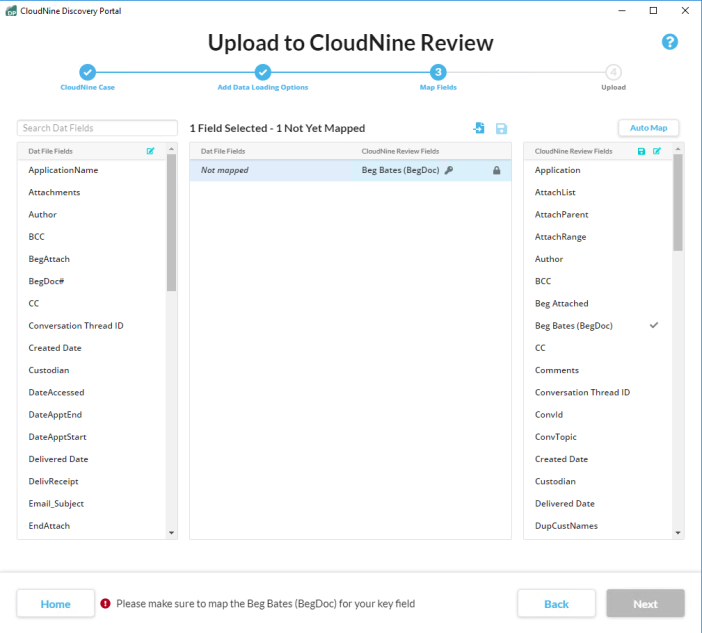
READY TO SEE THE SOFTWARE IN ACTION?
Request a CloudNine demo and see how easy eDiscovery can be!
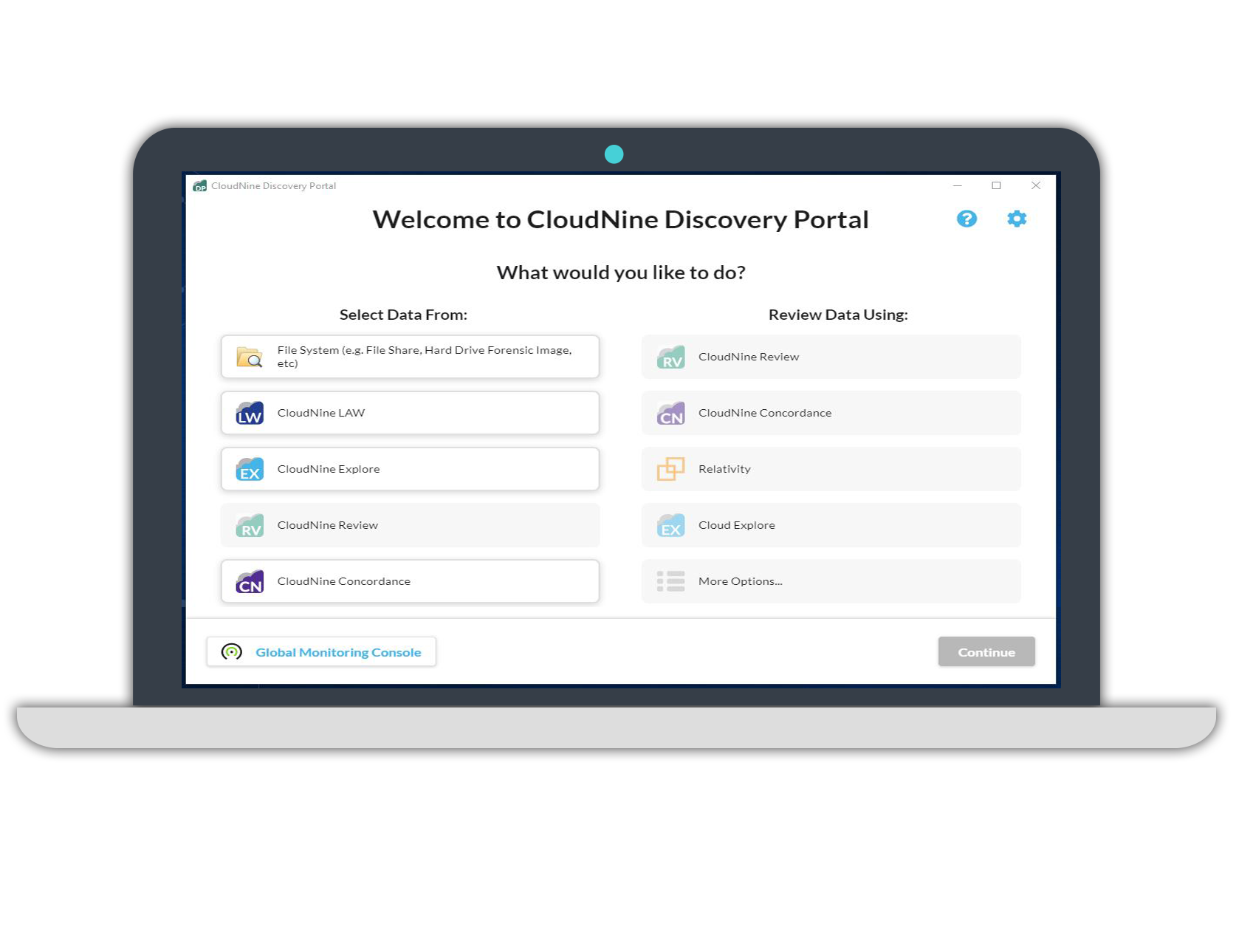
5 Simple Integrated, Self-service Workflows:
- Loading of data to CloudNine Review.
- LAW to CloudNine Review.
- Concordance to CloudNine Review.
- Push of data from Explore (on-premise) to Relativity® without manual exports and imports.
- Upload of native data to Explore Cloud.