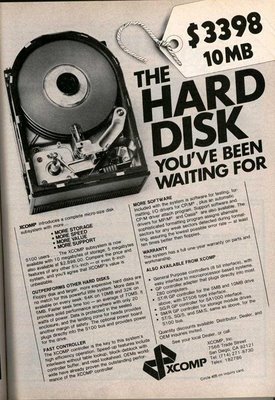eDiscovery Project Management: Data Gathering Plan, Schedule Collection

We’ve already covered the first step of the data gathering plan: preparing a list of data sources of potentially relevant materials and identifying custodians. Now let’s fill out the plan. Here’s a step-by-step approach:
- Determine who will gather the data. You need an experienced computer expert who has specialized tools that collect data in a way that preserves its integrity and who can testify – if needed – regarding the processes and tools that were used.
- For each data source on your list, identify where the data is located. You should interview custodians to find out what computers, storage devices, communications devices and third party service providers they use.
- For each data source on your list, identify what type of data exists. You should interview custodians to find out what software programs they use to generate documents and the types of files they receive. This list will get filled out further as you start looking at data, but getting this information early will give you a good feel for what to expect and will also give you a heads up on what may be required for processing and reviewing data.
- Next, put together a schedule for the collection effort. Determine the order in which data will be collected and assign dates to each data source. Work with your client to build a schedule that causes minimal disruption to business operations.
- Notify custodians in advance of when you’ll be working with their data and what you’ll need from them.
Once your schedule is in place, you’ll be able to start planning and scheduling subsequent tasks such as processing the data.
In our next eDiscovery Project Management blog, we’ll talk about documented procedures. We’ll cover why they are important and I’ll give you some tips for preparing effective procedures.
So, what do you think? What do you include in your data gathering plans? Please share any comments you might have or tell us if you’d like to know more about a particular topic.