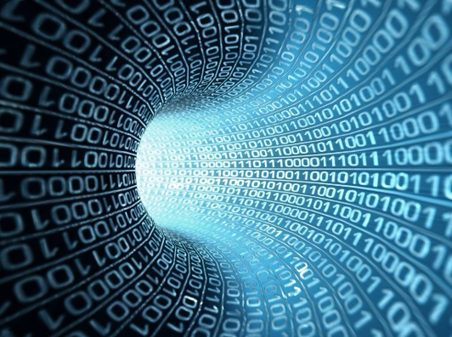The Watergate 18 Minute Gap in Audio Recordings Has Nothing on This Case – eDiscovery Case Law

Anybody who remembers Watergate remembers the big deal made about an 18 1/2 minute gap in audio recordings reported by President Nixon’s secretary, Rose Mary Woods. This case involves a gap in audio recordings much longer than that.
In Novick v. AXA Network, LLC, 07-CV-7767 (AKH) (KNF) (S.D.N.Y.Oct. 22, 2014), New York Magistrate Judge Kevin Nathaniel Fox granted the plaintiff’s request for sanctions against the defendant, awarding an adverse inference jury instruction for several weeks of spoliated audio recordings and also awarding “reasonable attorney’s fees and costs” associated with the motion as well as retaking several depositions.
Case Background
In this wrongful termination case, the plaintiff contended that the defendants committed several “strikes” justifying his request for sanctions, including spoliating audio recordings because “audio recordings from the time period August 28, 2006 through November 5, 2006 (approximately one-third of the entire time period ordered) are missing,” and “Defendants admit that they were likely erased and taped over” (per defendants letter to the plaintiff on October 25, 2013). According to the plaintiff, “these recordings are from the most important time period of all – directly before and directly after Mr. Novick’s termination.” The plaintiff also contended that the defendant had numerous deficiencies in their email production, where the defendant again made several promises to rectify the mistakes.
The defendants contended that “no responsive emails have been withheld and there is no evidence that any emails are missing.” They did, however, “acknowledge that there are approximately eight weeks of audio recordings, within the period of time for which production of audio recordings was eventually ordered, that cannot be located or produced,” but “[t]his is not a new issue,” and the defendants advised plaintiff of it, on October 17, 2013, when the majority of the recordings were produced to him, and “[t]he fact that these weeks of recordings are missing constitutes the only real issue in plaintiff’s sanctions motion.” The defendant also acknowledged that they “cannot now explain the absence of these recordings”.
Judge’s Ruling
Judge Fox stated that the court “determined that ‘[t]he defendants’ duty to preserve evidence arose when the plaintiff’s counsel notified the defendants, in the October 16, 2006 letter, that the audio recordings should be preserved because they may be relevant to future litigation’” and that the defendants conceded that “‘there are approximately eight weeks of audio recordings that are missing within the period for which defendants have been ordered to produce audio recordings,’ namely the period of August 28-31, 2006, and September 8-November 5, 2006, and they ‘have not been able to determine when, why or how these audio recordings came to be missing from the group of other audio recordings that were stored on DVDs and have been produced.’” As a result, Judge Fox ruled that “the Court finds that the defendants spoliated relevant evidence, namely, audio recordings for the period August 28-31, 2006, and September 8-November 5, 2006”.
Judge Fox also noted that “Moreover, the defendants’ misconduct respecting the audio recordings was compounded by their deliberate and unjustified failure to search for and locate e-mail messages, as directed by the September 25, 2013 order. The defendants now admit that it was not until March 2014, that they realized that the Frontbridge archive was not searched for responsive documents, but contend this delay was ‘due to human error,’ without explaining what that error was or why they waited until March 2014 to conduct the investigation concerning the production of e-mail messages.”
As a result, Judge Fox Fox granted the plaintiff’s request for sanctions against the defendant, awarding an adverse inference jury instruction for the defendant’s actions and also awarding “reasonable attorney’s fees and costs” associated with the motion as well as retaking several depositions.
So, what do you think? Did defense counsel’s quick reaction to the disclosure save the email’s privileged status? Please share any comments you might have or if you’d like to know more about a particular topic.
BTW, we also covered a ruling on this case last year here.
Disclaimer: The views represented herein are exclusively the views of the author, and do not necessarily represent the views held by CloudNine Discovery. eDiscoveryDaily is made available by CloudNine Discovery solely for educational purposes to provide general information about general eDiscovery principles and not to provide specific legal advice applicable to any particular circumstance. eDiscoveryDaily should not be used as a substitute for competent legal advice from a lawyer you have retained and who has agreed to represent you.