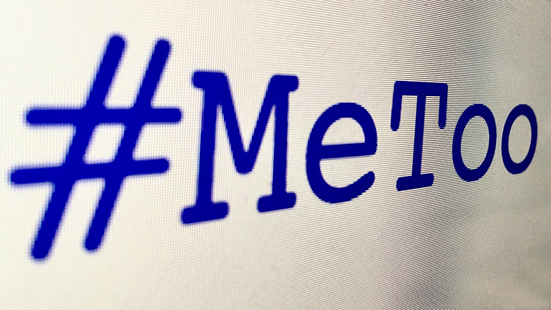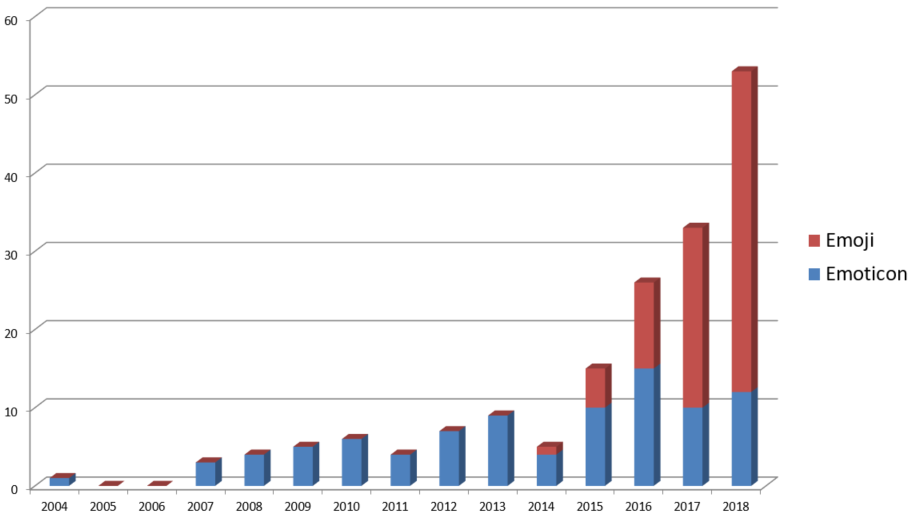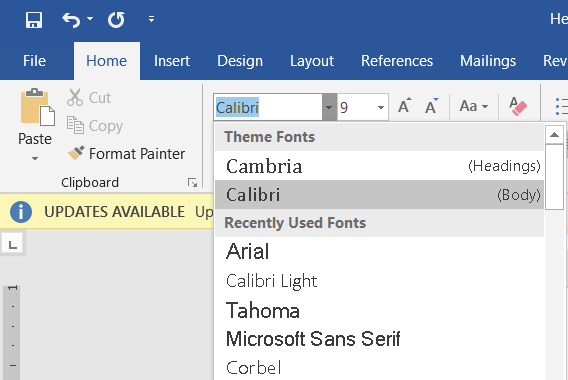eDiscovery Cost Recovery: A Case-By-Case Assessment
Cost recovery is a critical consideration to the eDiscovery services you provide. Without it, you won’t have an accurate view of your financial status. While today’s turbulent times may put your LSP under more pressure to budget your money more wisely, the truth is you’re always under pressure to make your bottom line and recover eDiscovery costs as quickly as possible.
As an LSP, you report to clients who need to know they will receive a good ROI when they hire you. On the flip side, when you hire vendors, buy equipment, or lease software, you need to see that quick ROI as well.
One way to accomplish this is to adopt eDiscovery software solutions that add real value to your business. To do so, you need an eDiscovery solution providing high quality service so you can collect fees from your clients before the solution costs you more than you can charge.
Consider the cost difference a few decades make: In 1981, the price of a 1GB hard drive was $500K. Today, it’s less than $0.03.
For eDiscovery data processing, the cost to process 1GB was $2000 just 15 years ago. We process the same data for less than $100.
By adopting a solution like CloudNine Explore, you can keep your expenses down to offer more value through a cost-effective solution to your clients. This means they’re able to pay you quicker and more dependably so your cost recovery is easy to manage.
The On-Prem vs. Cloud Storage Dilemma
While there are many benefits to cloud storage, the cost isn’t as black and white as it once was. Traditionally, if you rented a server versus purchasing one, your initial investment was cheaper.
Renting a server may be a smart investment if you have no plans to utilize the server long-term. However, as you continue to rent that server, the costs are going to add up, costing you more than if you just purchased the server.
Renting data storage space from a provider today can be just as expensive as purchasing a new server because providers typically do everything to ensure the server is up-to-date and backed up. While this does make cloud servers a little more robust, you’ll be paying for that service which makes it more expensive from day one.
CloudNine Explore allows you to securely upload and store relevant data in a single on-prem server. This allows you to have more access and control over your data while lowering your data storage costs.
Providing Value with eDiscovery System Speed and Accessibility
Speed means everything in eDiscovery. The faster you import the data, the quicker you can move from processing to storage and review. One of the keys to shorter processing time is the use of automation – the greater the automation, the higher the output.
CloudNine Explore allows you to use automation and leverage multithreading technology so you can use all available processors within the machine to get the most efficiency out of it.
That’s incredibly useful as oftentimes LSPs utilize unused surplus equipment they have in their inventory to run eDiscovery processing. CloudNine Explore is a great solution in this scenario because it’s flexible and compatible enough to be used on older technology. This reduces the need to buy new equipment.
Infrastructure Costs and Document Review Services
Infrastructure requirements vary from software to software. Many of the available eDiscovery solutions on the market are complicated and rigid. And, providers didn’t build their platform with eDiscovery in mind. They built it for other purposes but eventually, they reassigned it to handle eDiscovery. This leaves them with too many restrictive and complicated requirements on their infrastructure.
The infrastructure supporting CloudNine Explore wasn’t forced to be something it wasn’t. It allows CloudNine Explore to run on anything from simple laptops to state-of-the-art servers. It runs best on a server with some serious horsepower, but it’s still friendly enough to give you the ability to process and cull with less infrastructure investment – whether that’s in the cloud or on your server.
An eDiscovery software that provides you with the infrastructure flexibility, gets your LSP one step closer to recovering costs quickly. Learn how to boost margins even more in our eBook here.
Reducing eDiscovery File Size
Many of our competitors offer filtering technology allowing you to reduce your data file size. The only problem is how they’re able to filter your data. Most often, you have to send them the data first, only to cull it down later. Regardless of the smaller file size, you still have to pay to process the entire data file upfront.
CloudNine Explore allows you to filter and organize the data upfront, culling unnecessary files so you can process only the data you want. This gives you the flexibility and power to control the processing and upfront storage costs.
Some common filter types include:
- File type – This lets you focus on specific file types like .doc, .csv, .pdf, .mov or .m4a.
- Domain – This allows you to search emails to find the ones sent by a specific domain source.
- Language – This filters documents containing specific languages. Explore currently supports 144 languages including Unicode characters like Korean, Japanese, Chinese, and Cyrillic.
Breaking Down eDiscovery Software Costs
CloudNine Explore has lower software costs for the simple reason that we developed them with a lower price point in mind. Also, we offer loyalty discounts to our clients when they renew their license agreements. We also discount prices when you bundle Explore with other CloudNine solutions like Review.
While CloudNine is less expensive than a lot of our competition, in the end, it’s all about how you use the solutions. The more efficiently you use the tool, the more value you get out of it and that’s what matters most.
To see how Explore can help your LSP recover costs quicker and more effectively, schedule a free demo with CloudNine today.