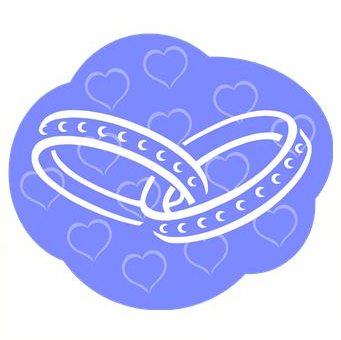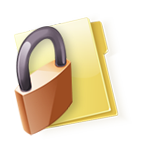eDiscovery Trends: Potential ESI Sources Abound in Penn State Case

Whether you’re a college football fan or not, chances are you’ve heard about the scandal associated with the allegations of serial child abuse by former Penn State football coach Jerry Sandusky. There seems to be new developments almost daily and the scandal has already cost the jobs of the university president, vice president, athletic director and the head football coach, Joe Paterno, who had been head coach since 1965 and on the coaching staff since 1950 (most of us weren’t even born yet!). Numerous lawsuits seem highly likely to arise as a result of the alleged abuse against a variety of defendants, including the university, individuals alleged to be involved in the abuse and cover-up and also the Second Mile Foundation founded by Sandusky.
Seth Row, an attorney with Parsons Farnell & Grein LLP in Portland (OR), has written an article published in the Association of Certified eDiscovery Specialists (ACEDS) web site providing a detailing of potential sources of ESI that may be relevant in the case. The article illustrates the wide variety of sources that might be responsive to the litigation. Here are some of the sources cited by Row:
- Videotape of entry and exit from the athletic facilities at Penn State, to which Paterno gave Sandusky access after the latter resigned in 1999;
- Entry/exit logs, which are likely housed in a database if keycards were used, for the Lasch Football Building, where abuse was allegedly witnessed
- Phone records of incoming and outgoing calls;
- Electronic rosters of football players, coaches, staff, student interns, and volunteers affiliated with the Penn State football program over time;
- The personal records of these individuals, including telephone logs, internet search histories, email accounts, medical and financial records, and related information created over time;
- University listservs;
- Internet forums – a New York Times article reported last week that a critical break in the investigation came via a posting on the Internet, mentioning that a Penn State football coach might have seen something ugly, but kept silent;
- Maintenance logs maintained by the two custodial employees who allegedly witnessed abuse;
- Identities of all media beat reporters who covered the Penn State football team;
- Passenger and crew manifests for all chartered flights of the Penn State football team in which Sandusky was a passenger;
- Sandusky's credit card records to document meals and outings where he may have been accompanied by victims, and records of gifts he purchased for them;
- All records of the Second Mile Foundation identifying boys who participated in its programs, as well as the names of donors and officers, directors and staff;
- Paper record equivalents of this ESI that were produced in the 1990s before electronic recordkeeping became prevalent;
- All electronic storage and computing devices owned or maintained by Sandusky, Paterno and other central figures in the scandal, including cell phones, personal computers, tablet computers, flash drives, and related hardware.
With such a wide variation of potential custodians and time frames, it will be difficult to quickly narrow down the potential ESI sources. As the author points out, it seems likely that Penn State has already locked down its records retention policies throughout the university. They certainly would seem to have a reasonable expectation of litigation. Investigators and attorneys will likely be racing against time to identify as many other parties as possible with potentially responsive ESI.
So, what do you think? Have you been involved in litigation with such a wide distribution of potentially responsive ESI? Please share any comments you might have or if you’d like to know more about a particular topic.