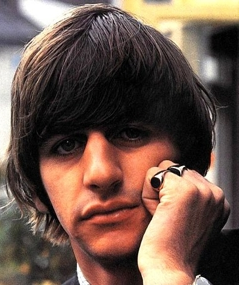eDiscovery Trends: Joseph Collins

This is the fifth of our Holiday Thought Leader Interview series, originally scheduled to be published on Tuesday, but rescheduled to today. I interviewed several thought leaders to get their perspectives on various eDiscovery topics.
Today’s thought leader is Joseph Collins. Joseph is the co-founder and president of VaporStream, which provides recordless communications. Joseph previously worked in the energy marketplace, but has become an advocate for private communication in business, even within the legal community.
Your product is designed to provide email-like communications that leave no record after being read. How did you get interested in communications that do not leave records? Why is this a legitimate business need?
We got into recordless communications because of the basic lack of privacy and confidentially online. When I got my first email account back in the day I was told to be very careful what I write because you have no control over that message; I had to write like what I was writing was going to be on the front page of the newspaper. The problem is people just don’t communicate that way, people need privacy and email and text just do not allow for it.
There is a legitimate business need because businesses need privacy and confidentiality for their internal communications. Many times employees need to have confidential discussions and VaporStream facilitates that. Have frank and honest communications are paramount in any company, and it is very hard to have that when think that that email and conversation might be end up in the wrong place.
Businesses do not need to “keep everything,” in fact they need to be able to decide what is considered to be material business information and what is not. VaporStream facilities this decision making process because the data creator is going to be much better at knowing what need to be retained then a record management person on the back end.
How do you address the concerns of the legal community about VaporStream communications? Lawyers have been trained to keep records of everything- why should they consider using a service like yours?
Most lawyers keep everything because they already get private communications via attorney privilege, but also because they bill by the hour and want the email to prove it. So lawyers are not our target market, but their clients are, and lawyers understand the risk and liability in communications. There is one set of lawyers that can and do use VaporStream: IP lawyers. Their email is discoverable as part of the patent process, so we find IP lawyers like to use it to have those private and confidential communications that they need to effectively do their job.
Does VaporStream enable law breaking? If the executives at Enron had used a product like this, would they have gotten away with conspiring to manipulate financial data?
VaporStream is a technology and any technology can be misused, just like a knife or a car, there are benefits and possible misuse. From a corporate prospective you can use our VaporStream Enterprise Server, which will allow you to use filters just like corporate email and give companies protection from misuse.
In no way would VaporStream have helped Enron. The guys at Enron got caught because they commit fraud, not because of some smoking gun in email discovery. It was the fraud that bankrupted Enron, not the communications around it.
Do you think that organizations over-preserve electronic evidence? Is there an argument to be made for more data destruction and less retention?
Absolutely, but the question is how do you accomplish this task. Best practices for data preservation and destruction have been around for a while now, but are companies better off today? Looking at the headlines for newspapers and the mountains of eDiscovery, it is clear the answer is no.
VaporStream allows companies to keep the valuable business information in email and then automatically get rid of the non-material information that is created by the company. By keeping information you do not need, not only are you are wasting lots of money each year, but it is a tremendous legal liability. Again, most companies are not obligated to “keep everything,” so it’s crazy to do so.
What does this mean for eDiscovery? Could parties get in trouble for a failure to preserve evidence if it's discovered they use a service like VaporStream to communicate information relevant to a case?
Well, the key to using VaporStream is to have sound user policy. Then users will know when to use VaporStream and when not to use it. If there is a situation where there is say, a legal hold, then it probably would not a good choice to use VaporStream at that situation. By having the proper user policy, the company is protected, and VaporStream is an extension of that policy.
What is the future of this kind of communication? How does recordless communication fit into a world of social media and mobile computing where people leave digital communications all over the place?
When we look at the communications landscape, there are lots of places to share, which is great, but there is no place to have a private conversation. It’s hard to have honest and frank discussions without having trust in the communications channel. If you think about the online world as an extension of the real world there still needs to be a place to have a private chat.
Thanks, Joseph, for participating in the interview!
And to the readers, as always, please share any comments you might have or if you’d like to know more about a particular topic!
Editor's Note: eDiscovery Daily will take a break for a couple of days to celebrate the holidays and will resume posts on Tuesday, December 27. Happy Holidays from all of us at Cloudnine Discovery and eDiscovery Daily!