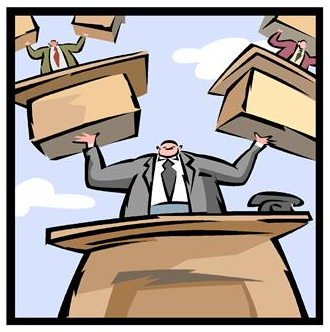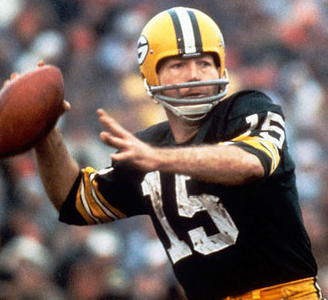eDiscovery Trends: Welcome to LegalTech New York 2011!

Today is the start of LegalTech New York 2011 (LTNY) and eDiscoveryDaily is here to report about the latest eDiscovery trends being discussed at the show. Over the next three days, we will provide a description each day of some of the sessions related to eDiscovery to give you a sense of the topics being covered. If you’re in the New York area, I encourage you to check out the show – there are a number of sessions (both paid and free) available and over 240 exhibitors providing information on their products and services.
While at the show, we will also be interviewing several industry thought leaders to see what they think are the significant trends for 2011 and, which of those are evident at LTNY. After the show, we will announce the series of thought leader interviews and identify when each will be published. Mark your calendars!
Perform a “find” on today’s LTNY conference schedule for “discovery” and you’ll get 74 hits. So, there is plenty to talk about! Sessions in the main conference tracks include:
10:30 – 11:45 AM:
Proactive Information Governance to Reduce the Pain of eDiscovery
Discusses practices to:
- Increase defensibility, accountability and transparency
- Improve efficiency and reduce the volume of growing, uncontrolled information
- Decrease risk of non compliance and reduce eDiscovery costs
- Maximize the return on your technology investments and improve staff productivity
- Adopt best practices and automate eDiscovery capabilities
Panelists are: Galina Datskovsky, Ph.D. CRM, SVP Information Governance, Autonomy, Inc.; Brett Durand, Director, Discovery Services, Pfizer, Inc.; Anthony Dianna, Partner, Mayer Brown, Inc,; and Debra Logan, VP, Distinguished Analyst, Gartner, Inc. Moderator: Reed Irvin, VP Information Governance, Autonomy, Inc.
The 5 Most Important Things you Need to Consider when Bringing e-Discovery In-house
You have made the decision to in-source certain aspects of the e-Discovery process, or you're considering the potential benefits, but the next step is a challenge. In this session, we will address the five most important things to consider as you take on the responsibilities and risks of e-Discovery internally. We will look through the lenses of both legal and IT, and discuss how best to support the technology and business processes. We also evaluate sourcing models to address the risks. This is an ideal panel for corporate legal departments to attend along with their IT department leaders.
Panelists are: Andrew Sherman, Associate General Counsel, Rabobank; Glen McFarlane, Executive Director Legal & Compliance, JPMorgan Chase & Co.; Anthony Mosquera, Esq., Legal Division, Discovery Operations, Pfizer, Inc. Moderator: Jeff Seymour, Principal, Deloitte Financial Advisory Services LLP.
2:00 – 3:15 PM:
e-Discovery as a Repeatable Business Process
Given the significant potential expense of eDiscovery, organizations cannot allow service providers to operate carte blanche. In-house and outside counsel must understand the eDiscovery process in the context of legal compliance and the current matter, and they also must be answerable to the CFO. In short, eDiscovery must be comprehended operationally and financially and be subject to standards of accountability, efficiency, and effectiveness like any critical business process.
Panelists are: Vince Catanzaro, Senior Counsel, Global Discovery Manager, DuPont; Scott Carlson, Partner & Co-Chair eDiscovery, Seyfarth Shaw; Woods Abbott, Senior Manager – Legal Operations, Raytheon Company. Moderator: Kelli Brooks, National Partner-in-Charge, Evidence and Discovery Management, KPMG LLP.
3:45 – 5:00 PM:
The Emerging "Smart Discovery" Paradigm for Cost Management in e-Discovery – Case Studies and Case Law"
This panel discussion focuses on the cost problems typically associated with the eDiscovery process. Using case studies, and against the backdrop of relevant case law and recent legal research, the panelists will review some of the paradigmatic changes that are emerging in the conduct of eDiscovery. Fundamental to this new wave of approaches, collectively referred to as "Smart Discovery," is an iterative—rather than linear—approach to eDiscovery processes. Using iterative techniques, such as sampling, predictive coding technology, data stratification, prioritization of custodians and data sources, and targeted collections, counsel can make real-time adjustments as they learn more about the people, terminology, and issues related to the case. The Smart Discovery approach also compresses the process, seeking to identify responsive data as close to source as possible, and enabling early learning and utilization of the data. The potential for litigants is a smaller, more manageable corpus of collected data, improved relevancy, reduced review time, and ultimately, lower costs.
Panelists are: Jason R. Baron, Director of Litigation, National Archives and Records Administration; Brian A. Davis, Litigation Department Co-Chair, Choate, Hall & Stewart LLP; F. Eli Nelson, Senior Staff Attorney, Project Manager – Discovery and Litigation Technology, Cleary Gottlieb Steen & Hamilton LLP; Chris Paskach, National Partner-in-Charge, Forensic Technology Services, KPMG LLP. Moderator: Warwick Sharp, Vice President, Equivio.
In addition to these, there are other eDiscovery-related sessions today. For a complete description for all sessions today, click here.
eDiscoveryDaily will also be “tweeting” periodically throughout LTNY, so feel free to check out our updates at twitter.com/TrialSolutions.
So, what do you think? Are you planning to attend LTNY this year? Please share any comments you might have or if you’d like to know more about a particular topic.