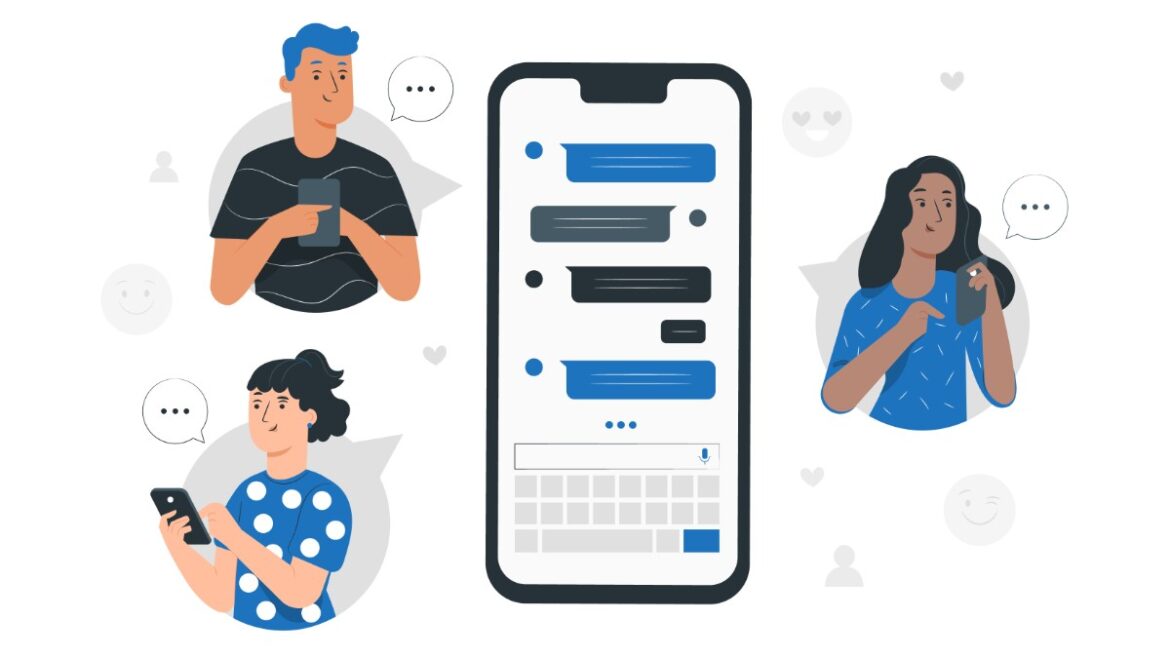This was not the same old Legalweek, or “LegalTech New York,” as the conference was referred to in years past.
With over 6,000 registered attendees and 37% being first timers, the high level of excitement generated by participants about being in person with peers was palpable in the sessions and events held. There was also a greater embracing of new ways of getting legal done, with can’t-be-ignored tech like GenAI, data management and handling the ever-growing modern data in discovery cracking open the remaining closed doors to innovation for law firms, government and corporate teams alike. The once taboo topic of sexual harassment in our industry also came roaring to the surface.
We narrowed down our many Legalweek 2024 learnings to six key takeaways.
1. Drive change (and get what you want) with a “how can I help” attitude
Actor Bryan Cranston, famous for his role in the AMC series Breaking Bad and previously played a lawyer on Matlock and the Andy Griffith Show, spoke on breaking boundaries. In addition to talking about the importance of perseverance to be successful in any endeavor, he also advised to approach something you want with the perspective of how you can help. To get what you want from an audition, a job interview or, in the case of many legal industry changemakers, implementing change. “…present yourself as a gift…and put into energy solving someone’s problem,” he said.
2. Take advantage of how technology is levelling the playing field
Technology has broken barriers and created greater access to opportunities in other fields for years: education, healthcare, etc. At this year’s State of the Industry report overview delivered by ALM’s Heather Nevitt and Patrick Fuller, this concept was brought up on how tech is helping mid-sized law firms compete with bigger firms. “Size used to matter”, said Nevitt, but now, with technology including AI, “…it will no longer be that the big that eat the small, but the fast that eat the slow.”
This notion of technology helping individuals and organizations get ahead played out in other sessions, including one on the Future State of the industry. Marcy Cohen, Chief Legal Officer of ING Americas, said that she would consider using a mid-sized firm. “A nimbler (tech forward) firm can jump in that does not have an army of associates, as long as they have subject matter expertise,” she explained.
When it comes to advancing careers, technology also plays a part. In the same session, panelists discussed how technology allows teams to bring work in-house and for senior lawyers to focus on impactful work instead of reviewing NDAs. On the topic of women and law, the concept of using technology plus having data on results being a career accelerator was discussed. Rachel Zahorsky, VP of Client Engagement at Harbor Global, explained that her ability to show numbers behind a tech implementation and having someone advocate for her helped her to get her current job. “Two men who were mentors and who knew what I could do said my name in the room when I wasn’t there.” She encouraged especially the men in the room to do the same: “When we’re not there, say our names. And we will support you. And we will rise together.”
3. Have a plan for dealing with modern data in discovery
In a thought leadership session hosted by CloudNine and our managed review partner, Integreon, the growing challenge of dealing with “modern data” like texts, chat and social media data was covered by a panel of eDiscovery experts, including Manfred Gabriel, Partner and Senior Counsel of eDiscovery at Holland & Knight, Kevin Bannon, Head of CMS Evidence, and Matt Rasmussen, Founder and CEO, ModeOne. Clare Chalkley, VP of legal services at Integreon disclosed the stats from the 2024 State of the Industry report by eDiscovery Today/Doug Austin. Survey respondents stated that over 40%, most or all their cases involve discovery of data from mobile devices, with 38% of these cases involving collaboration data from apps like Slack, Teams, WhatsApp, etc.
Gabriel highlighted the importance of questioning custodians on all communications channels they use, since we all are using alternatives to email with greater frequency, with texting leading the list.
Other tips shared included:
- Even if someone says they deleted messages, they can be found. You just need to ask them to name all they communicated with and rebuild conversations from their devices
- If an organization is using Google docs, it will have a downstream impact on how you preserve and review data
- You need a solid ECA process in place to minimize the teams of data
- Determine your ESI protocol upfront regarding attachments, whether they are included in emails, or texts or chat app/social media data (there are several cases which tie to this learning, such as Noom v. Nichols in which the opposing party said they would not produce linked documents. The court endorsed this stance.)
Rick Clark, VP of Strategic Partnerships at CloudNine concluded the session by saying that there is now technology allowing you to deal with modern data content efficiently and treat it like data, not documents. If you are interested in learning more about our solution for handling modern data, CloudNine Analyst, which won for Best Emerging Technology in the Legalweek Leaders in Tech Law award program last week, book time with us for a brief demo.
4. Think business first when it comes to AI adoption
The many sessions on AI hit on the topics of accuracy, ability to explain outcomes, data security and change management. Another important subject was identifying business use cases. In a session on the practical implications of generative AI for law firms, panelists from Sheppard Mullin, DLA Piper and O’Melveny & Myers discussed the importance of finding business use cases that will be easy to implement and yield measurable time and cost savings results, such as any work involving summarization, translation, analysis, drafting or custom “ChatGPTs”.
In the Future State of the Industry discussion, Liz Lugones, COO of Uplevel Ops talked about how some corporate lawyers and General Counsels simply get a request from above to use AI. Her question when asked to help is “for what?” She goes back to the human factor and asks what they want AI to enable for their team, and what they want to enable to support their business, and then start from those use cases to identify how to apply AI.
5. Lead the charge against cyber data threats
Today, legal has the opportunity to take command of an organization’s efforts to combat cyber threats, rather than be the one called in after an incident to help deal with the aftermath. In a session called “Improving Your Security Posture and Reducing Cyber Risk”, the idea of attorneys working closely with a Chief Information Officer in protecting an organization against cyber theft was discussed. Dondi West, Assistant General Counsel at GSK, said he likes to be brought in at the start of a date security improvement program and wants to be collaborative with IT. Often it’s legal that is aware of security frameworks that are “whale tested,” and have a good sense of what works and what does not.
Having counsel involved early also makes sense when legal charges brought against companies who have a breach are considered, In the case of cyber incidents with Uber and Solar Winds, criminal charges were brought against the company and individual corporate leaders. It makes sense to have the team whose primary responsibility is to protect the company against reputational harm be working collaboratively with IT and information security leadership from the start.
Additional pointers shared by West and other panelists like Emily Garnett, Brownstein Hyatt Farber Schreck and Deb Bitzan, Senior Product Manager, Aware, include:
- Look at established security frameworks like SOC II to see what baseline actions are needed to protect against cyber theft
- Make sure your cyber insurance includes business interruption loss coverage
- The weakest link in an organization is those of computers. Put social engineering/phishing training in place for all employees; aim to get the collective “click” rate on planted phishing emails below 5%
- Make sure your third-party tech providers have the basics in place: for example, end point security and multifactor authentication
- When it comes to incident response planning, timing and context matter. Bring in an outside consultant to help you create a plan for all scenarios and actions, including what happens if your organization is attacked on a weekend or holiday
6. Stand united against sexual harassment
The wave of sexual harassment reports from conference attendees this year was shocking and disheartening. Sexual harassment is a problem that permeates every industry but for the most part, has not been discussed widely in legal technology public forums like LinkedIn and podcasts. The floodgates have opened, the stories are out and the unison of voices stating outrage and demanding action is deafening. We agree with Kassi Burns, who concluded her podcast created post conference with these words: “I hope this painful moment leads to progress.”
Now is the time to stand together to identify and put into action policies to prevent sexual harassment from occurring not only in conferences, but in workplaces too. At CloudNine, we are proud of our heritage and culture of professionalism and approaching others and each other with respect. Even so, we’re working this week on updating our policies to ensure we continue to hire the right people and provide guardrails for CloudNine employees attending social events and for their day-to-day interactions.
We also support the #Splash pledge started by Marla Crawford at Cimplifi this week, and will, as an organization and as individual members of the LegalTech community, work together to help all of LegalTech #BeBetter together.”
About the author:
Catherine Ostheimer is VP, Marketing at CloudNine and has been working in the legal technology industry for 9+ years.