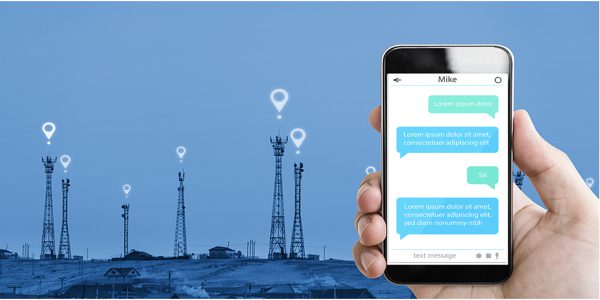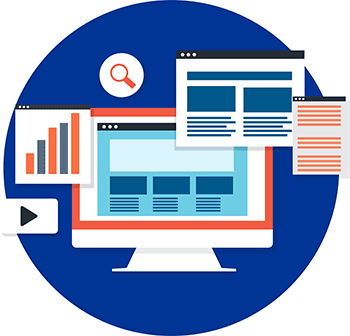CloudNine Digital
Reconstructed Text Message Chains And A Telling Voicemail Tips The Scales
When a partner of a commercial real estate company caught wind of fraudulent deals being penned by the other partners of the firm, he decided to take action. However, one of the partners involved realized that there may be trouble, and quickly began a coordinated effort to destroy the digital trail evidence. Text messages were removed from devices and cloud-based backups destroyed.
Investigators leveraged the power of active threading functionality allowing them to reconstruct conversations from multiple data sources ranging from backups to forensic images of each individual’s phone.
The digital trail of evidence being deleted from multiple devices presented a significant hurdle to investigators attempting to piece conversations back together. The answer and revealing path rested on reconstructing the fragmented message threads across devices. Investigators leveraged the power of active threading functionality to reconstruct conversations from multiple data sources ranging from backups to forensic images of each individual’s phone. Interestingly enough, it was a voicemail that captured the group’s intentions to delete the incriminating data that became the key piece of evidence.
While the whistleblower possessed text messages and other communications surrounding the corruption, fraud, and dishonesty, other key messages were found through restoration of iCloud backups spanning laptops and two smartphones. The technology was able to reveal key information captured from multitude of metadata sources including:
- EXIF Data from several key photos
- Geolocations revealing travel patterns
- Text Messages, WhatsApp and Facebook Messenger
Using the functionality of active threading, the counsel saved incredible amounts of time putting the story together with all of the relevant data. In the end, the timeline functionality paired with its ability to support multiple disparate data types counsel was able to clearly piece together the fraud as well as the attempt to hide the evidence.
Phones Analyzed For Message Content And Cell Tower Location Data Foil Criminals
Today’s criminals do not plan their crimes via email and zoom exchanging PowerPoint slides. And when it comes to solving today’s complex crimes, identifying technological data points that can prove innocence or guilt beyond a reasonable doubt are at the heart of every investigation. From Fitbits to burner phones, today’s criminals leave a trail of digital fingerprints that require modern investigative technology.
Mobile devices are often considered a window into one’s daily life. A cell phone’s location can be detected through cell site location information, often referred to as CSLI. This data, when available, can be quickly analyzed through technological means to place a person at or near specific locations. However, geolocation is often just one piece of a complex puzzle. When you send an SMS, MMS or place a call, your phone’s location is often being recorded when connecting to a nearby cell tower. Dates and times are also recorded down to the second that include the moment a call or message was sent, as well as the service being engaged, such as SMS or 4G LTE.
Investigators were trying to piece together as much evidence as possible to determine where each suspect was located in correlation to the crime scene.
Recently one of our Partners needed to analyze and cross reference messages received by one device in conjunction with cell tower data from two other devices subpoenaed as part of a criminal investigation. Mobile messages from the victim’s device were loaded into our platform, combined with the cell tower data captured from the suspect’s devices. Leveraging the Actor Matching Technology, each message could be mapped to its participants, showing who was engaged in conversations at specific times.
Investigators were trying to piece together as much evidence as possible to determine where each suspect was located in correlation to the crime scene. The Actor Matching Technology quickly linked actors to the phone calls, text messages, and the cell tower geolocations recorded. Timelines were then built for each matter actor to show where each suspect was located in correlation to the victim. Combining this evidence into a single investigative solution quickly revealed patterns of activity surrounding the night of the incident, helping investigators present a clear picture of the night in question.
A Ticking Time Clock Tells the Tale of Hours Worked
Wage and hour class actions require specificity of aligning claims to the class. Much of this data usually resides in a multitude of platforms ranging from off-the-shelf software to proprietary timekeeping systems that often prove challenging to align and fully understand.
A telemarketing firm was faced with a claim of several years of unpaid time was owed to employees because their timekeeping software used to register employees’ time was not properly recording the start and end of their workday. The claim alleged that the system did not synchronize time entries properly with the actual time each employee started their workday, taking anywhere from 15 to 30 minutes to register their initial punch in time. There were also claims by the class that their workday often extended beyond the time they clocked out. Overall, the claim alleged the employees had been underpaid on average of thirty minutes each day spanning a period of approximately three years and sought reparations for these unpaid hours.
CloudNine technology was used to effectively combine both the timecard entries with each employees’ email activity over the course of the period of the claim. The digital trail revealed that periods of work activity were in sync with the timekeeping system.
Data available included exports from the timekeeping system, which reflected each employees’ time in and out for each day worked, as well as internal ticketing system that leveraged email notifications and responses, reflecting when each user was actively resolving open requests. CloudNine technology was used to effectively combine both the timecard entries with each employees’ email activity over the course of the period of the claim. The digital trail revealed that periods of work activity were in sync with the timekeeping system.
At its core, the CloudNine technology is designed to combine a multitude of disparate data types in a simple and intuitive fashion, allowing case teams to quickly identify differing activities and filter by the correlating individual or group. Sets of data can then be easily identified and time-lined to demonstrate clear patterns of work activity across a variety of differing data types.
CloudNine Announces Acquisition of ESI Analyst
eDiscovery industry standard for processing traditional data types acquires leader of emerging standard for modern data discovery to integrate platforms and enhance customer value.
HOUSTON, TX – August 25, 2021 – Today, eDiscovery technology leader CloudNine announced the acquisition of ESI Analyst, the emerging standard for modern file types such as mobile, chat, social media, text, computer activity, financial data, and more. The acquisition affirms CloudNine’s recent announcement to invest in the development of additional, high value product offerings for its customers and the broader market to reduce costs and risk. CloudNine will further its commitment to invest in solving customer challenges across the EDRM lifecycle through acquisition and hiring 50% more headcount.
“CloudNine’s customers continue to voice their need for a single platform to defensibly process, analyze, review, and produce both modern and traditional data. And we are very excited to now provide both of these important capabilities to the market”, said Tony Caputo, CloudNine’s Chairman and CEO.
“Law firms, legal service providers, corporate legal departments, law enforcement, and government agencies can leverage the platform in the Cloud, on-premise, or as a hybrid to reduce costs, optimize cost recovery, and mitigate risk,” commented Steve Vranas, CloudNine’s SVP of Sales & Strategy.
With a two-decade career in eDiscovery, having testified dozens of times at both the Federal and State judicial levels, ESI Analyst’s Founder and CEO Trent Livingston remarked, “We are absolutely thrilled to join the CloudNine family. Modern discovery is more than documents. It’s about telling the story. ESI Analyst’s leading standard for modern data combined with CloudNine’s longstanding and robust suite of discovery tools delivers a defensible, robust, unified platform to investigate, review and analyze both modern and traditional data. CloudNine’s large and sophisticated customer base will benefit immediately with the support of mobile, chat, social, and other modern data.” The integration of these two platforms will enable customers one-place to load, process, analyze, and review all data types in a single platform while delivering the flexibility to choose alternative review platforms.
CloudNine and ESI Analyst’s customers are equally excited. Jeff Dreiling, Co-Founder of Complete Legal noted, “Today, Complete Legal leverages both CloudNine and ESI Analyst to meet our customer’s eDiscovery needs. Adding ESI Analyst’s advanced support of mobile device/social media/collaboration data to CloudNine Review is a game changer for our customers.”
About CloudNine Discovery: Every day, our customers including corporations, law firms, government agencies, and legal service providers answer their most pressing eDiscovery questions using CloudNine applications. By offering CloudNine Collection Manager™, Data Wrangler™, Explore™, Review™, LAW™, Discovery Portal™ and Concordance® as individual or comprehensive and integrated solutions, hosted and on-premise, CloudNine delivers market-leading flexibility and performance. For company information, visit www.cloudnine.com or email info@cloudnine.com.
About ESI Analyst: ESI Analyst balances the scales of legal discovery by enabling every case or investigation to have access to modern legal technology, regardless of case value. Being a highly efficient and affordable electronic discovery review and investigation platform, ESI Analyst delivers a suite of metadata analysis tools that provide intelligent link analysis, data visualization, reporting and review of multiple disparate forms of modern data, culminating in a succinct graphical timeline of events. To learn more, visit esianalyst.com.
For more information, contact:
Jacob Hesse, VP of Product at CloudNine
jhesse@cloudnine.com
CloudNine Secures Growth Equity Investment to Expand Product Offerings and Fund Future Acquisitions
Building upon the success seen by the company in recent years, the Texas based software provider closes on a major funding to create additional product offerings for its customers
Houston – June 14, 2021 — CloudNine, a leading provider of eDiscovery automation software that simplifying litigation, investigations, and audits today announced the closing of a major funding round led by Denver based private equity firm, Crest Rock Partners (“Crest Rock”). Terms of the transaction were not announced. Steve Johnson and Jeff Carnes, partners and co-founders of Crest Rock will join the CloudNine Board of Directors.
Founded in 2002 and headquartered in Houston, Texas, CloudNine provides customers with a choice of cloud-based or on-premise based eDiscovery automation products that dramatically reduce the overall costs of eDiscovery. Law firms, government agencies, legal service providers and corporations can save time and money by consolidating all of their data collection, processing, and review requirements by leveraging CloudNine’s self-service eDiscovery software.
The investment comes at a time when businesses across the world, both large and small, are experiencing the fastest rate of information technology change in history. The company will use this capital to accelerate its ambition to deliver new product offerings that both simplify and bring more value to the eDiscovery process. The investment will fund the company’s plan to increase its headcount by more than 50 percent over the next three years.
“Since CloudNine’s inception, we have been helping businesses navigate the intricacies of eDiscovery technology. Within the last decade, the rapid addition of new communication mediums has made identifying, collecting and storing information in response to a request for production in a lawsuit or investigation more difficult than ever to capture and process. Corporations, law firms and other legal service providers need strong partners like CloudNine to automate the process in an easy and intuitive manner. This investment capital will enable us to increase our investment in additional product offerings, and allow both new and existing customers to rely on CloudNine to manage eDiscovery complexity,” said Tony Caputo, CEO of CloudNine.
“CloudNine has a culture that is deeply rooted in serving its customers through its world class products and support,” commented Steve Johnson, co-founder and Partner at Crest Rock. “We have followed CloudNine’s growing momentum over the last several years and jumped at the chance to make a growth investment into the business. We are excited to partner with the CloudNine team and look forward to building upon their recent market momentum.”
Every day, more than 1,000 corporations, law firms, government agencies, and legal service providers answer their most pressing eDiscovery questions using CloudNine applications. By offering CloudNine Collection Manager™, Data Wrangler™, Discovery Portal™, Explore™, Review™, LAW™ and Concordance® as individual or comprehensive and integrated solutions, hosted and on-premise, CloudNine delivers market-leading flexibility and performance. For company information, visit www.cloudnine.com or email info@cloudnine.com.
CloudNine Releases the Industry’s Most Comprehensive Self-Service Discovery Review Production Module with 10X Faster Imaging
CloudNine Ranks #1 in the IDC Survey of Most Trusted eDiscovery Service Vendors, and within Top 10 eDiscovery Software Providers
HOUSTON – April 1, 2021 – CloudNine, a trusted technology provider, has released updates to CloudNine Review™, a powerful SaaS platform used by thousands of professional law and legal services providers (LSP) for eDiscovery review and productions. The release enables CloudNine Review customers to receive consistently fast service levels with 10x faster imaging and the next generation in self-service productions. Release highlights are described below.
In addition, IDC, a global market intelligence firm, recently released its Survey Spotlight ranking CloudNine as the #1 most-trusted eDiscovery services vendor in the industry. The survey polled over 200 legal professionals responsible for global legal technology purchasing decisions. CloudNine’s top services ranking reflects the company’s rich tradition in Client Services and extensive partner channel, which now shoulders many recent deployments. CloudNine also ranked favorably on IDC’s list of Top 10 eDiscovery Software Providers, demonstrating the Review platform’s popularity when benchmarked against other leading competitors.
Highlights of the CloudNine Review Release include:
- Self-Service Production – This next generation of production for Review provides enhanced self-service features available to clients 24-7 to complete document productions efficiently and independently. “Our customers continue to perform simple and complex productions via Review’s self-service features while leveraging CloudNine’s Services team as an accessible resource,” said Jacob Hesse, VP of “We also provide production services to our clients, should they need it, which sets CloudNine apart from other providers.”
- Accelerated Service Levels – With 10x faster imaging, enhanced self-service productions, and the world’s fastest eDiscovery processing engine, CloudNine Explore™, Review delivers consistently fast service levels. Customers have the flexibility to leverage our self-service and self-service plus models across their litigation.
- Enhanced User Experience – Improvements to UI and simplified navigation provide a more intuitive and informative user experience. The workflow automation has increased productivity for CloudNine Review customers and reduced the consumption of critical hardware resources.
“CloudNine is 100% dedicated to providing the best eDiscovery offerings on the market. We are very proud to be acknowledged as a ‘most trusted eDiscovery vendor’ in the IDC Survey,” remarked Tony Caputo, CEO of CloudNine. “Combining our internal resources with the substantial capabilities of our service partners, CloudNine strives to set the highest standard in eDiscovery technology products and services. The enhancements in the latest Review release make it an indispensable and practical option for legal and eDiscovery professionals, where time and cost have a critical impact on their bottom line.”
The abovementioned CloudNine Review features are available to CloudNine customers, partners, and service providers. For more information about CloudNine Review, click here.
Find out more about CloudNine’s company, team, technology, and career opportunities at www.cloudnine.com or email info@cloudnine.com.
About CloudNine Discovery: Every day, our customers including corporations, law firms, government agencies, and legal service providers answer their most pressing eDiscovery questions using CloudNine applications. By offering CloudNine Collection Manager™, Data Wrangler™, Explore™, Review™, LAW™, and Concordance® as individual or comprehensive and integrated solutions, hosted and on-premises, CloudNine delivers market-leading flexibility and performance. For company information, visit www.cloudnine.com or email info@cloudnine.com.
For more information, contact:
Christy Burke, President, Burke & Company PR
cburke@burke-company.com
917.623.5096
CloudNine Releases Substantial Update to Concordance Software Featuring New Viewer and Enhanced Performance to Greatly Improve Client Experience
New release is packed with customer-requested features including a modern, streamlined interface and accelerated production performance
HOUSTON – March 11, 2021 – CloudNine Concordance®, one of the most popular and enduring eDiscovery review platforms on the market, today released its most substantial update in five years. The highly anticipated Concordance 10.24 release is packed with customer-requested features to improve the end-user experience for thousands of legal and eDiscovery professionals. Highlights include a new Viewer, integration with CloudNine Review™, and improved production performance, providing customers with a more modernized, seamless workflow.
New Viewer – Concordance 10.24 delivers a new Viewer to support both native and image files efficiently. The Viewer presents a modern user interface throughout the production and printing areas along with additional navigation options throughout the Viewer. The Viewer supports additional file types including Microsoft Office files, Outlook MSGs, and other common file types through a near-native conversion. Providing ultimate flexibility, Concordance clients can still use the former Viewer for legacy cases. Clients can also choose to create new databases in either the new Viewer or the legacy Viewer, based on their preference.
Seamless Integration with CloudNine Review – Concordance now easily integrates with CloudNine Review. Clients using both technologies can easily move between applications and transfer data using CloudNine’s Discovery Portal which will be officially released soon. Clients using Concordance for Quality Assurance (QA) can easily switch to CloudNine Review or vice versa. Typically, CloudNine customers leverage hybrid data management including CloudNine Review for active matters and Concordance as an inexpensive, on-premise repository to store inactive and archived matters.
Improved Production and QA Capabilities – The updates to Concordance bring greater efficiency to eDiscovery production, printing and QA. Additionally, this release enables color productions, production preview and supporting transparent and opaque redactions. These performance enhancements are available for the new Concordance Viewer, Concordance Image, and Concordance Native Viewer databases.
Concordance 10.24 and its new Viewer are being well-received by customers and end-users including Nickie Maggard, Technical Trainer at Perspecta, a CloudNine partner. Maggard remarked, “The new Concordance Viewer has greatly increased our efficiency and overall team output. We use the software to review and redact emails for litigation and frequently, we’ll embed graphs and charts directly into emails to consolidate relevant files. With the new Viewer, we can obtain a quality image in 99% of the files, saving the team significant time from seeking alternatives. Great job with this update, CloudNine!”
“Concordance continues to provide our customers value as a bedrock of eDiscovery technology. With the 10.24 release, CloudNine has transformed the software significantly into an efficient and useful application,” said Steve Vranas, SVP of Sales and Strategy at CloudNine. “These improvements directly respond to clients who have been requesting enhancements to our Viewer and production performance along with seamless integrations to other applications both on and off the CloudNine platform. In addition to being the chosen solution to thousands of legal professionals, Concordance is a proven, highly competitive solution on the short lists for new buyers prioritizing cost recovery.”
Concordance 10.24 is a free upgrade for current customers. For more information about Concordance, click here or email concordancesupport@cloudnine.com. View Product Release Notes for Concordance 10.24.
Find out more about CloudNine’s company, team, technology, and career opportunities at www.cloudnine.com or email info@cloudnine.com.
About CloudNine Discovery: Every day, more than 1,000 corporations, law firms, government agencies, and legal service providers answer their most pressing eDiscovery questions using CloudNine applications. By offering CloudNine Collection Manager™, Data Wrangler™, Explore™, Review™, LAW™ and Concordance® as individual or comprehensive and integrated solutions, hosted and on-premise, CloudNine delivers market-leading flexibility and performance. For company information, visit www.cloudnine.com or email info@cloudnine.com.
For more information, contact:
Christy Burke, President, Burke & Company PR
cburke@burke-company.com
917.623.5096
Running Multiple Instances of LAW on a Single Workstation
#DidYouKnow: One of the enhancements in the newer versions of CloudNine LAW allows you to support multiple user instances from a single workstation.
 Example: An attorney logs in to a virtual or physical machine to perform document review and searching while at the same time, an analyst runs a tiff conversion job without tying up additional resources.
Example: An attorney logs in to a virtual or physical machine to perform document review and searching while at the same time, an analyst runs a tiff conversion job without tying up additional resources.
Finding Balance Produces Efficiency and Cost-Savings: For a small litigation team to find the perfect balance in their workflow and productions, it is essential to leverage their resources efficiently and complete projects affordably.
By running simultaneous instances without requiring separate machines for each process, you’ll find faster project turn-around and immediate savings to infrastructure costs.
Ready to help your team handle multiple projects more efficiently?
Supporting multiple user instances from a single operating system or virtual machine is a feature included with the most current version of CloudNine LAW and was first introduced in version 7.4, released in May 2020.
Click the link below to learn more about the features and enhancements in current versions of CloudNine LAW:
What’s New With CloudNine LAW
Below is a breakdown how multi-instance scenarios work with various LAW processes:
| TURBO IMPORT Turbo Import already supported multiple logins prior to the LAW 7.4 release. You can run as many instances up to the available cores on a virtual or physical machine. |
BATCH PROCESSING If an instance of LAW is batch processing, a second instance will be prompted to create a distributed batch job, which will be queued and automatically processed when the first instance is done or another LAW machine (different virtual or physical machine) becomes available. |
ED LOADER ED Loader is limited to one instance per virtual or physical machine. When ED Loader is already running and a user tries to open a second instance, the user will be notified that an ED Loader instance is already running. |
| OCR Multiple OCR batch processes cannot be run. If an instance of LAW is running OCR via Batch Processing, a second instance will be prompted to create a distributed batch job, which will be queued and automatically processed when the first instance is done or another LAW machine (different virtual or physical machine) becomes available. |
INDEXING
Multiple LAW instances cannot index the same case, but they can index different cases in parallel. The total number of index workers across all instances of LAW on a system is limited to the number of available cores. This is further limited by the “Index Workers” case setting.
|
SCAN
Only one instance of LAW can be connected to any scanner on a system at a given time. A user can disconnect from a scanner to allow other users on the system to use it. If a scanner is disconnected, the next time LAW is launched, a scanner will not be connected automatically.
|
| TURBO EXPORT
Turbo Export is limited to one instance per virtual or physical machine. When Turbo Export is already running and a user tries to start a new Turbo Export, they will be informed that Turbo Export is already running. |
LAW MANAGEMENT CONSOLE (LMC)
One instance of LMC is allowed per machine. If a user attempt to launch a second LMC on the same system, they will be shown a message indicating the user that is currently running LMC on the machine. |
ADMINISTRATION Multiple instances of LAW can generate reports, view documents, and perform administrative tasks. |
Stay informed of software updates and browse technical topics in the CloudNine LAW Answer Center.
Use Layout Tools to Simplify View in Concordance
#DidYouKnow: you can configure the Edit View in Concordance to quickly add important information to database records and limit the number of edit fields you see on screen.
 Example: Attorneys often take detailed notes during document review and paralegals may need to add missing information such as dates, authors, or keywords to the database to produce better search results.
Example: Attorneys often take detailed notes during document review and paralegals may need to add missing information such as dates, authors, or keywords to the database to produce better search results.
Add important information to your database and customize your view to show only relevant fields on your screen
Ready to Get Started?
Open Edit View to find the toolbar on the bottom of the workspace with addition editing options.
- Edit Layout option provides the ability to customize the view to display only those fields you want to edit and in what order you want to see them.
- Split Screen option allows you to see your data simultaneously in multiple formats including Browse View or Table View helping you move efficiently through database records.
Create an Edit Layout
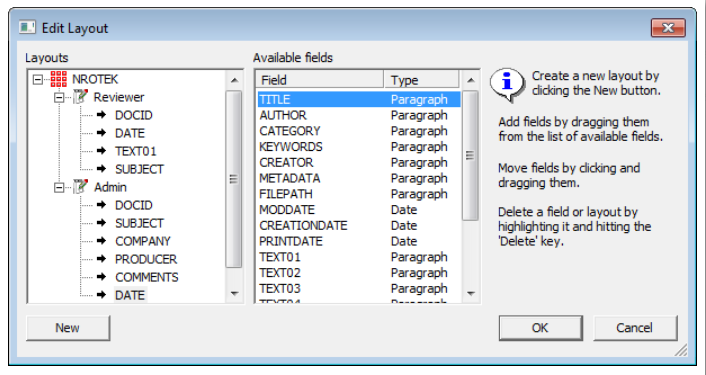
Do one of the following:
- On theView menu, point to Edit View, and then click Edit Layout.
- On theStandard toolbar, click theEdit button arrow, and then click Edit layout.
- On the Standard toolbar, click theEdit button, right-click within a field, point to Layout and then click Edit Layout.
- Click “New” in the lower left corner of the Edit Layout window to create a new layout.
- Type a name for your new layout.
- Select the fields you want to add to the layout by doing any of the following:
- Click and drag a field to the new layout.
- Double-click a field to add the field to the new layout.
- Press CTRL+click or SHIFT+click to select multiple fields and then drag the fields to the new layout.
NOTE: The order the fields are listed in the Layouts tree is the order the fields will appear in the Edit view. To change and reorder the fields, simply click the field, and drag it to the desired position.
When finished, click OK.
Your new layout view will be displayed in the Edit view.
NOTE: If all the fields are removed from a layout, then the layout itself is removed. The active layout cannot be deleted.
View Saved Edit Layouts
In the Edit view you can switch between the different edit layouts created for the selected database.
- Do any of the following:
- On the View menu, point to Edit View, and then click the layout name to view.
- On the Standard toolbar, click the Edit button arrow, and then click the layout name to apply.
- On the Standard toolbar, click the Edit button, right-click in a field, point to Layout and then click the layout name to view.
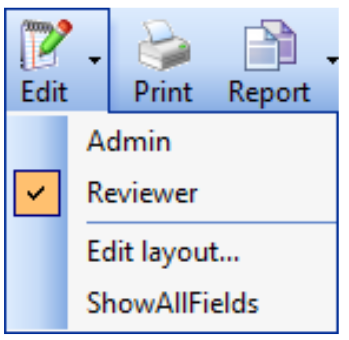
The check mark next to a layout indicates the edit layout currently displayed in the Edit view.
Stay informed of software updates and browse other technical topics in the Concordance Answer Center.
3. Click the Add New button.