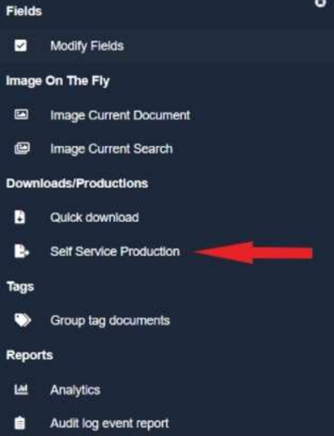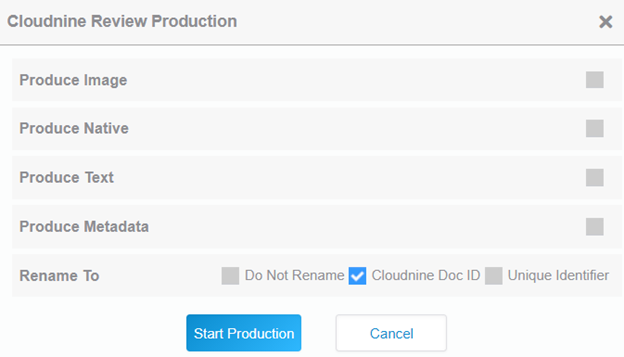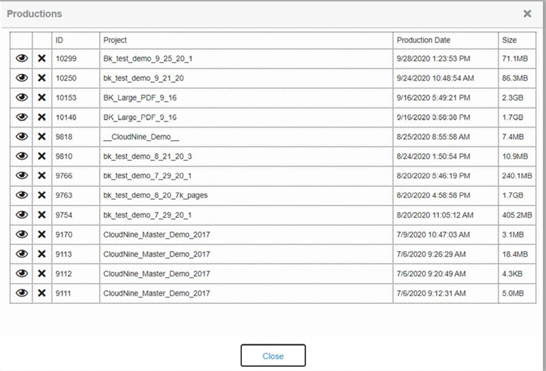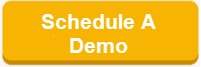Answer the Unknown Challenges of eDiscovery Review
When it comes to document review in electronic discovery, choosing a solution can be a daunting task. To make an informed decision, you need to know what challenges await you and how to overcome them.
The three biggest challenges to address when looking for a document review platform are:
- Security
- Volume
- Cost
By better understanding these challenges and their impact on your operations and bottom line, you’ll be in a better position to choose the best eDiscovery software solution for your business.
Is My eDiscovery Data Safe and Protected?
The benefits of storing eDiscovery data in the cloud are many but, digital security and remote access top the list of concerns among legal teams and legal service providers (LSPs) for these reasons:
- Lack of control over their data
- Concerns about handing data over to a third party
- Worried about their data integrity
Utilizing a company dependent on public cloud solutions like Azure or AWS, means you can’t specifically tell your client where your data actually is as it can be stored across multiple cloud locations.
Another topic, more relevant since the COVID-19 pandemic, is security for remote document review. Creating additional access points can cause worry about your network being vulnerable to data breaches.
Can My eDiscovery Software Handle the Volume and Variety of Records?
Investigations and litigation can create a lot of digital records, often soaring into the terabytes. This is compounded by the variety of digital records being used as evidence in legal proceedings, including:
- Emails
- Instant messages
- Digital images
- Videos
- Audio files
- Text messages
- Social media posts
- Websites
This volume and variety of data can have a detrimental impact on your operation if you don’t have the digital space to process or store it all.
The more documents you have, the more infrastructure you need to support it. This can compromise your software performance which could affect your ability to navigate, search, report, export, or produce required information, in a timely manner.
If that happens, new eDiscovery projects could be delayed or canceled outright while you complete your current project. Delays could also lead to missed deadlines which could cause your clients to be sanctioned or fined by the courts.
Are eDiscovery Tools Cost-Effective?
Simply put, some eDiscovery software can be expensive. Many include a lot of features and functionality you may not even need but, you are charged generously for it.
When looking for an eDiscovery solution, it is important to take the following into consideration in order to get the most cost-effective solution:
- Is the pricing flexible, allowing you to pay only for what you need?
- How much archived data is stored on the cloud vs. on-prem? Often a hybrid solution will provide you with the most cost savings.
- What support is included within your contract? In order to reap the most cost-saving benefits, it’s important to have your team well-versed in the eDiscovery tool.
The eDiscovery Solution – CloudNine Review
Secure, powerful, and cost-effective, CloudNine Review simplifies eDiscovery enabling you to upload documents quickly and to begin reviewing data within minutes.
CloudNine Review utilizes a private cloud environment so you know where your data is at all times, giving you better audit controls and the assurance your data is intact. To protect client data, CloudNine cybersecurity safeguards are always up-to-date and constantly monitored.
Another safeguard to protect your data on the CloudNine platform are access controls allowing only authorized staff to review specific documents:
- User-based permissions
- Project-based rights
- Document-level rights
By utilizing our private cloud platform, you have access to all of your data anywhere, anytime, without having to log into your network VPN.
Also, CloudNine Review carries greater bandwidth so you’re able to get your data much faster. As an example, the first day for a new project can look like this:
- Registered online and began uploading data
- Uploaded 27 GB of PST email files
- Processed 300,000 documents (emails and attachments)
- A reduced document set by 61% with deduplication and irrelevant domain filtering
Imagine being able to accomplish all of that in just the first 24 hours.
The best part is you get what you pay for. CloudNine’s transparent pricing model includes multiple pricing methodologies so you’re never caught off-guard.
Beginning with a predictable upfront cost and low storage fees, CloudNine pricing models are designed to keep your costs down while providing the essential services you need. To learn about our flexible pricing options, click here to speak to one of our eDiscovery experts.
- All-in Model – one ‘all-in’ price with no hourly rates for self-service
- Flex Model – low monthly storage costs for long-running litigation
Plus, you only pay for what you use if your case ends or becomes dormant. Older, dormant case data can be archived and saved at your own location using CloudNine Concordance to help you keep costs low and your data safely archived for the future.
Focusing on speed, security, simplicity, and services, CloudNine is dedicated to empowering our law firm and LSP clients with proven eDiscovery software solutions for litigation, investigations, and audits.
Ready to try it out for yourself? Request a free demo and see how CloudNine can help you.

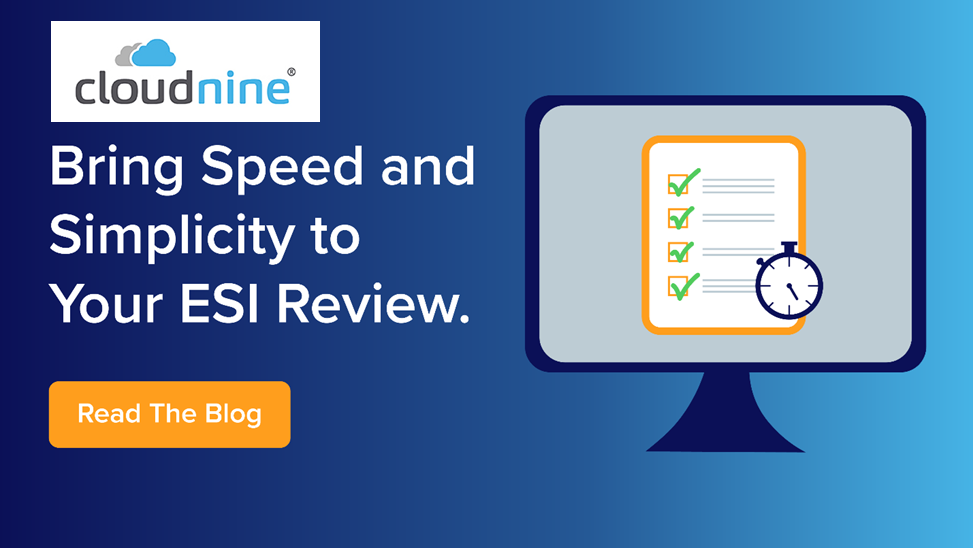



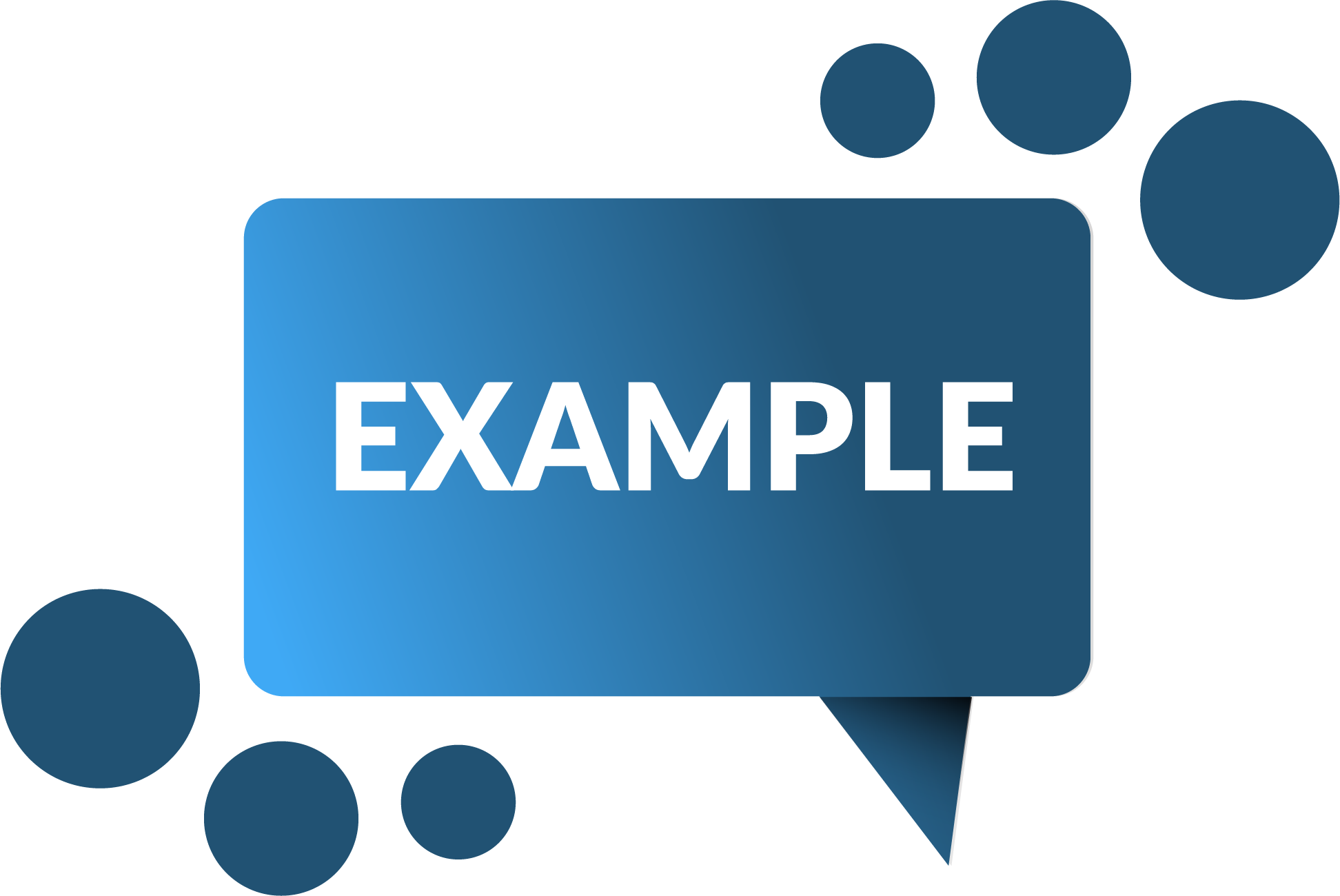 Document production sizes can range from one document to tens or even hundreds of thousands of documents.
Document production sizes can range from one document to tens or even hundreds of thousands of documents.