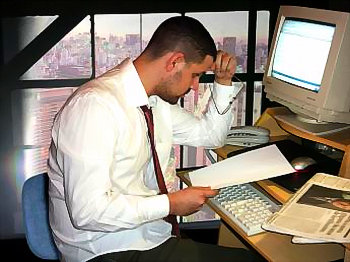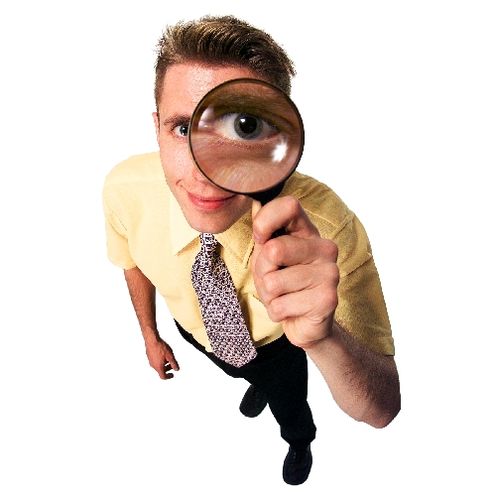First Pass Review: Synonym Searching Your Opponent’s Data

Yesterday, we talked about the use of First Pass Review (FPR) applications (such as FirstPass™, powered by Venio FPR™) to not only conduct first pass review of your own collection, but also to analyze your opponent’s ESI production. One way to analyze that data is through email analytics to see the communication patterns graphically to identify key parties for deposition purposes and look for potential production omissions.
Synonym Searching
Another type of analysis is the use of synonym searching. Attorneys understand the key terminology their client uses, but they often don’t know the terminology their client’s opposition uses because they haven’t interviewed the opposition’s custodians. In a product defect case, the opposition may refer to admitted design or construction “mistakes” in their product or process as “flaws”, “errors”, “goofs” or even “flubs”. With FirstPass, you can enter your search term into the synonym searching section of the application and it will provide a list of synonyms (with hit counts of each, if selected). Then, you can simply select the synonyms you wish to include in the search. As a result, FirstPass identifies synonyms of your search terms to broaden the scope and catch key “hits” that could be the “smoking gun” in the case.
Tomorrow, I’ll talk about the use of fuzzy searching to find misspellings that may be commonly used by your opponent or errors resulting from Optical Character Recognition (OCR) of any image-only files that they produce. Stay tuned! 🙂
In the meantime, what do you think? Have you used synonym searching to identify variations on terms in an opponent’s produced ESI? Please share any comments you might have or if you’d like to know more about a particular topic.