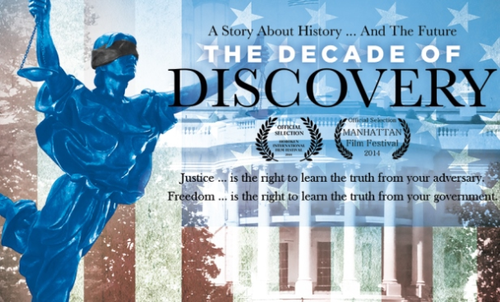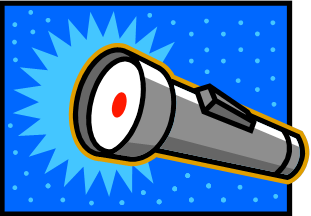eDiscovery in Arbitration Has Become Less…Arbitrary – eDiscovery Trends

When you think of eDiscovery, you typically think of it as it relates to litigation – two sides of a case requesting and producing electronically stored information (ESI) as one means of identifying evidence designed to lead to resolution of a lawsuit. But litigation is just one method for dispute resolution. Another method is arbitration. But, do arbitrators really “get” eDiscovery?
According to a new article in Corporate Counsel (Arbitrators Finally 'Get' E-discovery, written by Josh M. Leavitt), they finally do – thanks to the issuance of new rules (though some of those rules have actually been around for a while). Leavitt observes that proponents of arbitration have considered the cost and delays of discovery “inconsistent with core principles of arbitration such as efficiency and cost-effectiveness” and that it was “not uncommon to go through substantial arbitrations without participating in anything remotely resembling either a federal e-discovery conference with opposing counsel or a prearbitration conference where the arbitration panel engaged the parties in meaningful and technically sound discussions about e-discovery.”
The end result was often either an ineffective, costly and/or manipulated discovery process. However, as Leavitt notes, arbitral bodies JAMS and the American Arbitration Association (AAA) “now have protocols for e-discovery, as do several of the international arbitration providers”.
JAMS
The former Judicial Arbitration and Mediation Services, now known as JAMS, Inc., published in January 2010 its Recommended Arbitration Discovery Protocols to “provide JAMS arbitrators with an effective tool that will help them exercise their sound judgment in furtherance of achieving an efficient, cost-effective process which affords the parties a fair opportunity to be heard.” Also, Rule 16 of JAMS Comprehensive Arbitration Rules (also added in 2010) covers topics such as preliminary conferences, formats of production, metadata, custodians and cost shifting.
American Arbitration Association (AAA)
Last October, the AAA added new rules R-22 and R-23 to its Commercial Arbitration Rules and Mediation Procedures, which establishes parameters for arbitrators to manage exchange of ESI, impose ESI search parameters and make cost allocations and sanction noncompliance. Also, the International Centre for Dispute Resolution® (ICDR), the international arm of the AAA, has published a 3 page Guidelines for Arbitrators Concerning Exchanges of Information to establish the authority for arbitrators to manage ESI and impose sanctions for noncompliance with their ESI orders.
With these resources available, arbitrators can make the process of eDiscovery less…arbitrary.
So, what do you think? Have you managed discovery in arbitration? Was it efficient? Please share any comments you might have or if you’d like to know more about a particular topic.
Disclaimer: The views represented herein are exclusively the views of the author, and do not necessarily represent the views held by CloudNine Discovery. eDiscoveryDaily is made available by CloudNine Discovery solely for educational purposes to provide general information about general eDiscovery principles and not to provide specific legal advice applicable to any particular circumstance. eDiscoveryDaily should not be used as a substitute for competent legal advice from a lawyer you have retained and who has agreed to represent you.