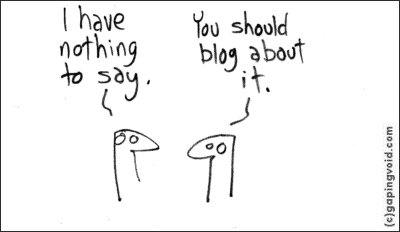eDiscovery Trends: Tuesday LTNY Sessions

As noted yesterday, LegalTech New York 2012 (LTNY) is happening this week and eDiscoveryDaily is here to report about the latest eDiscovery trends being discussed at the show. There’s still time to check out the show if you’re in the New York area with a number of sessions (both paid and free) available and over 225 exhibitors providing information on their products and services.
While at the show, we will also be interviewing several industry thought leaders to see what they think are the significant trends for 2012 and, which of those are evident at LTNY. After the show, we will announce the series of thought leader interviews and identify when each will be published. Mark your calendars!
Perform a “find” on today’s LTNY conference schedule for “discovery” and you’ll get more than 100 hits. Yikes! More eDiscovery sessions happening! Here are some of the sessions in the main conference tracks:
10:30 – 11:45 AM:
Advice from Counsel: Top Legal Minds in the Country Share their eDiscovery Tips
For the third consecutive year, Ari Kaplan of Ari Kaplan Advisors surveyed corporate counsel of Fortune 1000 companies, asking their advice for implementing cost-effective and defensible eDiscovery programs. From tips for companies just beginning to develop their eDiscovery programs to outlining their process dealing with multinational litigation or investigations, the feedback was varied and covered a wide range of topics. Although it's clear that each corporate environment requires a customized approach, legal leaders can evaluate the advice given in relation to their own eDiscovery requirements which may ultimately lead to cost savings and efficiency gains.
Attendees of this session will learn about:
- Top advice from peers for creating effective eDiscovery programs
- Strategies for measuring savings and predicting matter costs
- Perspectives on utilizing in-house eDiscovery teams vs. outsourcing vendors
- Best practices for multinational discovery and additional resources
Panelists are: Vincent M. Catanzaro, Senior Counsel, Global Discovery Manager, DuPont Legal; Ari Kaplan, Principal, Ari Kaplan Advisors; Lynn S. Looby, Managing Counsel, Director of The Discovery Expertise Committee, The Dow Chemical Company; and Renee Meisel, Legal Director, Dell Inc. Moderator: Joe Looby, Senior Managing Director, FTI Technology.
Ways to Manage eDiscovery Costs
Preparation is everything. This educational session will highlight first practical steps into Litigation Readiness as well as:
- How to best filter down data – new technology solutions 2011/2012
- Legal Process Outsourcing – onshore/offshore or near shore – developments in 2011
Panelists are: Bob Rowe, Huron Legal; Gail Foster, Special Counsel, Baker Botts; The Honorable Ronald J. Hedges (ret.), Adjunct Professor of Law; Former United States Magistrate Judge; Elizabeth Jaworski, Director, Legal Operations, Motorola Mobility, Inc.; Tania Mabrey, Practice Technology Project Manager, Crowell and Moring LLP; Jeffrey W. McKenna, CIPP, E-Discovery and Privacy Attorney, Orrick, Herrington & Sutcliffe LLP; Carol Southerland, J.D., Managing Director, Huron Legal.
A "Stormy" Subject…Exploring Cloud-Based eDiscovery
Can your organization better manage costs and increase control over discovery by bringing eDiscovery tools in-house or in-firm? Which components of the EDRM are best insourced or outsourced? What are the advantages and drawbacks of using the cloud for eDiscovery?
In this session, the panel will:
- Explore "hot-off-the-presses" survey statistics on insourcing v. outsourcing market trends
- Discuss the pros and cons inherent in the cloud/SaaS v. behind-the-firewall software debate
Panelists are: Ann Marie Riberdy, Technology and Litigation Support Manager, Wilmer Hale; Lisa Markay, US Head of Information Risk Management, Barclays; Michele Lange, Director of Thought Leadership & Industry Relations, Kroll Ontrack. Moderator: Jonathan Sachs, Northeast Regional Manager – Business Development, Kroll Ontrack.
12:30 – 1:30 PM:
Plenary General Session: Technology Assisted Discovery – OPEN TO ALL
The volume and complexity of information today presents a significant challenge to those involved in eDiscovery. With ESI arising in many different channels, and communicated across an ever more mobile society, the legal community is looking toward technology to assist more broadly in the discovery process. According to Judge Andrew Peck, "computer-assisted coding should be used in those cases where it will help 'secure the just, speedy and inexpensive' (Fed. R. Civ. P. 1) determination of cases in our e-discovery world." During this plenary session, we will explore the use of technology assisted review to make coding recommendations that dramatically accelerate review and radically reduce costs and risk.
Panelists are: Tom Lidbury, Litigation Partner, E-Discovery Group Leader, Drinker Biddle & Reath LLP; The Honorable Frank Maas, Magistrate Judge, United States District Court for the Southern District of New York; Browning Marean, Senior Counsel & Co-Chair, Electronic Discovery Readiness and Response Group, DLA Piper; The Honorable Andrew J. Peck, Magistrate Judge, United States District Court for the Southern District of New York; Michael Sullivan, CEO Protect Enterprise Markets, Autonomy and Jessica L. Watts, Discovery Counsel, Office of General Counsel, HP. Moderator: Deborah Baron, VP, eDiscovery, Autonomy.
2:00 – 3:15 PM:
Budgeting for eDiscovery: Exploring your Approach to Cost Control and Transparency
The ability to predict costs more accurately will be of increasing focus as corporations, law firms and government agencies aim to streamline eDiscovery into standard business process. The commonly used line-item approach has a number of benefits, yet new budgeting models are emerging that may give some corporate clients greater control and transparency. The success of either approach may depend on the company's litigation profile and types of matters faced, as well as the number of in-house resources, personnel and technology. Which model is best for you?
Session attendees will learn:
- The key attributes of two common eDiscovery models that are explicitly focused on cost control
- How these attributes can increase or reduce eDiscovery costs and assist in litigation readiness
- Important questions related to pricing, process and technology that better determine eDiscovery program costs
- How to conduct a self-assessment test to help rate the current level of eDiscovery budgeting transparency in your organization
Panelists are: David Horrigan, Analyst, eDiscovery and Information Governance, The 451 Group; Mike Knight, Partner, Jones Day; Lisa Markey, Vice President, Information Risk Management, Barclays Capital. Moderator: Sophie Ross, Senior Managing Director, FTI Technology.
Part One – A GC's Nightmare: A US eDiscovery Request into Europe
This session will cover recent case scenarios of eDiscovery into Europe as well as:
- Cross border issues from the GC's perspective
- Costs implications, weighing out the options
Panelists are: Craig Cannon, Assistant General Counsel & Discovery Counsel, Bank of America; Rich Chandler, EVP, Chief Legal Officer & General Counsel, CB&I; Chris Dale, The eDisclosure Information Project; The Honorable Frank Maas, Magistrate Judge, United States District Court for the Southern District of New York; Browning Marean, Senior Counsel & Co-Chair, Electronic Discovery Readiness and Response Group, DLA Piper; Vince Neicho, Litigation Support Manager, Allen & Overy LLP; Farrah Pepper, Executive Discovery Counsel, Litigation & Legal Policy, GE; Master Steven Whitaker, Senior Master of the Senior Courts of England and Wales in the Queen's Bench Division; The Queen's Remembrancer. Moderator: Nigel Murray, Managing Director, Huron Legal.
Under Fire: Defending and Challenging a Motion Against Technology-Assisted Review
Intelligent Review? Predictive Coding? Smart review? Whatever you call it, amidst growing data volumes and dwindling resources, traditional linear document review is quickly going the way of the dinosaur.
In this session, the panel will:
- Explore the "what", "why", and "how" behind technology-assisted review
- Defend and challenge a hypothetical motion attacking the defensibility of this innovative technology
- Provide you with tips to help overcome your organization's objections to using intelligent review technology
Panelists are: Emily A. Cobb, Associate and Senior Discovery Attorney, Ropes & Gray; Edward Rippey, Partner and Chair of E-Discovery Practice Group, Covington & Burling LLP; Katie Winseck, Solutions Architect, Kroll Ontrack. Moderator: Gilbert Greenman, Senior Consultant for Discovery and Professional Training, Williams & Connolly.
3:45 – 5:00 PM:
The Future of Legal Review: Increasing Productivity and Reducing Costs
From predictive coding to analytics and ECA, ediscovery practitioners have a number of technology options available today to speed legal review. But can technology alone help solve ediscovery cost and scale issues? This interactive session will focus on the tools and processes that will shape legal review in the years to come, and include discussion on case law, productivity benchmarks and cost containment.
Session attendees will learn:
- How to determine which matters are best suited for predictive coding or predictive analytics and why the role of the human reviewer is growing (not lessening) when these workflows are utilized
- Why sophisticated software designed to decrease the burden of review depends on statistical sampling and quality-control processes
- What case law is most relevant to support the use of predictive workflows and how this should best inform case strategy
- What corporate counsel requested most of their outside counsel in 2011 to reduce costs and what they plan to request in 2012
Panelists are: The Honorable Ronald J. Hedges (ret.), Adjunct Professor of Law; Former United States Magistrate Judge; Michelle Mahoney, Director Legal Logistics, Mallesons Stephen Jaques; Katey Wood, Analyst, Enterprise Strategy Group. Moderator: Manfred Gabriel, Managing Director, FTI Technology.
Part Two – A GC's Nightmare: A US eDiscovery Request Into Europe
This session is a continuation of the previous and as it continues to address eDiscovery in Europe, it will also cover:
- News from Sedona
- A view from the desk of a German data commissioner
Panelists are: Craig Cannon, Assistant General Counsel & Discovery Counsel, Bank of America; Rich Chandler, EVP, Chief Legal Officer & General Counsel, CB&I; Chris Dale, The eDisclosure Information Project; The Honorable Frank Maas, Magistrate Judge, United States District Court for the Southern District of New York; Browning Marean, Senior Counsel & Co-Chair, Electronic Discovery Readiness and Response Group, DLA Piper; Vince Neicho, Litigation Support Manager, Allen & Overy LLP; Farrah Pepper, Executive Discovery Counsel, Litigation & Legal Policy, GE; Master Steven Whitaker, Senior Master of the Senior Courts of England and Wales in the Queen's Bench Division; The Queen's Remembrancer. Moderator: Nigel Murray, Managing Director, Huron Legal.
Corporate Legal eDiscovery: Six Topics in 60 Minutes
Join our discussion of eDiscovery from the corporate perspective. We'll cover a variety of topics, as selected by ILTA members, that range from the infrastructure needed to support in-house eDiscovery, pitfalls to avoid, practical strategies for managing the process, to vendor management, case closure and more.
Panelists are: Alexander Arato, VP, Associate General Counsel, CA Technologies; Glenn O'Brien, E-Discovery Manager, Liberty Mutual Insurance Company. Moderator: Joanne Lane, Director – eDiscovery Strategy and Litigation Support, MetLife.
News Flash! Exploring Hot eDiscovery Trends
E-Discovery evolves at the speed of light. If your organization is standing still, you are losing ground.
In this session, the panel will:
- Explore how e-discovery evolved in 2011, with a look into how it will continue to change in 2012
- Analyze whether potential amendments to the Federal Rules of Civil Procedure are even possible, and what the amendments might entail
- Discuss "hot" trends impacting e-discovery such as social media
Panelists are: Meghan Podolny, Associate, Hunton & Williams; Alitia Faccone, Partner, McCarter & English; Honorable David J. Waxse, US District Court, District of Kansas. Moderator: Andrea Gibson, Director – Product Development, Kroll Ontrack.
In addition to these, there are other eDiscovery-related sessions today. For a complete description for all sessions today, click here.
So, what do you think? Are you planning to attend LTNY this year? Please share any comments you might have or if you’d like to know more about a particular topic.