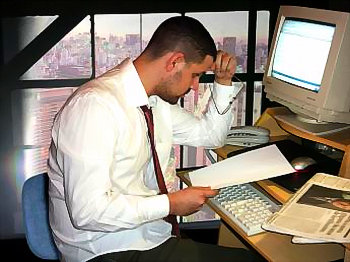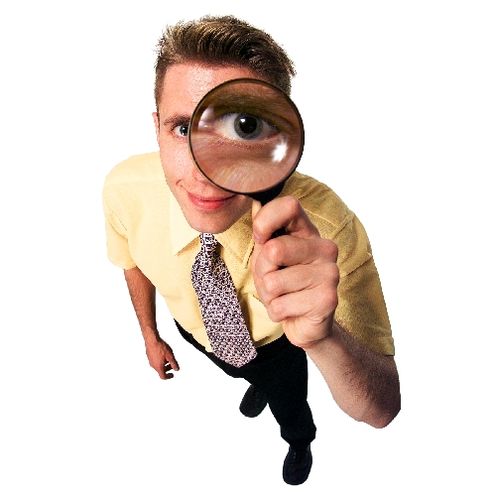eDiscovery Case Study: Term List Searching for Deadline Emergencies!
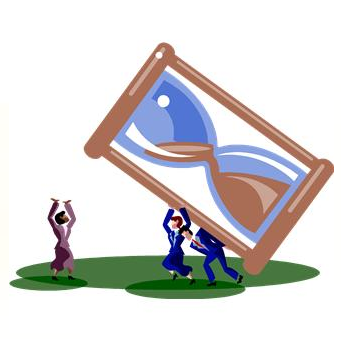
A few weeks ago, I was preparing to conduct a Friday morning training session for a client to show them how to use FirstPass™, powered by Venio FPR™, to conduct a first pass review of their data when I received a call from the client. “We thought we were going to have a month to review this data, but because of a judge’s ruling in the case, we now have to start depo prep for two key custodians on Monday for depositions now scheduled next week”, said Megan Moore, attorney with Steele Sturm, PLLC, in Houston. “We have to complete our review of their files this weekend.”
So, what do you do when you have to conduct both a first pass and final review of the data in a weekend?
It was determined that Steele Sturm had to complete first pass review that Friday, so that we could prepare the potentially responsive files for an attorney review starting Saturday morning. Steele Sturm identified a list of responsive search terms and Trial Solutions worked with the attorneys to include variations of the terms (such as proximity searches and synonyms) to finalize a list of terms to apply to the data to identify potentially responsive files. Because FirstPass provides the ability to import and search an entire term list at once, we were able to identify potentially responsive files in a simple, two step process. “Using FirstPass, Trial Solutions helped us cull out 75% of the collection as non-responsive, enabling our review team to focus review on the remaining 25%”, said Moore.
Once the potentially responsive files were identified, they were imported into OnDemand™, powered by ImageDepot™, for linear attorney review. During review, the attorneys identified that some of the terms used in identifying potentially responsive files were overbroad, so additional searches were performed in OnDemand to “group tag” those files as non-responsive. “Trial Solutions provided training and support throughout the weekend to enable our review team to quickly "tag" each file using OnDemand as to responsiveness and privilege to enable us to meet our deadline”, said Moore.
So, what do you think? Do you have any “emergency” war stories to share? Please share any comments you might have or if you’d like to know more about a particular topic.