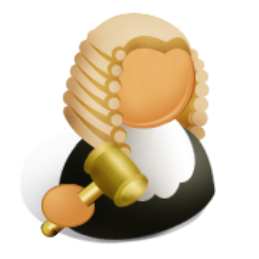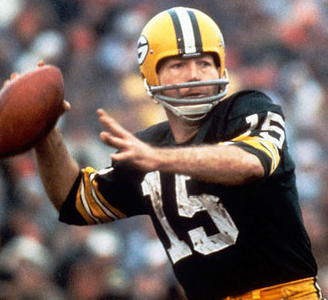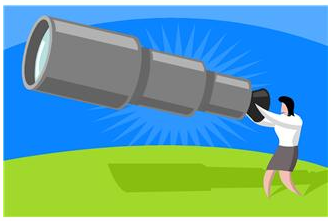eDiscovery Trends: Christine Musil of Informative Graphics Corporation (IGC)

This is the fourth of the LegalTech New York (LTNY) Thought Leader Interview series. eDiscoveryDaily interviewed several thought leaders at LTNY this year and asked each of them the same three questions:
- What do you consider to be the current significant trends in eDiscovery on which people in the industry are, or should be, focused?
- Which of those trends are evident here at LTNY, which are not being talked about enough, and/or what are your general observations about LTNY this year?
- What are you working on that you’d like our readers to know about?
Today’s thought leader is Christine Musil. Christine has a diverse career in engineering and marketing spanning 15 years. Christine has been with IGC since March 1996, when she started as a technical writer and a quality assurance engineer. After moving to marketing in 2001, she has applied her in-depth knowledge of IGC's products and benefits to marketing initiatives, including branding, overall messaging, and public relations. She has also been a contributing author to a number of publications on archiving formats, redaction, and viewing technology in the enterprise.
What do you consider to be the current significant trends in eDiscovery on which people in the industry are, or should be, focused?
For us, the biggest trend is elevation of the importance of eDiscovery, from what happens the minute you find out you have a lawsuit until the end of the case. There’s a lot more discussion about how you can prevent it, how you can be better prepared, and I think that’s where the new buzzword, information governance, comes in. We partner with OpenText and we partner with EMC on their content management side and we definitely see them pushing into the eDiscovery market to provide an end-to-end solution and stop trying to treat eDiscovery as an isolated issue. I think that the elevation of eDiscovery and inclusion of eDiscovery more into the regular business workflow of an organization is a pretty significant trend to watch.
Another trend that I see is an elevation of the use of search and how people can get more out of their searches to save time and cost. This may be somewhat skewed based on our perspective in the market, but we’ve had a lot of requests for our redaction software to pick up the search that has already been done. Providers work so hard to come up with amazingly complicated algorithms to find data. Why reinvent the wheel? The companies all ask why all the other vendors can’t just take those search results and use it.
Since you’ve written a white paper about native review and redaction, where do you see that heading? Well, I hope that people will stop printing things out, scanning it back in to TIFF, then OCRing it and handing everybody back a disk of flat images and a separate disk with OCR text. I sort of understand why they do it, but I think a less paranoid or adversarial approach through more effective “meet and confer” agreements on how you are going to present things are going to make it so much easier for everybody. I hope in three to five years people say “I’m not afraid to hand you my native files because I know how to check them and know what metadata they contain and whether there are any tracked changes or other potential issues”. So, the paranoia and fear that people have about the unknown that they can’t see in their documents and whether there is a smoking gun in there should die down. I think people are getting smarter – now that they’re not producing paper – as to what electronic files contain. Hopefully, they will understand that native format is OK and when they need to redact, it’s OK to use PDF format to do so. You tell the other side what you’re doing and what they’re going to get and it becomes a more open and well understood process.
I’m also on the EDRM XML committee and hope a standard load file format that transmits data seamlessly from one side to the other and contains all the information about what has been redacted, among other things, will make things easier on everybody, getting information through the process more seamlessly. We’re writing white papers about the data set to educate the vendors on how to use it and I have high hopes for what we will be able to accomplish there.
Which of those trends are evident here at LTNY, which are not being talked about enough, and/or what are your general observations about LTNY this year?
{Interviewed on the first morning of LTNY} Well, that’s hard since LegalTech just started [smiles]. I can tell you that in discussions with some of our partners, we’re seeing more support for mobile devices, support for the iPad, etc., to help lawyers work wherever they are and be more efficient wherever they are. And, I think that literally goes all the way to the courtroom. So, you’re seeing support for more devices and smaller screens, wherever attorneys get information.
What are you working on that you’d like our readers to know about?
I’m moderating a panel discussion {at LegalTech} titled, The Debate on Native Format Production and Redaction, which includes Craig Ball, George Socha, Tom O’Connor and Browning Marean. I wrote a white paper last year entitled The Reality of Native Format Production and Redaction, which has inspired this panel discussion here at LegalTech. So, that should be informative and interesting. We’ve noticed that there’s just an awful lot of confusion in terms of what’s really required and what’s acceptable and the white paper and panel discussion really speaks to that. We’re trying to educate our customers and help our partners educate their clients.
The other thing we’re announcing here is the release of integration to OpenText eDOCS. We’ve been partners with OpenText for content management since 2002 and are very excited to extend our partnership to include this new area. eDOCS has a great presence in the legal space and we look forward to working with them.
Thanks, Christine, for participating in the interview!
And to the readers, as always, please share any comments you might have or if you’d like to know more about a particular topic!