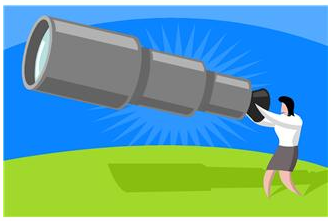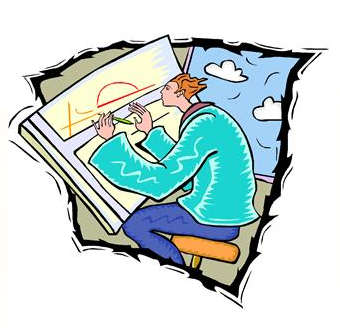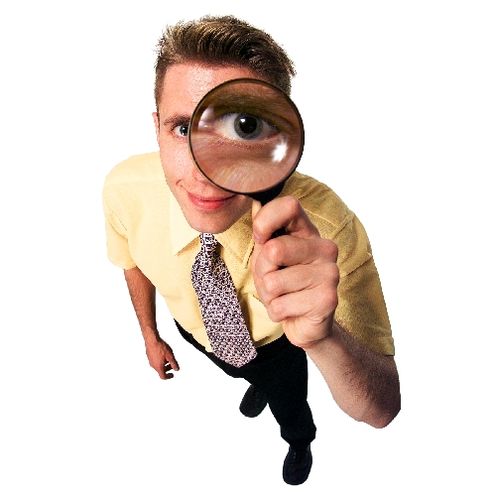Managing an eDiscovery Contract Review Team: Applying Topic Codes in the Document Review

So far we’ve covered drafting criteria for responsiveness and for privilege. You may, however, be asking the review team to do more than that in the document review. You might, for example, ask them to apply topic codes to the documents or to identify helpful or harmful documents. At this point in the case, you will be better off keeping this very simple. There are several reasons for this:
- Chances are that you’re on a tight schedule. An in depth analysis of the collection at this point may cause you to miss production deadlines.
- If you ask people to focus on too many things in the review, you increase the likelihood of errors and inconsistencies, especially if the team is inexperienced with the case, the client and the documents.
- You’re still in the early stages of the case. As it evolves you’ll identify new facts, issues and witnesses that will be important. This will not be your only effort to match documents with issues, facts and witnesses.
It may be reasonable, however, to ask the team to do some very basic categorization of the documents around topics. Let me give you an example. Let’s say you are handling a pharmaceutical case involving a drug product that is alleged to have significant adverse reactions. You know that you’ll be interested in documents that discuss testing of the product, marketing, manufacturing, and so on. You could ask the team to apply those general types of topics to the documents. You could also identify a few examples of text that will be helpful and text that will be harmful, and create corresponding topic codes (using our pharmaceutical case illustration, you might have a topic code for “Death of a patient”). A very simple set of topic codes shouldn’t slow down the review, and this effort will provide some search hooks into the collection once the review is complete.
Once you’ve developed a simple, workable topic list, write clear, objective definitions for each topic, and find documents in the collection that serve as examples of each. Include those definitions and examples in the criteria.
Do you have topic codes applied to a collection in an initial review? How do you approach it and how well does it work? Please share any comments you have and let us know if you’d like to know more about an eDiscovery topic.