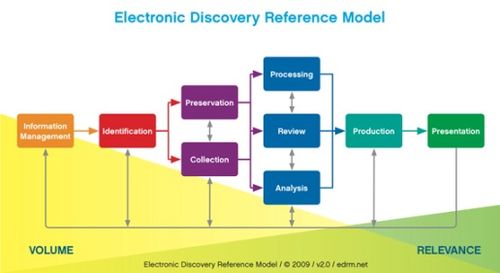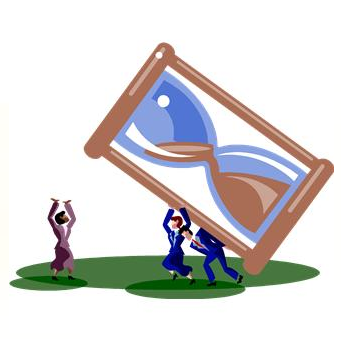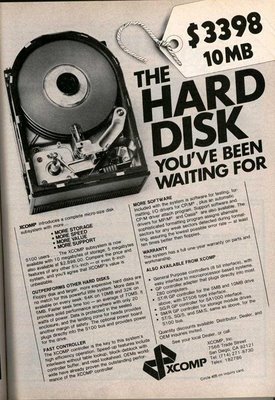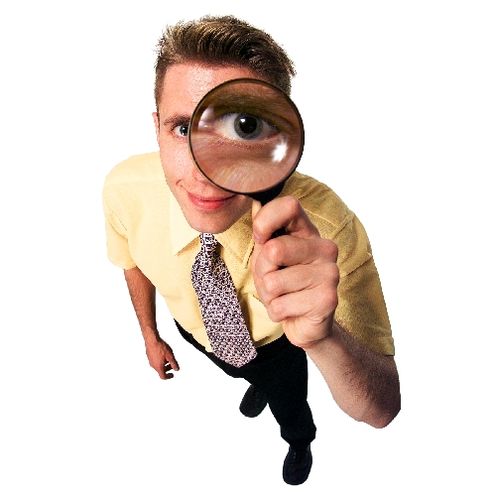Thought Leader Q&A: Chris Jurkiewicz of Venio Systems

Tell me about your company and the products you represent. Venio Systems is an Electronic Discovery software solution provider specializing in early case assessment and first pass review. Our product, Venio FPR™, allows forensic units, attorneys and litigation support teams to process, analyze, search, report, interact with and export responsive data for linear review or production.
What do you consider to be the reason for the enormous growth of early case assessment/first pass review tools in the industry? I believe much of the growth we’ve seen in the past few years can be attributed to many factors, of which the primary one is the exponential growth of data within an organization. The inexpensive cost of data storage available to an organization is making it easier for them to keep unnecessary data on their systems. Companies who practice litigation and/or work with litigative data are seeking out quick and cost effective methods of funneling the necessary data from all the unnecessary data stored in these vast systems thereby making early case assessment/first pass review tools not only appealing but necessary.
Are there other areas where first pass review tools can be useful during eDiscovery? Clients have found creative ways in using first pass review/ECA technology; recently a client utilized it to analyze a recent production received by opposing counsel. They were able to determine that the email information produced was not complete. They were then able to force the opposing counsel to fill in the missing email gaps.
There have been several key cases related to search defensibility in the past couple of years. How will those decisions affect organizations’ approach to ESI searching? More organizations will have to adopt a defensible process for searching and use tools that support that process. Venio’s software has many key features focused on search defensibility including: Search List Analysis, Wild Card Variation searching, Search Audit Reporting and Fuzzy Searching. All searches run in Venio FPR™ are audited by user, date and time, terms, scope, and frequency. By using these tools, clients have been able to find additional responsive files that would be otherwise missed and easily document their search approach and refinement.
How do you think the explosion of data and technology will affect the review process in the future? I believe that technology will continue to evolve and provide innovative tools to allow for more efficient reviews of ESI. In the past few years the industry has already seen several new technologies released such as near deduping, concept searching and clustering which have significantly improved the speed of the review. Legal teams will have to continue to make greater utilization of these technologies to provide efficient and cost-effective review as their clients will demand it.
About Chris Jurkiewicz
Chris graduated in 2000 with a Bachelor of Science in Computer Information Systems at Marymount University in Arlington, Virginia. He began working for On-Site Sourcing while still an intern at Marymount and became the youngest Director on On-Site’s management team within three years as the Director of their Electronic Data Discovery Division. In 2009, Chris co-founded Venio Systems to fill a void in Early Case Assessment (ECA) technology with Venio FPR™ to provide law firms, corporations and government entities the ability to gain a comprehensive picture of their data set at the front-end; thereby, saving precious time and money on the back-end.. Chris is an industry recognized expert in the field of eDiscovery, having spoken on several eDiscovery panels and served as an eDiscovery expert witness.