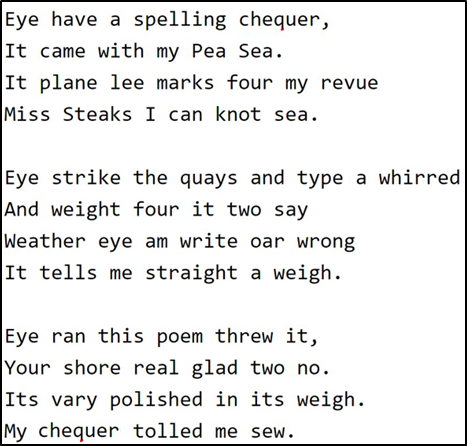eDiscovery Daily Blog
It’s a Mistake to Ignore the Mistakes: eDiscovery Throwback Thursdays
Here’s our latest blog post in our Throwback Thursdays series where we are revisiting some of the eDiscovery best practice posts we have covered over the years and discuss whether any of those recommended best practices have changed since we originally covered them.
These posts were originally published on September 22, 2010 and September 23, 2010, the third and fourth days of eDiscovery Daily’s existence (yep, I combined two into one for this throwback edition and updated the misspelling site resources to replace a couple of defunct ones with current ones). It continues to amaze me how some of the attorneys I work with fail to account for potential misspellings and typos in ESI when developing a search strategy (especially requesting parties looking to maximize recall of potentially responsive ESI). FWIW, since publishing these two blog posts, I had an actual case where searching for misspellings of the word “management” yielded additional responsive documents, so it works. Enjoy!
How many times have you received an email sent to “All Employees” like this? “I am pleased to announce that Joe Smith has been promoted to the position of Operations Manger.”
Do you cringe when you see an email like that? I do. I cringe even more when an email like that comes from me, which happens more often than I’d like to admit.
Of course, we all make mistakes. And, forgetting that fact can be costly when searching for, or requesting, relevant documents in eDiscovery. For example, if you’re searching for e-mails that relate to management decisions, can you be certain that “management” is spelled perfectly throughout the collection? Unlikely. It could be spelled “managment” or “mangement” and you would miss those potentially critical emails without an effective plan to look for them.
Finding Misspellings Using Fuzzy Searching
How do you find them if you don’t know how they might be misspelled? Pretty much any eDiscovery application these days (including CloudNine products), support the ability to perform fuzzy searching. So, if you’re looking for someone named “Brian”, you can find variations such as “Bryan” or even “brain” – that could be relevant but were simply misspelled. Fuzzy searching is the best way to broaden your search to include potential misspellings.
Examples of Sites for Common Misspellings
However, another way to identify misspellings is to use a resource that tracks the most typical misspellings for common words and search for them explicitly. The advantage of that is that you can pinpoint the likeliest misspellings while excluding other hits retrieved via fuzzy search that might be other terms altogether. Here are a few sites you can check for common misspellings:
At Dumbtionary.com, you can check words against a list of over 10,000 misspelled words. Simply type the correct word into the search box with a “plus” before it (e.g., “+management”) to get the common misspellings for that word. You can also search for misspelled names and places.
Wikipedia has a list of common misspellings as well. It breaks the list down by starting letter, as well as variations on 0-9 (e.g., “3pm” or “3 pm”). You can go to the starting letter you want to search, then do a “find” on the page (by pressing Ctrl+F) and type in the string to search.
McMillan Dictionary, EnglishCLUB and ESL-Lounge also provide lists of commonly misspelled words, 50, 100 and 118 commonly misspelled words respectively. There are numerous sites out there with common misspellings available and they are usually listed alphabetically so that you can quickly check for common misspellings of potential search terms you plan to use.
So, what do you think? Do you have any real-world examples of how fuzzy searching or searches for misspelled words have aided in eDiscovery search and retrieval? Please share any comments you might have or if you’d like to know more about a particular topic.

Sponsor: This blog is sponsored by CloudNine, which is a data and legal discovery technology company with proven expertise in simplifying and automating the discovery of data for audits, investigations, and litigation. Used by legal and business customers worldwide including more than 50 of the top 250 Am Law firms and many of the world’s leading corporations, CloudNine’s eDiscovery automation software and services help customers gain insight and intelligence on electronic data.
Disclaimer: The views represented herein are exclusively the views of the author, and do not necessarily represent the views held by CloudNine. eDiscovery Daily is made available by CloudNine solely for educational purposes to provide general information about general eDiscovery principles and not to provide specific legal advice applicable to any particular circumstance. eDiscovery Daily should not be used as a substitute for competent legal advice from a lawyer you have retained and who has agreed to represent you.