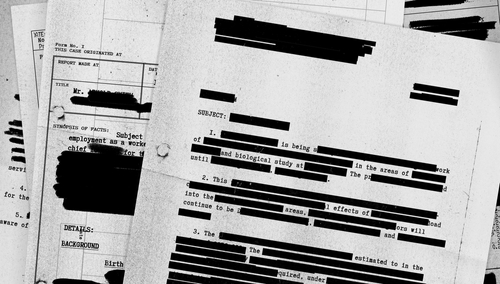eDiscovery Daily Blog
How to Redact Without Regrets
Safeguarding a client’s personal information is an important responsibility. Redactions protect client privacy by obscuring confidential, privileged, non-responsive, and personally identifiable information from relevant documents. [1] Though important, redactions are a time-consuming part of the review process, especially when done manually. To save time, legal teams should conduct an initial assessment of what, when, and where redactions should be placed. As a first step, examine the nature of the case and discovery. In other words, identify the tools and file types that will be included in the review process. When considering which redaction tool to use, refer back to the guidelines set by the ESI protocol and protective order. The sophistication of both parties can also impact the accessibility of digital redaction technology. [2] Overall, redactions should not be taken lightly. Mistakes often embarrass or endanger the client’s safety. Other ramifications may include waived attorney-client privilege, malpractice lawsuits, suspension, and even disbarment.
Redaction Failures
- In January 2019, Paul Manafort’s pleadings were filed as PDF documents containing portions of blacked-out text. By copying and pasting the PDF into a different text document, people were able to see the improperly hidden text. Consequently, the court learned of Manafort’s exchanges with Konstantin Kilimnik, an alleged Russian intelligence agent.
- In a 2018 legal battle with an app called Six4Three, Facebook’s lawyers failed to obscure sensitive information from a PDF file. The mistake revealed that Facebook considered giving user data to Six4Three in exchange for financial compensation.
- In August 2018, the United States Postal Service was tasked with producing a civilian personnel file of Congresswoman Abigail Spanberger. In compliance with the Freedom of Information Act, USPS successfully produced the file but failed to redact any of her personal information. Information disclosed in the file included Spanberger’s SF-86 security clearance application, social security number, and responses to personal background questions. [3]
Redaction Mistakes to Avoid
- Don’t simply change the font to white. Though the words look like they have disappeared, they can be seen when highlighted.
- Don’t hide black text with black highlights. Similar to the white font problem, black highlight looks like it hides black text. However, the information will show when a mouse is clicked and dragged over it.
- Don’t forget about the metadata! Metadata from word-processing programs contains information about text changes and deletions. Unless purged from the document, this information can be found even after the file is re-saved or converted to a PDF.
- Don’t rely on Adobe Acrobat edits to black-out or remove text. These edits can be removed if the information is copied and pasted into a different document. [4]
[1] Rachel Teisch, “Death, Taxes, and Redaction Blunders,” EDRM, February 4, 2022.
[2] Clara Skorstad, “Right on Redactions,” JD Supra, November 4, 2020.
[3] “Getting Redactions Right Matters Now More Than Ever,” Warner Norcross + Judd, November 12, 2019.
[4] “Best Practices: Redaction of Information,” United States District Court, Southern District of Alabama.