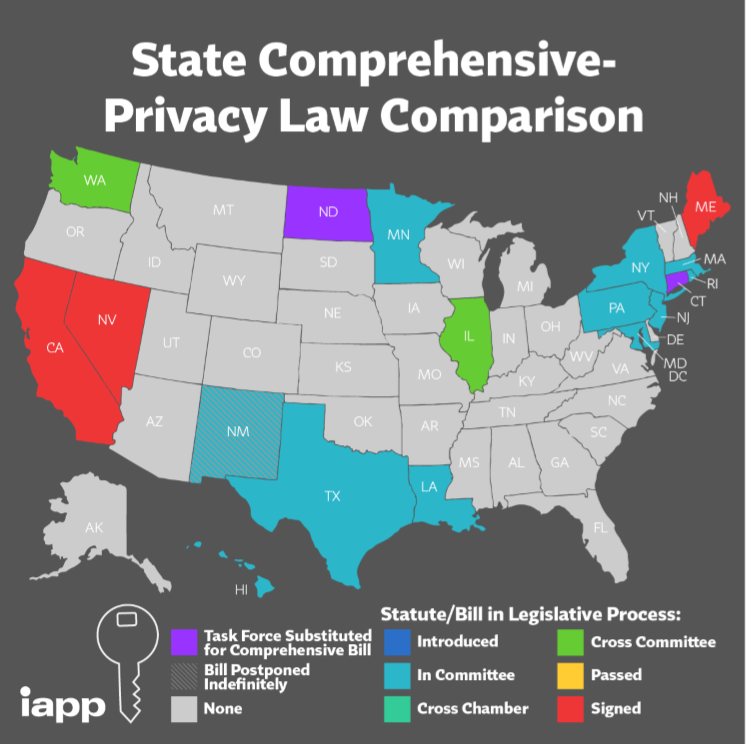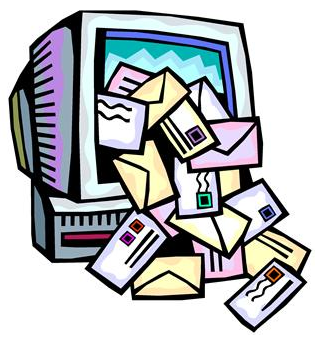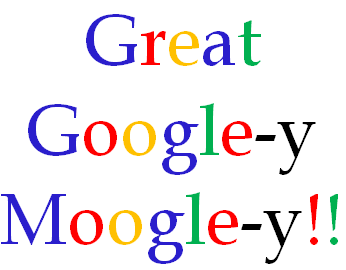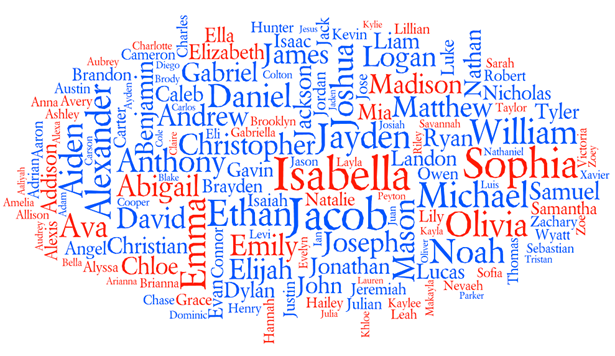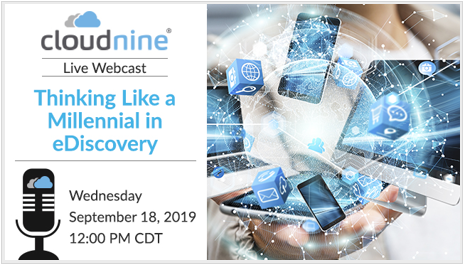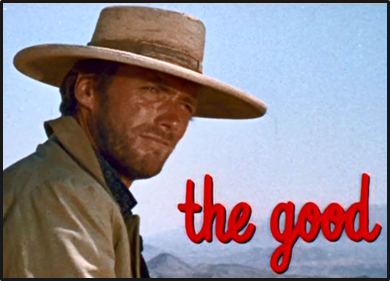Sure, I might be a little later on this than intended (wanted to cover some other topics earlier this week and also allow some time to organize my thoughts), but we’re still within a week(ish) of the conference wrap up, so here are some of my observations regarding this year’s conference using the theme of the classic spaghetti western The Good, The Bad and the Ugly.
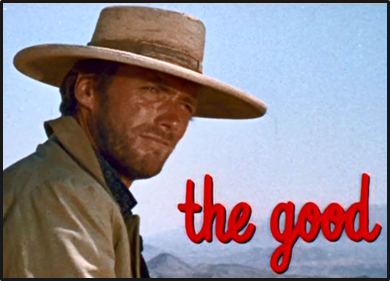
Litigation Support Focus: One complaint that I’ve certainly heard about legal technology conferences is that they just don’t cover enough general eDiscovery or litigation support topics anymore. That was certainly not the case at this year’s ILTACON. In addition to the all day Litigation Support Day, which featured 30 speakers over 23 different mini-sessions and “SPARK” (Short, Provocative, Action-oriented, Realistic, and Knowledgeable) talks by thought leaders in the industry, there were several other litigation support related sessions. Adding in Pitch Your Litigation Support Challenges on Monday and 10 Litigation Support Tips in 60 Minutes on Thursday made this a litigation support heavy conference for those interested in lit support. Keep it up, ILTA!
The Volunteers: The people who coordinate the sessions (among many other things at the show) all have very busy day jobs, yet they put in a lot of additional time to coordinate speakers for sessions at the conference and do an excellent job. Last year, the coordinator for the session I spoke at was Stephanie Clerkin; this year, it was Shawn McClurg and David Horrigan (for the Lit Support Day session that he also moderated the entire day). Working with people like that who do everything they can to help ensure a session that provides great speakers discussing interesting topics makes it very easy for people like me to want to speak again (if I’m lucky enough to be asked).
Nobody Got Fired! (that I know of): Houston, we have a CEO! After shuffling key personnel the past three years, ILTA selected Joy Heath Rush as its CEO (first as interim CEO, then the interim tag was later removed). Joy, who’s a long-time participant at ILTA (I believe she said 24 years at the start of Litigation Support Day) is widely respected within the industry, so that’s promising for the future.
CloudNine Also Had a Great Show (shameless plug warning!): ;o) We had a lot of new enhancements to showcase in our CloudNine Explore™, LAW™, Concordance® and Review™ products (some of which we highlighted in this press release here) which were very well received in our meetings with customers and partners. And, we also announced an exciting partnership with Oasis Discovery (details here). We also co-sponsored a party with Oasis at the conference – more on that below. And Legal IT Insider published an article by our CEO, Tony Caputo, here. Hey, Tony, if you ever want to pitch hit for me on the blog, let me know! ;o) Thanks To Bob Ambrogi (who covered both announcements on his LawSites blog here and here), Mike Quartararo (who covered us in Above the Law here) and Legal IT Insider and Legal IT Professionals for their coverage!

The Length of the Conference: One of my biggest issues with ILTACON over the years has been the length of it – essentially five days when you count the pre-conference events on Sunday. Sure, people could attend for part of it, but which part do you pick. Thursday sessions – even with excellent topics and speakers – suffer in attendance as the conference winds down (we only had about 50-60 attendees for the excellent Predictive Coding session that I moderated on Thursday at 11:30 in a room that seated about 200). I’m sure part of the concern on ILTA’s part might be ability to charge the same amount for conference registration, but I think shortening the conference by a day might (in turn) add some attendees who may not be able to break away for five days. Worth considering, at least.
Exhibitors Are People Too: Unlike Legaltech, we do get to attend the sessions, so that’s good. But, we don’t get to participate in the meals at the conference, which is a prime networking opportunity and community building opportunity. I’ve been to other conferences where exhibitors are also included in the meal breaks and I haven’t seen exhibitors take advantage and turn it into a sales pitch opportunity; instead, it’s a great time to get to know colleagues on a personal level and build community within the industry. Hey, ILTA, maybe you could throw us a bone next year and include a couple of meal passes with each booth reservation? After all, we’re helping to pay for those meals, just sayin’…

The Venue: Despite Bob Ambrogi’s observation in his excellent write-up of the conference (where he indicated that he actually liked the venue), I (and many others I spoke with) did not. Splitting the conference across the Walt Disney World Swan and Dolphin separate hotels, requiring people to walk outdoors in Orlando heat and humidity to go from place to place wasn’t great. Even if there was a golf cart service to get you between hotels more quickly, you had to wait for them often enough that it was usually preferable (for me at least) to just go ahead and walk it. The venue wasn’t also very easily accessible, with events on different floors with minimal escalator or elevator availability, so that was another complaint that was mentioned. Oh, and BTW, having a party in a suite in a family hotel next to guest rooms apparently gets your party shut down early as Oasis and CloudNine found out (at least it makes for a great story now!). I heard from a couple of people that ILTA reserved the Swan and Dolphin a whopping 11 years ago(!) for this year’s event; hopefully, that was a one-time trial. We’ll see.
Next year, the conference is back at the Gaylord Opryland Resort and Convention Center in Nashville (August 23-27), so many of this year’s issues shouldn’t be a problem at that proven venue.
So, what do you think? Did you attend ILTACON this year? If so, what were your highlights and lowlights of the show? Please share any comments you might have or if you’d like to know more about a particular topic.
Movie Images Copyright © MGM/UA
Sponsor: This blog is sponsored by CloudNine, which is a data and legal discovery technology company with proven expertise in simplifying and automating the discovery of data for audits, investigations, and litigation. Used by legal and business customers worldwide including more than 50 of the top 250 Am Law firms and many of the world’s leading corporations, CloudNine’s eDiscovery automation software and services help customers gain insight and intelligence on electronic data.
Disclaimer: The views represented herein are exclusively the views of the author, and do not necessarily represent the views held by CloudNine. eDiscovery Daily is made available by CloudNine solely for educational purposes to provide general information about general eDiscovery principles and not to provide specific legal advice applicable to any particular circumstance. eDiscovery Daily should not be used as a substitute for competent legal advice from a lawyer you have retained and who has agreed to represent you.