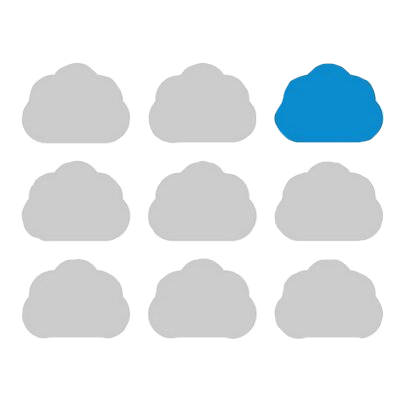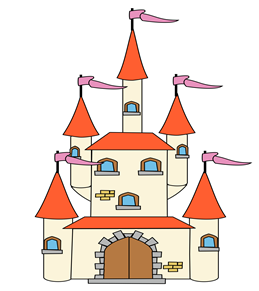Court Sanctions Plaintiff for Failing to Preserve Customer Communications: eDiscovery Case Law

Remember Matthew Enterprise, Inc. v. Chrysler Group, where court the granted the defendant’s motion to compel production from the plaintiff’s customer communications database? Apparently, that production didn’t go so well…
In Matthew Enterprise, Inc. v. Chrysler Group, LLC, No. 13-cv-04236-BLF (N.D. Cal. May 23, 2016), California Magistrate Judge Paul S. Grewal, in one of his last orders before leaving the bench, determined that there was “no question that spoliation has occurred” and granted the defendant’s motion for sanctions for spoliation, “in its entirety, except for the proposed remedy”, opting for a middle ground between the parties’ proposals on what the remedy should be.
Case Background
In this price discrimination dispute between an auto manufacturer and its dealer (which does business as Stevens Creek Chrysler Jeep Dodge Ram), the defendant previously moved to compel the plaintiff to produce emails from the personal accounts of the plaintiff employees (because the plaintiff did not furnish all its employees with email accounts, many of them used their personal accounts for business purposes) and from the plaintiff’s customer communications database operated by an outside vendor. In December 2015, the court denied the motion with respect to the personal emails but granted the motion with respect to the customer communications database, noting that the plaintiff did have control of that data, having already produced data from this source (we covered that ruling here).
After further investigation, however, the plaintiff discovered that it simply had very few documents to produce. For example, “around June or July 2013, [the plaintiff] changed email vendors for its corporate-assigned email accounts” and “did not retain…the emails contained on the previous email system.” In addition, because the outside vendor that maintains and operates the plaintiff’s customer communications database automatically deletes “all records of communication; inbound/outbound email, read receipt notifications and manually entered notes by a dealership representative” after 25 months, effectively all customer communications from the period at issue were lost irretrievably when the plaintiff reached out for that data in July 2015. The parties did not dispute that the duty to preserve documents attached when the plaintiff sent a litigation threat letter in August 1, 2012.
As a result, the defendant filed an instant motion for sanctions for spoliation, seeking an order precluding the plaintiff from offering testimony or interrogatory responses relating to several topics, including those related to diversion and the effect of the defendant’s incentive program on the plaintiff’s decision to raise prices in August 2012.
Judge’s Ruling
Judge Grewal began his order with the following statement:
“The rules governing parties’ duties to preserve data do not demand perfection. Only when a party should have preserved electronically stored information ‘in the anticipation or conduct of litigation’ and when that party ‘failed to take reasonable steps to preserve it’ may a court order corrective measures. The standard is an attainable one.”
With regard to the plaintiff’s steps to preserve the information, Judge Grewal stated “There is no question that spoliation has occurred. Stevens Creek does not dispute that it should have preserved the emails and the AVV communications. Stevens Creek took literally no action to preserve the information. And, despite Stevens Creek’s belated best efforts, these communications are lost forever.”
As for whether that spoliation prejudiced the defendant, Judge Grewal noted that “Stevens Creek’s lackadaisical attitude towards document preservation took away” the opportunity for the defendant to ask the jury to decide whether its anecdotal evidence undercut the plaintiff’s statistical evidence. Because of that, Judge Grewal determined that “[n]ot only has spoliation occurred, but it also has prejudiced Chrysler.”
With regard to the remedy, Judge Grewal opted for a “middle ground” between what the defendant requested (noting that “precluding evidence on diversion would effectively decide the case for Chrysler”) and what the plaintiff proposed “allowing Chrysler to introduce communications, subject to the Federal Rules of Evidence, post-dating the alleged price discrimination period as if they came from that period itself.” Judge Grewal did adopt the plaintiff’s suggestion, but also ordered that the defendant would be allowed to present evidence regarding the plaintiff’s spoliation when the plaintiff offered certain testimony, that the presiding judge would be allowed to “giv[e] the jury instructions to assist in its evaluation of such evidence or argument,” and that the defendant would be awarded “reasonable attorney’s fees” incurred in bringing the motion.
So, what do you think? Did the court go far enough with its sanctions of the plaintiff? Please share any comments you might have or if you’d like to know more about a particular topic.
Disclaimer: The views represented herein are exclusively the views of the author, and do not necessarily represent the views held by CloudNine. eDiscovery Daily is made available by CloudNine solely for educational purposes to provide general information about general eDiscovery principles and not to provide specific legal advice applicable to any particular circumstance. eDiscovery Daily should not be used as a substitute for competent legal advice from a lawyer you have retained and who has agreed to represent you.