eDiscovery Trends: If You Use Auto-Delete, Know When to Turn It Off
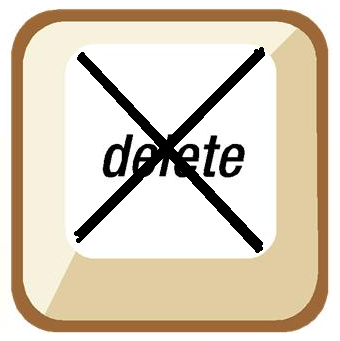
Federal Rule of Civil Procedure 37(f), adopted in 2006, is known as the “safe harbor” rule. It provides that “[a]bsent exceptional circumstances, a court may not impose sanctions under these rules on a party for failing to provide electronically stored information lost as a result of the routine, good-faith operation of an electronic information system.”
Let’s face it, every time we turn on our computers, we overwrite data. And, the mere opening of files (without changing any data) can change the metadata of a file – for example, simply opening a Microsoft Access® database changes the last modified date of the Access file, even if no records are changed. If there wasn’t some measure of “safe harbor” protection, an organization facing litigation might find it very difficult to conduct business during the case.
While it’s not always clear to what extent “safe harbor” protection extends, one case from a few years ago, Disability Rights Council of Greater Washington v. Washington Metrop. Trans. Auth., D.D.C. June 2007, seemed to indicate where it does NOT extend – auto-deletion of emails. In this case, the defendant failed to suspend auto-delete on its email system when their preservation obligation commenced, resulting in emails only being available on back-up tapes. Their argument that the tapes were “not reasonably accessible” was denied by the court, describing their request as “chutzpah”.
Of course, email, like any other type of ESI, should be subject to document retention and destruction policies and old emails should be purged when they reach the end of the retention period. Microsoft Outlook® provides an option via its Auto Archive function to delete the emails instead of archiving them. You can select this setting for all emails (via the Tools, Options menu, Other tab) or for selected folders (by right-clicking on them, selecting Properties and then selecting the AutoArchive tab). That’s at the client level.
But, most organizations use Outlook through Exchange. Exchange Manager enables administrators to set auto delete policies for the email user population to manage retention and destruction of emails, thus being able to disable the auto delete function for users when the duty to preserve arises. If your organization uses auto-delete, it’s important to have a policy in place for disabling auto-delete for litigation, whether at the Outlook client level, the Exchange level or with any other email system.
So, what do you think? Does your organization use auto-deletion of emails? Please share any comments you might have or if you’d like to know more about a particular topic.






