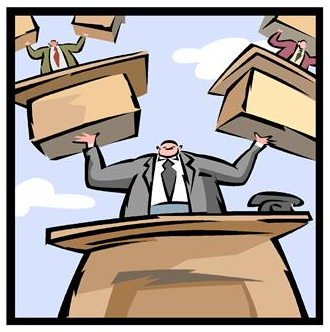Working Successfully with eDiscovery and Litigation Support Service Providers: Paper is Still Important, Part 2
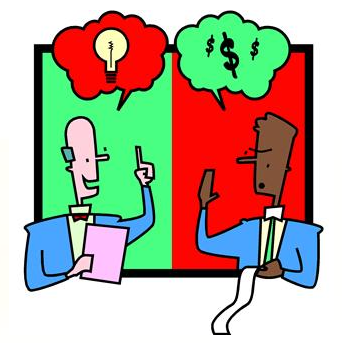
Friday, we talked about the information you should include in a request for proposal for processing a paper discovery collection. Today we’ll review some questions you should ask of a service provider to help you to select the provider that’s the best fit for your case.
Of course, you’ll ask for pricing information, if the vendor can meet your schedule requirements, and for references. In addition, here are questions to ask and information to request:
- Describe the qualifications of project management staff: What is the average tenure in the industry? At the organization? What education and prior work experience is required?
- Describe the qualifications of project staff: What is the average tenure in the industry? At the organization? Describe the training given to new processing staff.
- Describe the workflow process for the required services, including information on the flow of documents and data through the process.
- What technology is used for the services that are required?
- Describe quality control procedures and policies, including how errors are fixed and how feedback on work is funneled back to the staff.
- Describe the level of quality control that is done. For example: percentage of the data checked, and whether that percentage applies to total characters, data fields or documents.
- Describe the data entry system that you use, including a field-by-field description of any validation that occurs during data entry. Is double-key entry being conducted?
- Describe post-processing automated validation that occurs.
- If any portion of all of the work will be subcontracted to another service provider, identify that provider (including geographic location of the facility where the work will be done), and provide responses to each information-point above for each sub-contractor.
The response to these questions and information requests should give you the information you need to choose a vendor that’s a good fit for your project. This means Friday and today, this blog is officially renamed to pDiscovery Daily!
What questions to you ask and what information do you request in an RFP for paper processing? Please share any comments you might have and let us know if you’d like to know more about an eDiscovery topic.