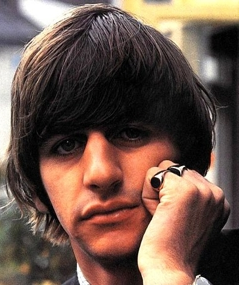eDiscovery Trends: Christine Musil of Informative Graphics Corporation (IGC)

This is the second of the 2012 LegalTech New York (LTNY) Thought Leader Interview series. eDiscoveryDaily interviewed several thought leaders at LTNY this year and generally asked each of them the following questions:
- What do you consider to be the emerging trends in eDiscovery that will have the greatest impact in 2012?
- Which trend(s), if any, haven’t emerged to this point like you thought they would?
- What are your general observations about LTNY this year and how it fits into emerging trends? (Note: Christine was interviewed the night before the show, so there were obviously no observations at that point)
- What are you working on that you’d like our readers to know about?
Today’s thought leader is Christine Musil. Christine has a diverse career in engineering and marketing spanning 18 years. Christine has been with IGC since March 1996, when she started as a technical writer and a quality assurance engineer. After moving to marketing in 2001, she has applied her in-depth knowledge of IGC's products and benefits to marketing initiatives, including branding, overall messaging, and public relations. She has also been a contributing author to a number of publications on archiving formats, redaction, and viewing technology in the enterprise.
What do you consider to be the emerging trends in eDiscovery that will have the greatest impact in 2012? And which trend(s), if any, haven’t emerged to this point like you thought they would?
That's a hard question. Especially for us because we're somewhat tangential to the market, and not as deeply enmeshed in the market as a lot of the other vendors are. I think the number of acquisitions in the industry was what we expected, though maybe the M&A players themselves were surprising. For example, I didn't personally see the recent ADI acquisition (Applied Discovery acquired by Siris Capital) coming. And while we weren’t surprised that Clearwell was acquired, we thought that their being acquired by Symantec was an interesting move.
So, we expect the consolidation to continue. We watched the major content management players like EMC OpenText to see if they would acquire additional, targeted eDiscovery providers to round out some of their solutions, but through 2011 they didn’t seem to have decided whether they're “all in” despite some previous acquisitions in the space. We had wondered if some of them have decided maybe they're out again, though EMC is here in force for Kazeon this year. So, I think that’s some of what surprised me about the market.
Other trends that I see are potentially more changes in the FRCP (Federal Rules of Civil Procedure) and probably a continued push towards project-based pricing. We have certainly felt the pressure to do more project-based pricing, so we're watching that. Escalating data volumes have caused cost increases and, obviously, something's going to have to give there. That's where I think we’re going to see more regulations come out through new FRCP rules to provide more proportionality to the Discovery process, or clients will simply dictate more pricing alternatives.
What are you working on that you’d like our readers to know about?
We just announced a new release of our Brava!® product, version 7.1, at the show. The biggest additions to Brava are in the Enterprise version, and we’re debuting a the new Brava Changemark® Viewer (Changemark®) for smartphones as well as an upcoming Brava HTML client for tablets. iPads have been a bigger game changer than I think a lot of people even anticipated. So, we’re excited about it. Also new with Brava 7.1 isvideo collaboration and improved enterprise readiness and performance for very large deployments.
We also just announced the results of our Redaction Survey, which we conducted to gauge user adoption of toward electronic redaction software. Nearly 65% of the survey respondents were from law firms, so that was a key indicator of the importance of redaction within the legal community. Of the respondents, 25% of them indicated that they are still doing redaction manually, with markers or redaction tape, 32% are redacting electronically, and nearly 38% are using a combined approach with paper-based and software-driven redaction. Of those that redact electronically, the reasons that they prefer electronic redaction included professional look of the redactions, time savings, efficiency and “environmental friendliness” of doing it electronically.
For us, it's exciting moving into those areas and our partnerships continue to be exciting, as well. We have partnerships with LexisNexis and Clearwell, both of which are unaffected by the recent acquisitions. So, that's what's new at IGC.
Thanks, Christine, for participating in the interview!
And to the readers, as always, please share any comments you might have or if you’d like to know more about a particular topic!