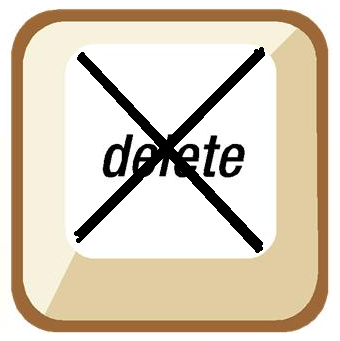eDiscovery Case Law: District Court Judge Affirms $1 Million Sanction to Pappas in Victor Stanley
One of the first posts ever published in eDiscovery Daily was this one, where defendant Mark Pappas, President of Creative Pipe, Inc., was ordered by Magistrate Judge Paul W. Grimm to “be imprisoned for a period not to exceed two years, unless and until he pays to Plaintiff the attorney's fees and costs that will be awarded to Plaintiff as the prevailing party pursuant to Fed. R. Civ. P. 37(b)(2)(C).”. Judge Grimm found that “Defendants…deleted, destroyed, and otherwise failed to preserve evidence; and repeatedly misrepresented the completeness of their discovery production to opposing counsel and the Court.”
Upon appeal, District Court Judge Marvin J. Garbis declined to adopt the order regarding incarceration, stating: “[T]he court does not find it appropriate to Order Defendant Pappas incarcerated for future possible failure to comply with his obligation to make payment of an amount to be determined in the course of further proceedings.”
Then, in January of this year, Judge Grimm entered an order awarding a total of $1,049,850.04 in “attorney’s fees and costs associated with all discovery that would not have been un[der]taken but for Defendants' spoliation, as well as the briefings and hearings regarding Plaintiff’s Motion for Sanctions.” As a result, the court awarded $901,553.00 in attorney’s fees and $148,297.04 in costs, including the costs for the Plaintiff’s computer forensic consultant, finding that “Defendants’ first spoliation efforts corresponded with the beginning of litigation” and that “Defendants’ misconduct affected the entire discovery process since the commencement of this case.”
Naturally, the award was appealed.
On Tuesday, June 14, Judge Garbis affirmed Judge Grimm’s prior Report and Recommendation ordering the award. Judge Garbis noted that “The Court’s stated standard for includible fees and costs is consistent with the purpose of designing a sanction that will ‘restore the prejudiced party to the same position he would have been in absent the wrongful destruction of evidence by the opposing party.’ Judge Garbis discussed and rejected all of Creative Pipe’s objections as to the amount of the award, adopting Judge Grimm’s findings that all of these fees were in fact related to the discovery malfeasance.
With Creative Pipe having already paid a total of $478,409.92, a balance remains under the order of $571,440.12, which concluded with Judge Garbis stating that “Defendants shall, by July 15, 2011, pay Plaintiff…the balance due”. No mention of Judge Grimm’s original automatic jail sanction for non-payment of the fees, though, Judge Garbis originally said he might impose jail sanctions for non-payment.
So, what do you think? Will the defendant pay the rest? Appeal to the Circuit Court? Could he still go to jail? Please share any comments you might have or if you’d like to know more about a particular topic.