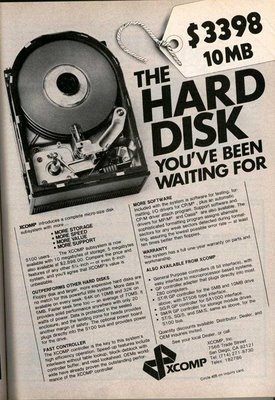Court Orders Forensic Examination of Key Custodian Computers: eDiscovery Case Law
In Davis v. Crescent Electric Company et. al., No. 12-5008 (D. S.D., Oct. 12, 2016), South Dakota District Judge Lawrence L. Piersol ruled that a non-disclosure agreement would sufficiently protect any and all confidential and/or privileged information of the defendant that may be uncovered during the forensic examination for key custodians and that the information being requested by the plaintiff was relevant and not overly broad.
Case Background
In this employment discrimination case, the plaintiff filed a Motion to Compel the defendant (her former employer) in August 2015 to produce Outlook PST files from the defendant’s server, from the plaintiff’s work computer and from the defendant’s Outlook archives to learn “how Julie Skinner/Stienstra had access to Lisa A. Davis’ email in order to print them.” The court granted the motion in April 2016, and in August 2016, the plaintiff requested that the defendant provide access to the key custodians’ computers for a forensic examination. The defendant refused, citing concerns that “unfettered investigation” on the computers “may provide access to confidential information and privileged communications, and it is beyond the scope of the Court’s Order and the relief requested.” That same day, counsel for the plaintiff suggested having the forensic examiner execute a non-disclosure agreement and further requested that the defendant’s internet technician contact the forensic examiner as soon as possible “so this matter can be resolved without further court intervention.”
The defendant’s technician provided only of the email data requested, indicating that was the only data he was told to provide and that any other email data would have to be requested from counsel. The plaintiff’s counsel did just that, but the defendant’s counsel refused, reiterating the position that the information was beyond the scope of the order and the data may contain confidential and privileged information. As a result, the plaintiff filed a supplemental Motion to Compel.
Judge’s Ruling
Referencing Rule 37(a)(3)(B)(iv), Judge Piersol noted that, ultimately “[c]ourts consider the prior efforts of the parties to resolve the dispute, the relevance of the information sought, and the limits imposed by Rule 26(b)(2)(C) when deciding whether to grant a motion to compel.” With regard to the plaintiff’s counsel effort to resolve the issue by offering to have the forensic examiner sign a non-disclosure agreement and the defense counsel’s refusal of that offer, Judge Piersol stated:
“First, CESCO does not explain how or why a non-disclosure agreement would not quell its fears of disclosure of confidential and/or privileged information. CESCO simply makes general claims concerning the disclosure of such information. Second, the computer that Davis seeks to examine is a business computer that is unlikely to contain any personal information. Therefore, without more of an explanation by CESCO as to what it seeks to protect and why it seeks to protect it, the Court finds that a non-disclosure agreement executed by Mr. Sevel will sufficiently protect any and all confidential and/or privileged information that may be uncovered during the forensic examination of Julie Stienstra/Julie Skinner’s computer and associated export logs.”
With regard to the relevance of the information sought, Judge Piersol noted that the plaintiff sought a forensic examination to determine the authenticity of a claimed fake email and that the plaintiff’s forensic examiner stated that “printed versions of emails, or email threads, cannot be considered to be forensically sound unless the original digital version can be examined for authenticity. In this situation, a review of the PST file containing the original emails and emails threads, with their associated metadata, is needed”. Finding also that the defendant’s claim that the plaintiff’s request was overly broad to be “without merit”, Judge Piersol granted the plaintiff’s Supplemental Motion for an Order to Compel with the plaintiff’s forensic examiner to execute a non-disclosure agreement prior to his examination.
So, what do you think? Should the forensic examination have been ordered? Please share any comments you might have or if you’d like to know more about a particular topic.
Disclaimer: The views represented herein are exclusively the views of the author, and do not necessarily represent the views held by CloudNine. eDiscovery Daily is made available by CloudNine solely for educational purposes to provide general information about general eDiscovery principles and not to provide specific legal advice applicable to any particular circumstance. eDiscovery Daily should not be used as a substitute for competent legal advice from a lawyer you have retained and who has agreed to represent you.