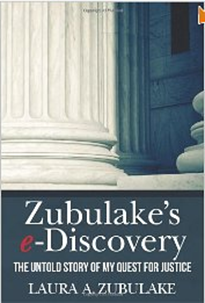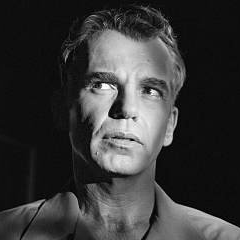eDiscovery Best Practices: Assessing Your Data Before Meet and Confer Shouldn’t Be Expensive

So, you’re facing litigation and you need help from an outside provider to “get your ducks in a row” to understand how much data you have, how many documents have hits on key terms and estimate the costs to process, review and produce the data so that you’re in the best position to negotiate appropriate terms at the Rule 26(f) conference (aka, meet and confer). But, how much does it cost to do all that? It shouldn’t be expensive. In fact, it could even be free.
Metadata Inventory
Once you’ve collected data from your custodians, it’s important to understand how much data you have for each custodian and how much data is stored on each media collected. You should also be able to break the collection down by file type and by date range. A provider should be able to process the data and provide a metadata inventory of the collected electronically stored information (ESI) that enables the inventory to be queried by:
- Data source (hard drive, folder, or custodian)
- Folder names and sizes
- File names and sizes
- Volume by file type
- Date created and last date modified
When this done prior to the Rule 26(f) conference, it enables your legal team to intelligently negotiate at the conference by understanding the potential volume (and therefore potential cost) of including or excluding certain custodians, document types, or date ranges in the discovery order.
Word Index of the Collection
Want to get a sense of how many documents mention each of the key players in the case? Or, how many mention the key issues? After a simple index of the data, a provider should be able to at least provide a consolidated report of all the words (not including stop words, of course), from all sources that includes number of occurrences for each word in the collected ESI (at least for files that contain embedded text). This initial index won’t catch everything – image-only files and exception (e.g., corrupted or password protected) files won’t be included – but it will enable your legal team to intelligently negotiate at the meet and confer by understanding the potential volume (and therefore potential cost) of including or excluding certain key words in the discovery order.
eDiscovery Budget Worksheet
Loading the metadata inventory into an eDiscovery budget worksheet that includes standard performance data (such as document review production statistics) and projected billing rates and costs can provide a working eDiscovery project budget projection for the case. This projection can enable your legal team to advise their client of projected costs of the case, negotiate cost sharing or cost burden arguments in the meet and confer, and create a better discovery production strategy.
It shouldn’t be expensive to prepare these items to develop an initial assessment of the case to prepare for the Rule 26(f) conference. In fact, the company that I work for, CloudNine Discovery, provides these services for free. But, regardless who you use, it’s important to assess your data before the meet and confer to enable your legal team to understand the potential costs and risks associated with the case and negotiate the best possible approach for your client.
So, what do you think? What analysis and data assessment do you perform prior to the meet and confer? Please share any comments you might have or if you’d like to know more about a particular topic.
P.S.: No ducks were harmed in the making of this blog post.
Disclaimer: The views represented herein are exclusively the views of the author, and do not necessarily represent the views held by CloudNine Discovery. eDiscoveryDaily is made available by CloudNine Discovery solely for educational purposes to provide general information about general eDiscovery principles and not to provide specific legal advice applicable to any particular circumstance. eDiscoveryDaily should not be used as a substitute for competent legal advice from a lawyer you have retained and who has agreed to represent you.