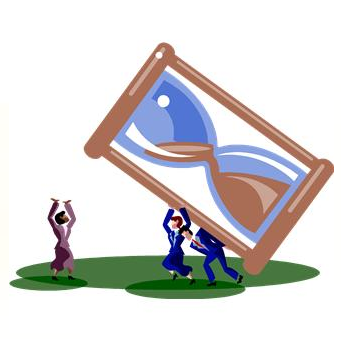eDiscovery Trends: Myth of SaaS Insecurity Finally Busted
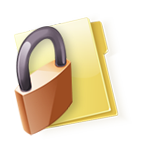
Eleven years ago, when I first began talking to attorneys about hosting document collections online to manage the review and production process for discovery, the typical response that I got was “I would never consider putting my client’s documents online – it’s just not secure”. Let’s face it – lawyers are not exactly early adopters of technology… 😉
These days, few folks seem to have that concern any more when it comes to putting sensitive data and documents online. Many people bank online, buy items from Amazon and other “etailers”, share pictures and other personal information on Facebook, etc. As for business data, SalesForce.com has become the top customer relationship management (CRM) application and many business users are using Google Docs to share documents with colleagues, as just two examples.
What do all of these applications have in common? They are Software as a Service (SaaS) applications, delivering data and functionality via an online application. As noted previously on this blog, a new IDC study forecasts the SaaS market to reach $40.5 billion by 2014, an annual growth rate of 25.3%. Also by 2014, about 34% of all new business software purchases will be via SaaS applications, according to IDC.
SaaS review applications have also become increasingly popular in eDiscovery with several eDiscovery SaaS applications available that provide benefits including: no software to install, intuitive browser-based interfaces and ability to share the collection with your client, experts, and co-counsel without distributing anything more than a login.
As for security concerns, most litigators have come to accept that these systems are secure. But, do they realize just how secure they are?
As an example, at Trial Solutions, the servers hosting data for our OnDemand® and FirstPass™ (powered by Venio FPR™) platforms are housed in a Tier 4 data center in Houston (which is where our headquarters is). The security at this data center is military grade: 24 x 7 x 365 onsite security guards (I feel sorry for the folks who have to work this Saturday!), video surveillance, biometric and card key security required just to get into the building. Not to mention a building that features concrete bollards, steel lined walls, bulletproof glass, and barbed wire fencing. And, if you’re even able to get into the building, you then have to find the right server (in the right locked room) and break into the server security. It’s like the movie Mission Impossible where Tom Cruise has to break into the CIA, except for the laser beams over the air vent (anyone who watches movies knows those can be easily thwarted by putting mirrors over them). To replicate that level of security infrastructure would be cost prohibitive for even most large companies.
From the outside, SaaS applications secure data with login authentication and Secured Sockets Layer (SSL) encryption. SSL encryption is like taking a piece of paper with text on it, scrambling the letters on that piece of paper and then tearing it up into many pieces and throwing the scraps into the wind. To intercept a communication (one request to the server), you have to intercept all of the packets of a communication, then unscramble each packet individually and then reassemble them in the correct order.
Conversely, desktop review application data could be one stolen laptop away from being compromised. No wonder why nobody talks about security concerns anymore with SaaS applications.
So, what do you think? How secure is your document collection? Please share any comments you might have or if you’d like to know more about a particular topic.
Happy Holidays from all of us at Trial Solutions and eDiscovery Daily!