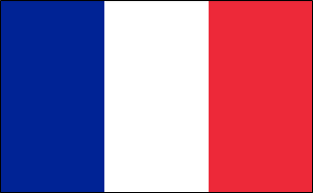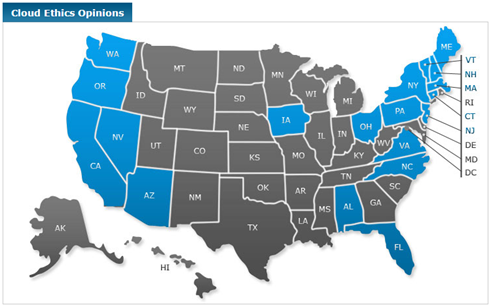Thanksgiving Case Law Pop Quiz Answers!: eDiscovery Case Law

It’s Thanksgiving week! Personally, I have a lot to be thankful for, including a successful year so far at my company CloudNine and (most of all) my family, including my wife Paige and my kids Kiley and Carter (and our dog Brooke too). Yesterday, we gave you a pop quiz for the eDiscovery case law that we’ve covered recently. If you’re reading the blog each day, these questions should be easy! Let’s see how you did. Here are the answers.
A. HMS Holdings Corp. v. Arendt, et al.
B. Electrified Discounters, Inc. v. MI Technologies, Inc. et al.
C. Themis Bar Review, LLC v. Kaplan, Inc.
D. Lynn M. Johnson v. BAE Systems, Inc. et. al.
A. HMS Holdings Corp. v. Arendt, et al.
B. Electrified Discounters, Inc. v. MI Technologies, Inc. et al.
C. Themis Bar Review, LLC v. Kaplan, Inc.
D. Lynn M. Johnson v. BAE Systems, Inc. et. al.
A. HMS Holdings Corp. v. Arendt, et al.
B. Electrified Discounters, Inc. v. MI Technologies, Inc. et al.
C. Themis Bar Review, LLC v. Kaplan, Inc.
D. Lynn M. Johnson v. BAE Systems, Inc. et. al.
A. HMS Holdings Corp. v. Arendt, et al.
B. Electrified Discounters, Inc. v. MI Technologies, Inc. et al.
C. Themis Bar Review, LLC v. Kaplan, Inc.
D. Lynn M. Johnson v. BAE Systems, Inc. et. al.
5. Which of the following cases resulted in sanctions being recommended against the defendant?
A. Malibu Media, LLC v. Tashiro
B. Malibu Media, LLC v. Michael Harrison
C. Sanctions Were Recommended in Both Cases
D. Sanctions Were Recommended in Neither Case
A. Giuliani v. Springfield Township, et al.
B. Burd v. Ford Motor Co.
C. Rio Tinto Plc v. Vale S.A.
D. GPNE Corp. v. Apple, Inc.
A. Giuliani v. Springfield Township, et al.
B. Burd v. Ford Motor Co.
C. Rio Tinto Plc v. Vale S.A.
D. GPNE Corp. v. Apple, Inc.
A. Burd v. Ford Motor Co.
B. Rio Tinto Plc v. Vale S.A.
C. GPNE Corp. v. Apple, Inc.
D. Charvat et. al. v. Valente et. al.
A. Burd v. Ford Motor Co.
B. Rio Tinto Plc v. Vale S.A.
C. GPNE Corp. v. Apple, Inc.
D. Charvat et. al. v. Valente et. al.
A. Burd v. Ford Motor Co.
B. Rio Tinto Plc v. Vale S.A.
C. GPNE Corp. v. Apple, Inc.
D. Charvat et. al. v. Valente et. al.
As always, please let us know if you have questions or comments, or if there are specific topics you’d like to see covered.
eDiscovery Daily will resume with new posts next Monday. Happy Thanksgiving!
Disclaimer: The views represented herein are exclusively the views of the author, and do not necessarily represent the views held by CloudNine. eDiscovery Daily is made available by CloudNine solely for educational purposes to provide general information about general eDiscovery principles and not to provide specific legal advice applicable to any particular circumstance. eDiscovery Daily should not be used as a substitute for competent legal advice from a lawyer you have retained and who has agreed to represent you.