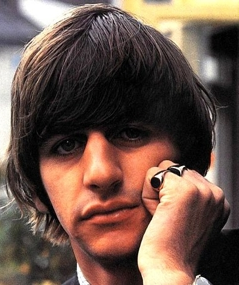Court Denies Petitioners’ Motion to Quash, But Also Finds Subpoena Is Not Within Scope of Discovery: eDiscovery Case Law
In the case In re Verizon Wireless, Nos.: TDC-19-1744 | TDC-19-1799 | TDC-19-1806 | TDC-19-1808 | TDC-19-2118 | TDC-19-2119 | TDC-19-2120 | TDC-19-2121 | TDC-19-2122 | TDC-19-2123 (D. Md. Sept. 16, 2019), Maryland Magistrate Judge Charles B. Day denied the petitioners’ Motions to Quash the respondents’ subpoena, finding that the petitioners did not have sufficient standing to have the subpoena quashed for phone numbers owned by Prince George’s County. However, Judge Day also found that the subpoena was overbroad and was not within the scope of discovery and, as a result, granted the petitioners’ Motions for Protective Orders.
Case Background
In this case involving claims of discrimination and retaliation against officers of color, the plaintiffs in the case served a subpoena on non-party Verizon Wireless in May 2019 seeking information as follows concerning 11 phone numbers identified in the subpoena:
“Records relating to the phone numbers attached…for the period January 1, 2016 through the present, including the time, date, duration, and destination/origin phone number for all incoming/outgoing calls, and the time, date, destination/origin phone number, and content for all text messages.”
The petitioners filed respective Motions to Quash in June 2019. In July 2019, the plaintiffs informed Verizon by letter that they were withdrawing their subpoena request for text message records associated with the phone numbers and filed oppositions to the Named-Defendants’ Motions to Quash the same day (and filed oppositions to the Nonparty Petitioners’ Motions to Quash in August). Later in July, the Named-Defendants filed replies to Plaintiffs’ Oppositions.
The petitioners argued that: 1) the subpoena was overly broad as it sought records and text content relating to a phone number for an entire three-year period without limiting the scope to the allegations raised in the Amended Complaint; 2) it was not reasonably calculated to lead to the discovery of admissible information and that it is not proportional to the needs of the case; and 3) even though Prince George’s County owns most of the phone numbers and issued them to employees to be used for conducting official business, the subpoena would capture not only “privileged and personal” information (such as communications with family or medical providers), it would also capture information about irrelevant police business.
Judge’s Ruling
Noting that Prince George’s County’s Electronic Information Policy “specifically states that employees have ‘no expectation of privacy regarding any information created, sent, received, or stored through or by Prince George’s County Governments electronic information systems’”, Judge Day stated: “The policy contains no caveat for disclosures to third parties, this includes the incidental personal use that is permitted by the policy. In short, while it may be permitted use, the employee is on notice that he or she should have no expectation of privacy when he or she uses a county-owned phone number.” As a result, Judge Day ruled: “Petitioners do not have the requisite standing to have the Subpoena quashed” and denied the Motions to Quash.
However, Judge Day went on to state: “While the door of ‘standing’ is closed and locked, Petitioners effectively obtain the relief through another door regarding the scope of discovery. As discussed earlier, Petitioners contend that the Subpoena is overbroad and not proportional to the needs of this case. While they have not provided justification to have the Subpoena quashed, they do have standing to challenge the Subpoena for purposes of obtaining a protective order.” Referring to the “storehouses of phone numbers, dates, and times of calls that would be injected into this case that have no relation to the claims and defenses of the parties” as “troubling”, Judge Day stated that “the broad swath of information sought here is not justifiable” and that “Respondents ask for too much to obtain too little”. As a result, Judge Day granted the petitioners request that a protective order be put in place to prohibit the plaintiffs from seeking this information in the future.
So, what do you think? Should producing a list of phone logs be considered unduly burdensome? Please let us know if any comments you might have or if you’d like to know more about a particular topic.

Case opinion link courtesy of eDiscovery Assistant.
Sponsor: This blog is sponsored by CloudNine, which is a data and legal discovery technology company with proven expertise in simplifying and automating the discovery of data for audits, investigations, and litigation. Used by legal and business customers worldwide including more than 50 of the top 250 Am Law firms and many of the world’s leading corporations, CloudNine’s eDiscovery automation software and services help customers gain insight and intelligence on electronic data.
Disclaimer: The views represented herein are exclusively the views of the author, and do not necessarily represent the views held by CloudNine. eDiscovery Daily is made available by CloudNine solely for educational purposes to provide general information about general eDiscovery principles and not to provide specific legal advice applicable to any particular circumstance. eDiscovery Daily should not be used as a substitute for competent legal advice from a lawyer you have retained and who has agreed to represent you.