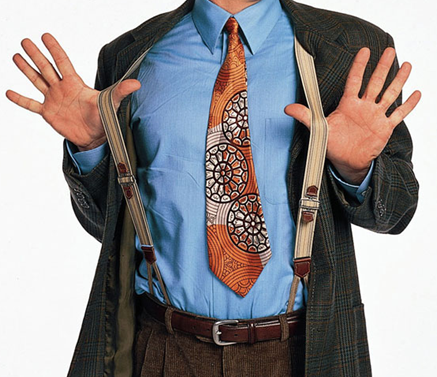eDiscovery Best Practices: Issuing the Hold is Just the Beginning

Yesterday, we discussed identifying custodians, preparing a written litigation hold, issuing the hold and tracking responses. Today, we’ll discuss interviewing hold notice recipients, follow up on notices, releasing holds when the obligation to preserve is removed and tracking all holds within an organization. Here are the rest of the best practices for implementing a litigation hold.
Interviewing Hold Notice Recipients: Depending on the case, follow-up interviews (with at least the key custodians) are generally accepted as a best practice and may be necessary to ensure defensibility of the notice. The point of these interviews is to repeat the duty to preserve, provide a detailed explanation of the requirements of the hold, answer the recipient’s questions (if any), and confirm that the recipient understands and agrees to adhere to the notice. You should keep written records of each of these interviews and document the reasoning for determining which individuals to interview.
Follow-Up on Hold Notices: For a litigation hold plan to be successful and defensible, it needs to include periodic follow-up reminders to recipients of the notices to inform them that the data in question remains under hold until the case concludes. Follow-up reminders could simply be a retransmission of the original notice or they could be a summary of all of the notices the individual has received, if there are multiple cases with holds for that individual. There is no specific requirement on how often the reminders should be sent, but it’s best to send them at least quarterly. For some cases, it may be necessary to send them monthly.
Release the Hold: Not to be confused with “release the hounds”, it is just as important to inform people when the duty to preserve the data expires (typically, when the case is completed) as it is to notify them when the duty to preserve begins. Releasing the hold is key to ensure that information doesn’t continue to be preserved outside of the organization’s document retention policies – if it is, it may then become subject to litigation holds in other litigations unnecessarily. Releasing the hold also helps keep custodians from being overwhelmed with multiple retention notices, which could cause them to take the notices less seriously. However, the release notification should be clear with regard to the fact that data subject to hold in another matter should continue to be preserved to meet discovery obligations in that matter.
Hold Tracking System: It’s important to have a reliable “system” for tracking litigation holds across all matters within the organization. Depending on your needs, that could be a customized application or a simple database or spreadsheet to track the information. You should keep historical tracking data even for completed matters as that information can be useful in guiding hold issuance on new matters (by helping to identify the correct custodians for new matters that are factually similar or related to current closed or open matters). At a minimum, a tracking system should:
- Track responses from individual custodians and identify those who have not yet responded,
- Track periodic reminder notices and release notices,
- Provide ability to report a list of people with a duty to preserve for a specific matter as well as all matters for which a person is under retention.
So, what do you think? Do you have a solid “hold” on your hold process? Please share any comments you might have or if you’d like to know more about a particular topic.
Disclaimer: The views represented herein are exclusively the views of the author, and do not necessarily represent the views held by CloudNine Discovery. eDiscoveryDaily is made available by CloudNine Discovery solely for educational purposes to provide general information about general eDiscovery principles and not to provide specific legal advice applicable to any particular circumstance. eDiscoveryDaily should not be used as a substitute for competent legal advice from a lawyer you have retained and who has agreed to represent you.