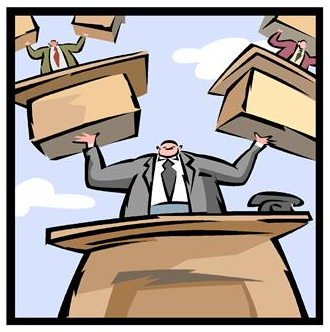eDiscovery Trends: Cloud Covered by Ball

What is the cloud, why is it becoming so popular and why is it important to eDiscovery? These are the questions being addressed—and very ably answered—in the recent article Cloud Cover (via Law Technology News) by computer forensics and eDiscovery expert Craig Ball, a previous thought leader interviewee on this blog.
Ball believes that the fears about cloud data security are easily dismissed when considering that “neither local storage nor on-premises data centers have proved immune to failure and breach”. And as far as the cloud's importance to the law and to eDiscovery, he says, "the cloud is re-inventing electronic data discovery in marvelous new ways while most lawyers are still grappling with the old."
What kinds of marvelous new ways, and what do they mean for the future of eDiscovery?
What is the Cloud?
First we have to understand just what the cloud is. The cloud is more than just the Internet, although it's that, too. In fact, what we call "the cloud" is made up of three on-demand services:
- Software as a Service (SaaS) covers web-based software that performs tasks you once carried out on your computer's own hard drive, without requiring you to perform your own backups or updates. If you check your email virtually on Hotmail or Gmail or run a Google calendar, you're using SaaS.
- Platform as a Service (PaaS) happens when companies or individuals rent virtual machines (VMs) to test software applications or to run processes that take up too much hard drive space to run on real machines.
- Infrastructure as a Service (IaaS) encompasses the use and configuration of virtual machines or hard drive space in whatever manner you need to store, sort, or operate your electronic information.
These three models combine to make up the cloud, a virtual space where electronic storage and processing is faster, easier and more affordable.
How the Cloud Will Change eDiscovery
One reason that processing is faster is through distributed processing, which Ball calls “going wide”. Here’s his analogy:
“Remember that scene in The Matrix where Neo and Trinity arm themselves from gun racks that appear out of nowhere? That's what it's like to go wide in the cloud. Cloud computing makes it possible to conjure up hundreds of virtual machines and make short work of complex computing tasks. Need a supercomputer-like array of VMs for a day? No problem. When the grunt work's done, those VMs pop like soap bubbles, and usage fees cease. There's no capital expenditure, no amortization, no idle capacity. Want to try the latest concept search tool? There's nothing to buy! Just throw the tool up on a VM and point it at the data.”
Because the cloud is entirely virtual, operating on servers whose locations are unknown and mostly irrelevant, it throws the rules for eDiscovery right out the metaphorical window.
Ball also believes that everything changes once discoverable information goes into the cloud. "Bringing ESI beneath one big tent narrows the gap between retention policy and practice and fosters compatible forms of ESI across web-enabled applications".
"Moving ESI to the cloud," Ball adds, "also spells an end to computer forensics." Where there are no hard drives, there can be no artifacts of deleted information—so, deleted really means deleted.
What's more, “[c]loud computing makes collection unnecessary”. Where discovery requires that information be collected to guarantee its preservation, putting a hold on ESI located in the cloud will safely keep any users from destroying it. And because cloud computing allows for faster processing than can be accomplished on a regular hard drive, the search for discovery documents will move to where they're located, in the cloud. Not only will this approach be easier, it will also save money.
Ball concludes his analysis with the statement, "That e-discovery will live primarily in the cloud isn't a question of whether but when."
So, what do you think? Is cloud computing the future of eDiscovery? Is that future already here? Please share any comments you might have or if you'd like to know more about a particular topic.