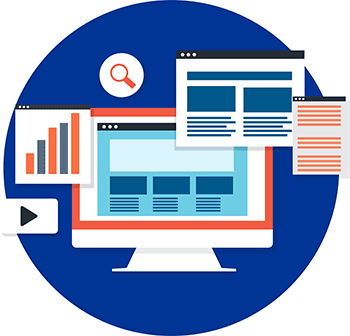#DidYouKnow
Running Multiple Instances of LAW on a Single Workstation
#DidYouKnow: One of the enhancements in the newer versions of CloudNine LAW allows you to support multiple user instances from a single workstation.
 Example: An attorney logs in to a virtual or physical machine to perform document review and searching while at the same time, an analyst runs a tiff conversion job without tying up additional resources.
Example: An attorney logs in to a virtual or physical machine to perform document review and searching while at the same time, an analyst runs a tiff conversion job without tying up additional resources.
Finding Balance Produces Efficiency and Cost-Savings: For a small litigation team to find the perfect balance in their workflow and productions, it is essential to leverage their resources efficiently and complete projects affordably.
By running simultaneous instances without requiring separate machines for each process, you’ll find faster project turn-around and immediate savings to infrastructure costs.
Ready to help your team handle multiple projects more efficiently?
Supporting multiple user instances from a single operating system or virtual machine is a feature included with the most current version of CloudNine LAW and was first introduced in version 7.4, released in May 2020.
Click the link below to learn more about the features and enhancements in current versions of CloudNine LAW:
What’s New With CloudNine LAW
Below is a breakdown how multi-instance scenarios work with various LAW processes:
| TURBO IMPORT Turbo Import already supported multiple logins prior to the LAW 7.4 release. You can run as many instances up to the available cores on a virtual or physical machine. |
BATCH PROCESSING If an instance of LAW is batch processing, a second instance will be prompted to create a distributed batch job, which will be queued and automatically processed when the first instance is done or another LAW machine (different virtual or physical machine) becomes available. |
ED LOADER ED Loader is limited to one instance per virtual or physical machine. When ED Loader is already running and a user tries to open a second instance, the user will be notified that an ED Loader instance is already running. |
| OCR Multiple OCR batch processes cannot be run. If an instance of LAW is running OCR via Batch Processing, a second instance will be prompted to create a distributed batch job, which will be queued and automatically processed when the first instance is done or another LAW machine (different virtual or physical machine) becomes available. |
INDEXING
Multiple LAW instances cannot index the same case, but they can index different cases in parallel. The total number of index workers across all instances of LAW on a system is limited to the number of available cores. This is further limited by the “Index Workers” case setting.
|
SCAN
Only one instance of LAW can be connected to any scanner on a system at a given time. A user can disconnect from a scanner to allow other users on the system to use it. If a scanner is disconnected, the next time LAW is launched, a scanner will not be connected automatically.
|
| TURBO EXPORT
Turbo Export is limited to one instance per virtual or physical machine. When Turbo Export is already running and a user tries to start a new Turbo Export, they will be informed that Turbo Export is already running. |
LAW MANAGEMENT CONSOLE (LMC)
One instance of LMC is allowed per machine. If a user attempt to launch a second LMC on the same system, they will be shown a message indicating the user that is currently running LMC on the machine. |
ADMINISTRATION Multiple instances of LAW can generate reports, view documents, and perform administrative tasks. |
Stay informed of software updates and browse technical topics in the CloudNine LAW Answer Center.
WHAT CLIENTS ARE SAYING ABOUT CLOUDNINE
Great value product.
“Offers the major features we were looking for, at a fraction of pricing of other competitors.”
I used CloudNine as part of fraud investigation for email searches.
“…The tag function made it easy to flag the search results. I was impressed with the ease of use for a first-time user. The speed and ease of loading data and being able to review it immediately is a tremendous advantage over other Cloud-based platforms.”
Excellent tool with outstanding support
“CloudNine Review is excellent, it takes the best of the (market leader) review solution and leaves out all of the fiddly bits that make that product excruciating to use. Their upload and processing is automatic, and their pricing structure is the best I’ve seen.”
Great software that is easy to log on, user-friendly, has a great layout, and is easy to navigate.
“…CloudNine is great at searching documents, including tagging, and exporting. Software tailored to our business needs and streamlined the task at hand.”
Discovery Production
This software is easy to use and allows us to upload and download documents as they become ready, saving us both time and money.
READY TO SEE THE SOFTWARE IN ACTION?
Request a CloudNine demo and see how easy eDiscovery can be!