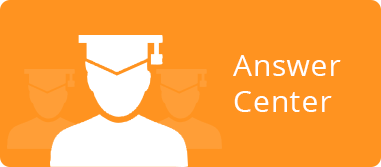Introducing CloudNine LAW 7.2
LAW 7.2 focuses on providing flexible workflows, improved system reliability, scalability, and performance. We are committed to the legal community and helping our 1,000+ clients answer their most pressing discovery questions, daily.
CloudNine LAW Turbo Import
Released in LAW 7.0, the new Turbo Import is a multi-core, multi-threaded ingestion engine designed to handle more import jobs, bigger data, and with a reduced infrastructure versus ED Loader.
- Process data up to 25% faster with Turbo Import compared to LAW 7.1
- Scale linearly with 64-bit, multi-processing, multi-agent mailstore engine
- Use new Import Sets to organize and label Turbo Import datasets for additional processing
- Upload legacy case lists to the LAW Management database via the LAW Configuration Utility
- Tag list support and overlay delimited text with additional workflows
- Remove requirements for hard-coded SQL logins
- Export to Concordance Desktop version 1.07 through remote server connection
- Improve error handling and auto-recovery from import failures
- Reprocess multiple errors from multiple imports together with one click
- Queue multiple import jobs from a single machine
- Deduplicate, NIST and Filetype filtering, along with language identification and email conversion controls
- Added Support for processing RAR 5+ archive formats
LAW Configuration Utility
Now with speeds up to 25% faster, LAW provides a centralized application designed to simplify configuration of your LAW environment.
- A single utility greatly reduces the effort needed to install and configure LAW
- Removes need to manually update backend files during configuration
- Ensure all configuration properties are valid during the install process
- Connect LAW local machines to central environment database with minimal effort
- Error logging and reporting for environment/local machine configuration process
- Users can now disable the image viewer pane behavior for image-based native files
- LAW TSI (Touch Screen Interface) is now compatible with Windows 10 and the LAW 7.2 environment structure
- Controls for endorsement text alignment
- NIST databases can now be configured with custom SQL Logins and Locations
- Certified Quick View Plus 2017
- Certified SQL 2017
- Certified Windows Server 2016
Produce eDiscovery Data With Confidence

Rely on the trusted eDiscovery tool to ensure you can process all discovery data—paper and electronic—while providing the most flexibility in production and export to review.
CloudNine LAW™ software works as an all-in-one “eDiscovery engine” to scan, import, and produce all of the potential evidentiary documents needed during legal discovery.
Tackle the largest imaging, endorsing, OCR, or printing jobs by distributing production jobs across multiple workstations.
Eliminate duplicate, irrelevant and non-responsive files—and then process only the essential data prior to costly document review.
CloudNine LAW™ Insights
BDO Consulting Case Study
Find out how CloudNine LAW™ helped in e-discovery matters