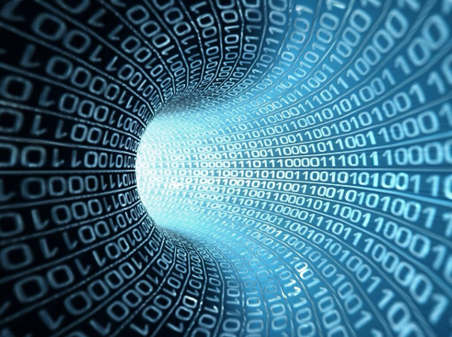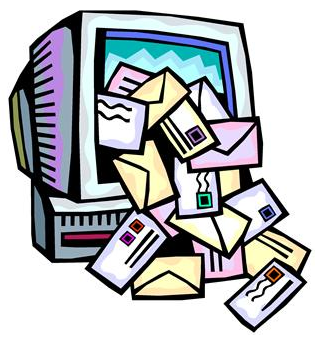What I’m Thankful for in Thanksgiving 2017: eDiscovery Thanks
Three years ago, I wrote about what I’m thankful for this holiday season from an eDiscovery standpoint. I’m even more thankful and blessed now, so I thought I would do it again. Happy Thanksgiving!
Our Great Team: It’s been a great year so far at CloudNine and I get a chance to work with all of the departments, from our terrific Client Services team that provides the hands on services that our clients need to meet their deadlines to our wonderful Support team that enables our clients to get the most out of our software products. Thanks to our Marketing program, our blog is more popular than ever, we now conduct one to two webcasts a month and I’ve had the opportunity to speak at several conferences, including ILTA and The Masters Conference. And, our Sales team has enabled us to continue to grow and expand our client base and set new company records!
Our Webcast Attendees and Participants: Speaking of webcasts, we’ve already done sixteen(!) of them this year and still have a couple more to conduct, including this one on eDiscovery Day. Thanks to all of my co-presenters, including Karen DeSouza, Julia Romero Peter and, of course, Tom O’Connor. And, thanks to everyone who has attended, many of whom have received CLE credit! There are literally thousands of you! :o)
Our Clients: Believe it or not, I have a day job over and above the blog – providing services to our clients. Our services offering is one of the factors that makes CloudNine unique and I’m grateful to our clients for choosing us to assist them with their litigation and eDiscovery needs. Not to mention that providing professional services to our clients gives me great ideas for blog posts!
Great eDiscovery Resources: As always, I’m thankful for the great resources that keep me up to date on eDiscovery trends, and they’re also great sources for blog topics! Here are some of my favorites:
- Ball in Your Court: Craig Ball always has the more interesting and compelling eDiscovery takes;
- e-Discovery Team®: Ralph Losey’s blog still covers topics in more depth than any other;
- Ride the Lightning: My go to site for data security info, courtesy of Sharon Nelson of Sensei Enterprises;
- ACEDS: The Association of Certified E-Discovery Specialists (ACEDS) site provides regular industry updates that keep me informed and give me additional topics to cover;
- eDiscovery Assistant: Kelly Twigger’s site is my new go to site for eDiscovery case law, giving me one place to go to check out the latest case law decisions;
- Complex Discovery: As always, my colleague Rob Robinson is still the master at compiling stories and statistics related to eDiscovery topics, ranging from business confidence surveys to industry acquisitions to interesting articles that I may have otherwise missed (and lots more).
Our Readers: I’m also thankful for all of you who continue to read and follow this blog. And, especially thanks to those who provide interesting and insightful comments on our posts. We’re at over seven years now and over 1,800 posts (and counting)! Thanks to all of you for reading and following us!
Personally, I’m very blessed and most thankful for my family, particularly my wife Paige and our kids Kiley and Carter. I love you guys!
So, what do you think? What are you thankful for in eDiscovery or in general? Please share any comments you might have or if you’d like to know more about a particular topic.
eDiscovery Daily will resume with new posts next Monday.
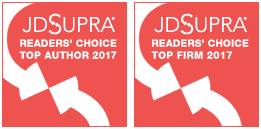
Disclaimer: The views represented herein are exclusively the views of the author, and do not necessarily represent the views held by CloudNine. eDiscovery Daily is made available by CloudNine solely for educational purposes to provide general information about general eDiscovery principles and not to provide specific legal advice applicable to any particular circumstance. eDiscovery Daily should not be used as a substitute for competent legal advice from a lawyer you have retained and who has agreed to represent you.