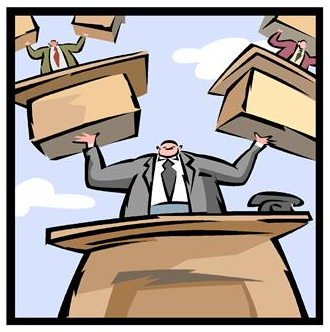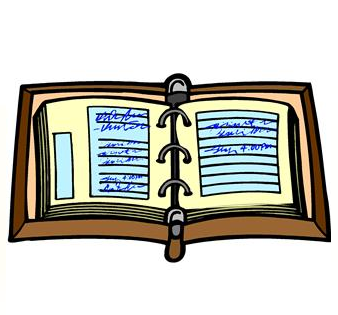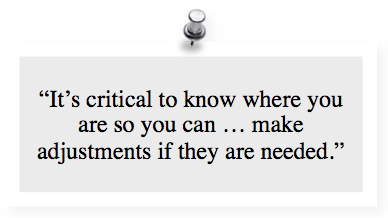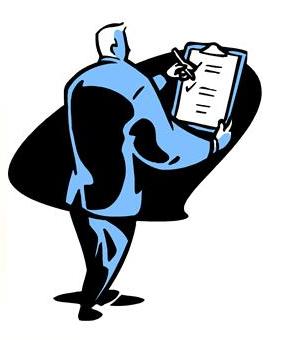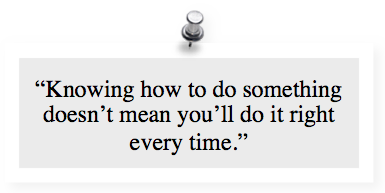eDiscovery Project Management: Effectively Manage your Time
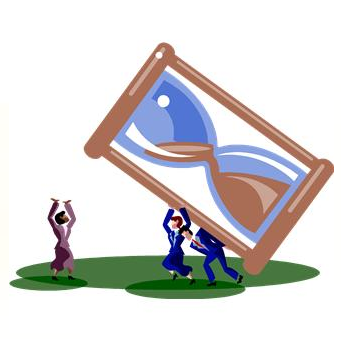
Of all the project management techniques and activities we’ve discussed in the past weeks in this blog series, this is the one that gives many people the most trouble. There is no set of rules I can list that’s going to work well for everyone. I can, however, give you some tips to consider that may improve your time management skills:
- Be organized. Use tools like calendars, to-do lists, email alarms and project management software to keep on top of all of the balls you need to keep in the air.
- When possible, follow a routine and work from a plan. Start each day with your door closed for 15 minutes to plan your day. Set reasonable goals for the day and include time to respond to emails, return phone calls, review status reports, and to deal with the inevitable, unexpected situations that arise.
- Delegate whenever you can. For every thing you have to do determine if it can be delegated, to whom, and if that person can take it on. If you delegate a task, define it well, give clear instructions, get agreement, make due-dates clear, and define authority levels (let the person to whom you are delegating know what they can make decisions on and what they need to come to you with).
- Keep track of what you are doing. I always maintain a project diary where I document my activity.
- Effectively facilitate meetings. Don’t let meetings for which you are responsible run over the scheduled time. Prepare an agenda and distribute it. Start the meeting on time. Up front, state the purpose of the meeting and describe the goals. Don’t let the discussion get off track.
- Use standard materials and templates, such as project planning meeting agendas and reports, questionnaires to collect case information, technology surveys, requests for proposals, and status reports.
Managing your time effectively is critical, and it will set a good example for your staff. When I feel overwhelmed, I find that stepping back, prioritizing tasks and adjusting my to-do list helps. Always keep the big picture in mind when you caught up in chaos, and don’t sweat the small stuff
What do you think? Do you have good tips for managing your time? Please share any comments you might have or tell us if you’d like to know more about a topic.