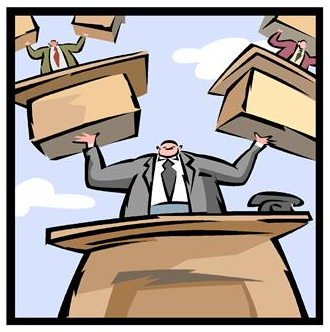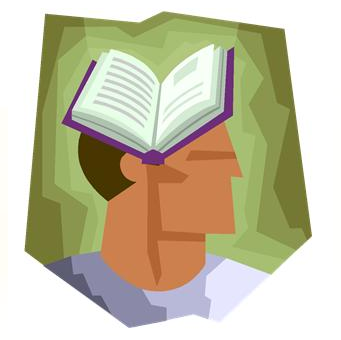This is the fifth of the LegalTech New York (LTNY) Thought Leader Interview series. eDiscoveryDaily interviewed several thought leaders at LTNY this year and asked each of them the same three questions:
- What do you consider to be the current significant trends in eDiscovery on which people in the industry are, or should be, focused?
- Which of those trends are evident here at LTNY, which are not being talked about enough, and/or what are your general observations about LTNY this year?
- What are you working on that you’d like our readers to know about?
Today’s thought leader is Jack Halprin. As Vice President, eDiscovery and Compliance with Autonomy, Jack serves as internal and external legal subject matter expert for best practices and defensible processes around litigation, electronic discovery, legal hold, and compliance issues. He speaks frequently on enterprise legal risk management, compliance, and eDiscovery at industry events and seminars, and has authored numerous articles on eDiscovery, legal hold, social media, and knowledge management. He is actively involved in The Sedona Conference, ACC, and Electronic Discovery Reference Model (EDRM). With a BA in Chemistry from Yale University, a JD from the University of California-Los Angeles, and certifications from the California, Connecticut, Virginia and Patent Bars, Mr. Halprin has varied expertise that lends itself well to both the legal and technical aspects of electronic discovery collection and preservation.
What do you consider to be the current significant trends in eDiscovery on which people in the industry are, or should be, focused?
If I look at the overall trends, social media and the cloud are probably the two hottest topics from a technology perspective and also a data management perspective. From the legal perspective, you’re looking at preservation issues and sanctions as well as the idea of proportionality. You also see a greater need for technology that can meet the needs of attorneys and understand the meaning of information. More and more, everyone is realizing that keyword searches are lacking – they aren’t really as effective as everyone thinks they are.
We’re also starting to see two other technology related trends. The industry is consolidating and customers are really starting to look for a single platform. The current process of importing/exporting of data from storage to legal hold collection, to early case assessment, to review, to production and creating several extra copies of the documents in the process is not manageable going forward. Customers want to be able to preserve in place, to analyze in place, and they don’t want to have to collect and duplicate the data again and again. If you look at the left side of EDRM, the more proactive side, they don’t want put data or documents in a special repository unless it’s a true record that no one needs to access on a regular basis. They want to work with active data where it lives.
You’ll see a reduction in the number of vendors in the next year or two, and the technology will not only be able to handle the current data sources, but the increased data volumes and new types of data we’re seeing. Everyone is looking at social media and saying “how are we going to handle this”, when it’s really just another data source that has to be addressed. Yes, it’s challenging because there is so much of it and it is even more conversational than email, taking it to a whole new level, but it’s really no different from other data sources. A keyword search on a social media site is not going to net you the results you’re looking for, but conceptual search to understand the context of what people mean will help you identify the relevant information. Growth rates are predicted at more than 60 percent for unstructured information, but social media is growing at a much faster clip. A lot of people are looking at social media and moving to the cloud to manage this data, reducing some of the infrastructure costs, taking strain off the network and reducing their IT footprint.
Which of those trends are evident here at LTNY, which are not being talked about enough, and/or what are your general observations about LTNY this year?
{Interviewed on the first afternoon of LTNY} I’ll take it first from the Autonomy perspective. We have social media solutions, which we’ve had for our marketing business (Interwoven) for some time. We’ve also had social media governance technology for quite some time as well, and we announced today new capabilities for identifying, preserving and collecting social media for eDiscovery, which is part of and builds on our end-to-end solution. I haven’t spent much time on the floor yet, but based on everything I’ve seen in the eDiscovery space, a lot of people are talking about social media, but no one really understands how to address it. You’ve got people scraping {social media} pages, but if you scrape the page without the active link or without capturing the context behind it, you’re missing the wealth of the information. We’re taking a different approach, we take the entire page, including the context and active links.
There’s also a wide disparity in terms of the cloud. Is it public? Is it private? How much control do you have over your data when it’s in the cloud? You’ve got a lot of vendors out there that aren’t transparent about their data centers. You’ve got vendors that say they’re SAS 70 Type II certified, but it’s their data center, not the vendor itself, that is certified. So, who’s got the experience? Every year at LegalTech, there are probably forty new vendors out there and the next year, half or more of them are gone.
As for the tone of the show, I think it’s certainly more upbeat than last year when attendance was down, and it’s a bit more “bouncy” this year. With that in mind, you’ll continue to see acquisitions and you’ll have the issue companies merged through acquisition using different technologies and different search engines, meaning they’re not on a single platform and not really a single solution. So, that gets back to the idea that customers are really looking for a single platform with a single engine underneath it. That’s how we approach it, and I think others are trying to get to that point, but I don’t think there are many vendors there yet. That’s where the trend is heading.
What are you working on that you’d like our readers to know about?
In addition to the new social media eDiscovery capabilities described above, we’ve announced the Autonomy Chaining Console, which is a dashboard to provide corporate legal departments with greater visibility and defensibility across the entire process and to eliminate those risky data import/export handoffs through each step. Many of the larger corporations have hundreds of cases, dozens of outside law firms, and terabytes of data to manage. The process today is very “silo” oriented – data is sent to processing vendors, it is sent to law firms, etc. So, you get these “weak links in the chain” where data can get lost and risks of spoliation and costs increase. Autonomy announced the whole idea of chaining last year promoting the idea that we can seamlessly connect law firms and their corporate clients in a secure manner, so that the law firm can login to a secure portal and can manage the data that they’re allowed to access. The Chaining Console strengthens that capability, and it adds Autonomy IDOL’s ability to understand meaning and allows corporate and outside counsel to look at the same data on the same solution. It uses IDOL to determine potential custodians, understand fact patterns and identify other companies that may be involved by really analyzing the data and providing an understanding of what’s there. It can also monitor and track risk, so you can set up certain policies around key issues; for example, insider trading, securities fraud, FCPA, etc. Using those policies, it can alert you to the risks that are there and possibly identify the custodians that are engaging in risky behavior. And, of course, it tracks the data from start to finish, giving corporate counsel, legal IT, IT, litigation support, litigation counsel as well as outside counsel a single view of the data on a single dashboard. It strengthens our message and takes us to the next step in really providing the end-to-end platform for our clients.
We’ve also announced iManage in the cloud for legal information management in the cloud. The cloud-based Information Management platform combines WorkSite, Records Manager, Universal Search, Process Automation and ConflictsManager to help attorneys manage the content throughout the matter lifecycle from inception to disposition. It uses IDOL’s ability to group concepts, so if you have a conflict with Apple, it knows that you’re searching for terms related to Apple computer such as Mac, iPhone, Steve Jobs, Steve Wozniak, Jonathon Ives and understands that these are related terms and individuals. And, we’ve just announced the cloud-based version of that. We’re already managing information governance in the cloud for a lot of our clients and the platform leverages our private cloud, which is the world’s largest private cloud with over 17 petabytes of data.
And, then we have a market leadership announcement with additional major law firms that are using our solutions, such as Brownstein Hyatt Farber Schreck LLP, Brown Rudnick LLP, Fennemore Craig, etc. So, we have four press releases with new developments at Autonomy that we’ve announced here at the show.
Thanks, Jack, for participating in the interview!
And to the readers, as always, please share any comments you might have or if you’d like to know more about a particular topic!