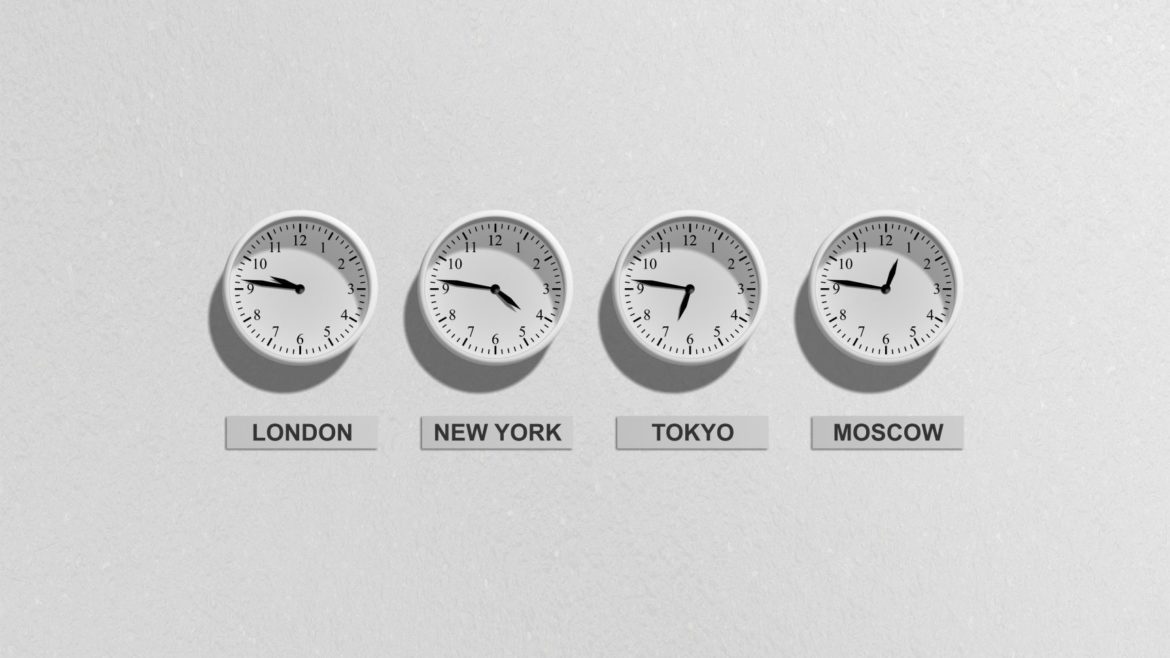2022 Conference Tour: Top 10 Takeaways

By Rick Clark
As we conclude a full 2022 slate of legal conferences, I look back at what were quite a few interesting takeaways and lessons learned. Our engagements included presenting thought leadership at The Master’s Conferences throughout the U.S., meetings held in NYC during LegalWeek and in Maryland for ILTACon, as well as attending local conferences, EDI, and forensic conferences. And yes, there were many fascinating topics, but the most significant part of this top 10 is that we were in person again!
It’s in that vein, I share the following observations:
A personal, but professional perspective
1. Getting back in network shape. Who knew that we all needed to get back in networking shape? I didn’t. For me, it started with LegalWeek NYC 2022, and it took a bit to get my stamina back up to conduct in-person meetings all day, scurry over to Faces and Names for the reunions, and meet people for the first time from the many Zoom meetings. (It seemed strange, at first, to see people in person for the first time when there are many video meetings leading up to it.) I was completely exhausted at the end of the week.
2. Added enthusiasm. Networking is always a part of our close-knit legal industry, but it seemed that we ALL had extra energy and enthusiasm when seeing each other…this is likely why I was so tired after legal week. It has been GREAT seeing everyone throughout the year as I traveled to the seven Master’s Conferences in key cities in the US and attended ILTACon, LegalWeek, PFIC, and other regional events.
3. Attendance was light but concentrated. Most conferences (except for ILTACON) seemed to be at 70% capacity compared to before the pandemic, but that didn’t seem to be an issue as there were STILL people that I sought out to catch up with but slipped away…so next year I will work on that as I expect more people will be attending these events.
Wow, has the legal industry grown?
4. It’s not just emails and business documents anymore. Easily a reoccurring theme, but popular document review platforms still provide little to no long-term solutions. What truly amazes me is that many of these solutions clearly define modern data problems, but still don’t present any clear solutions.
5. Telling the full story. Similar to point #4, the industry is looking for ways to combine all data in a succinct way to tell the story. The navigation across platforms that many conversations take makes it difficult to tell what is going on. For instance, I start a conversation over email, switch to Microsoft Teams, then continue the conversation over text messages is a common occurrence. So, unless you’re using CloudNine ESI Analyst, being able to easily combine and see this “singular” conversation becomes a huge challenge.
6. The wild, Wild West. Information Governance, Compliance, and Privacy are ALL being re-explored as new corporate communications and BYOD policies are impacting corporate data policies. That stated, these are great topics to pay attention to in either webinars or in-person conferences as even throughout the year there seemed to be continual updates on these topics.
7. Analytics and discovery. As the adoption of concept analytics, artificial intelligence, and technology-assisted review continue to grow, modern data types are becoming the next iteration of these workflows. Like all data analysis workflows, no single platform has the silver bullet (yet), but there are great options available when you talk to your technology and service providers.
8. Thought leadership. This year I spent most of my time attending Master’s Conferences around the country and have found that thought leadership conferences rather than big conferences, like LegalWeek and ILTA, seem to expand farther below the surface in the topics presented. This seems to be majorly in part because the attendees at the smaller conferences have a tighter concentration of practitioners and legal professionals who are generally more involved in complex cases. LegalWeek and ILTA have great content as well, but the lack of depth is something many colleagues have noted while at these conferences.
Overall Logistics and Observations
9. Cost of doing business. It should come as no surprise, but the cost of travel is significantly more than before the pandemic and I have found that I need to book my travel MUCH more in advance, so I don’t burn up my travel budget getting to these conferences. As an example, the NYC Master’s Conference on September 21st was also the same week that the United Nations met and the same day that President Joe Biden was speaking. Suffice it to say that the city was packed with people. Hotels were $800+ per night and many common hotels were at capacity.
10. Conferencing on a budget. Many of the smaller, thought leadership conferences have allotted passes for law firms, and corporate and government personnel. So, when you’re looking to attend an upcoming conference, check with the organizers to see if there are discounts or passes available if your firm doesn’t have the budget for it. These conferences provide great content, networking opportunities, and a break from the tedium.
Let us know what conferences you are interested in next year and we will let you know what passes we have to offer.
We look forward to seeing you in 2023!