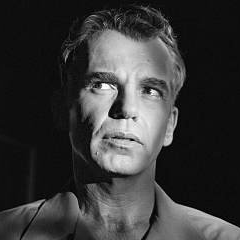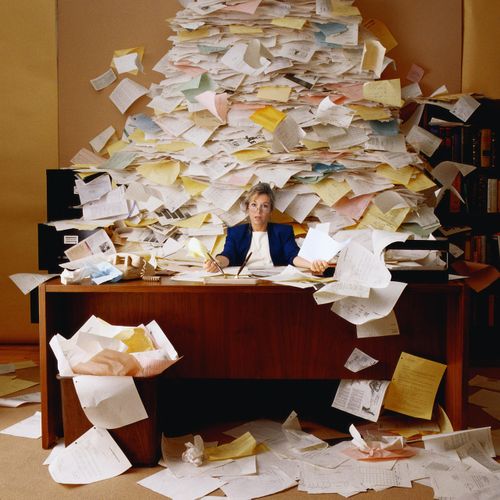eDiscovery Trends: eDiscovery Work is Growing in Law Firms and Corporations

There was an article in Law Technology News last Friday (Survey Shows Surge in E-Discovery Work at Law Firms and Corporations, written by Monica Bay) that discussed the findings of a survey released by The Cowen Group, indicating that eDiscovery work in law firms and corporations is growing considerably. Eighty-eight law firm and corporate law department professionals responded to the survey.
Some of the key findings:
- 70 percent of law firm respondents reported an increase in workload for their litigation support and eDiscovery departments (compared to 42 percent in the second quarter of 2009);
- 77 percent of corporate law department respondents reported an increase in workload for their litigation support and eDiscovery departments;
- 60 percent of respondents anticipate increasing their internal capabilities for eDiscovery;
- 55 percent of corporate and 62 percent of firm respondents said they "anticipate outsourcing a significant amount of eDiscovery to third-party providers” (some organizations expect to both increase internal capabilities and outsource);
- 50 percent of the firms believe they will increase technology speeding in the next three months (compared to 31 percent of firms in 2010);
- 43 percent of firms plan to add people to their litigation support and eDiscovery staff in the next 3 months, compared to 32 percent in 2011;
- Noting that “corporate legal departments are under increasing pressure to ‘do more with less in-house to keep external costs down’”, only 12 percent of corporate respondents anticipate increasing headcount and 30 percent will increase their technology spend in the next six months;
- In the past year, 49 percent of law firms and 23 percent of corporations have used Technology Assisted Review/ Predictive Coding technology through a third party service provider – an additional 38 percent have considered using it;
- As for TAR/Predictive Coding inhouse, 30 percent of firms have an inhouse tool, and an additional 35 percent are considering making the investment.
As managing partner David Cowen notes, “Cases such as Da Silva Moore, Kleen, and Global Aerospace, which have hit our collective consciousness in the past three months, affect the investments in technology that both law firms and corporations are making.” He concludes the Executive Summary of the report with this advice: “Educate yourself on the latest evolving industry trends, invest in relationships, and be an active participant in helping your executives, your department, and your clients ‘do more with less’.”
So, what do you think? Do any of those numbers and trends surprise you? Please share any comments you might have or if you’d like to know more about a particular topic.
Disclaimer: The views represented herein are exclusively the views of the author, and do not necessarily represent the views held by CloudNine Discovery. eDiscoveryDaily is made available by CloudNine Discovery solely for educational purposes to provide general information about general eDiscovery principles and not to provide specific legal advice applicable to any particular circumstance. eDiscoveryDaily should not be used as a substitute for competent legal advice from a lawyer you have retained and who has agreed to represent you.