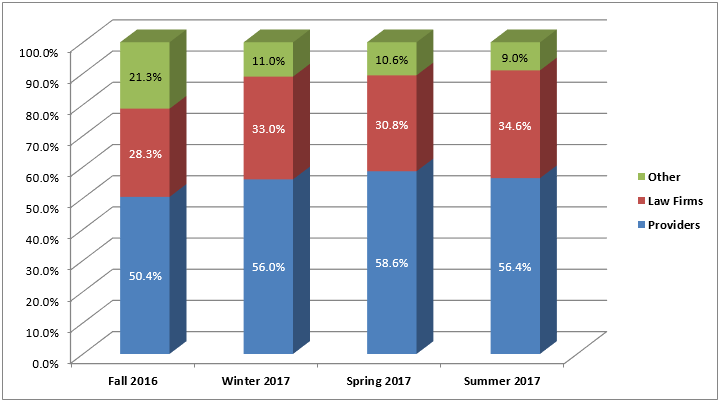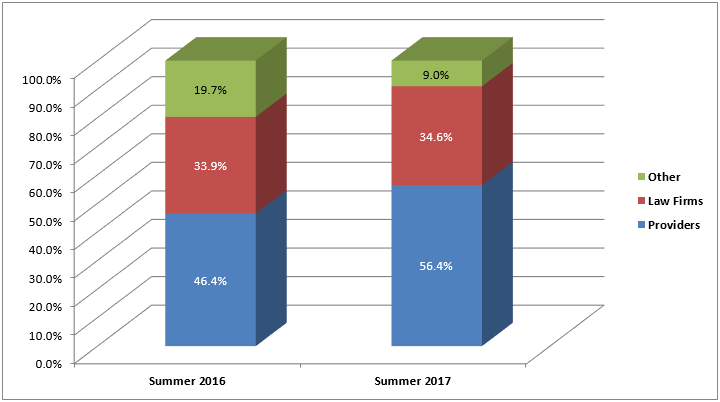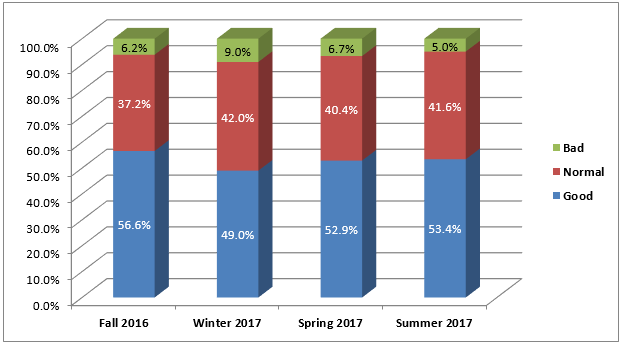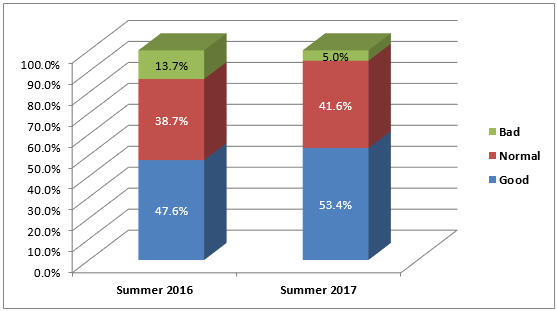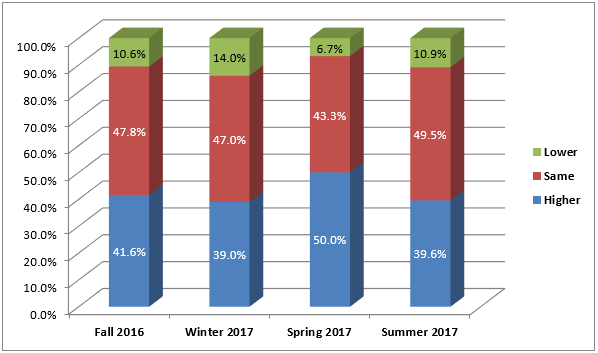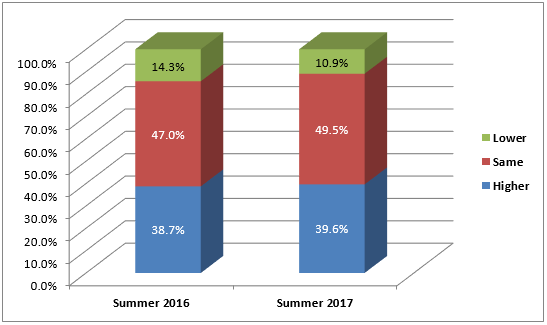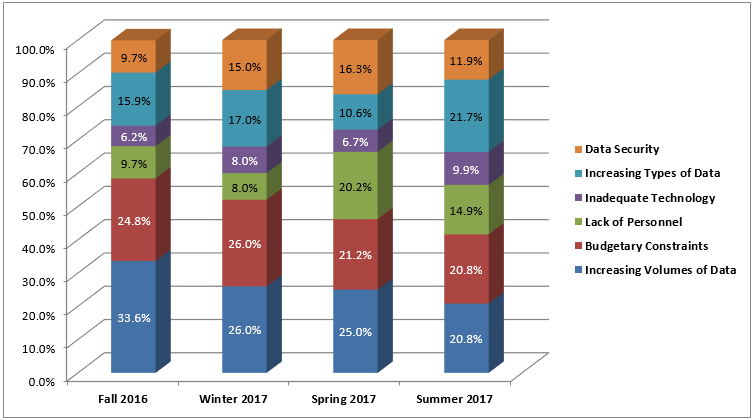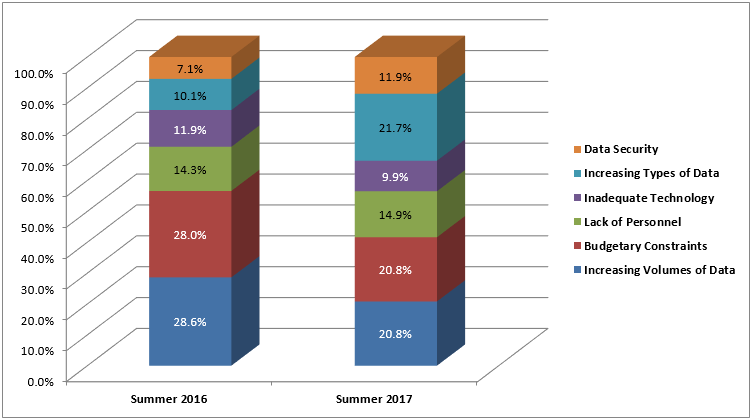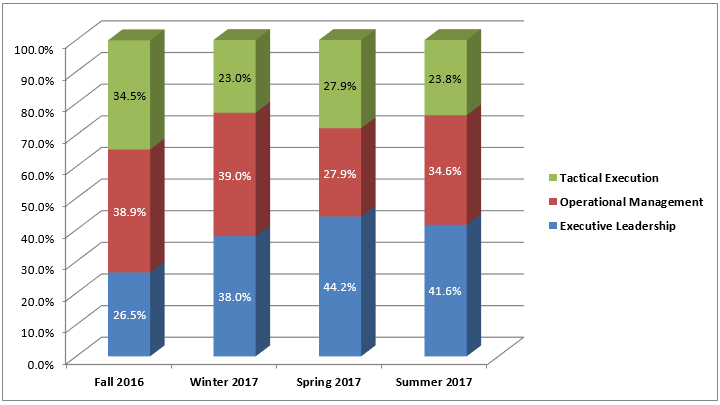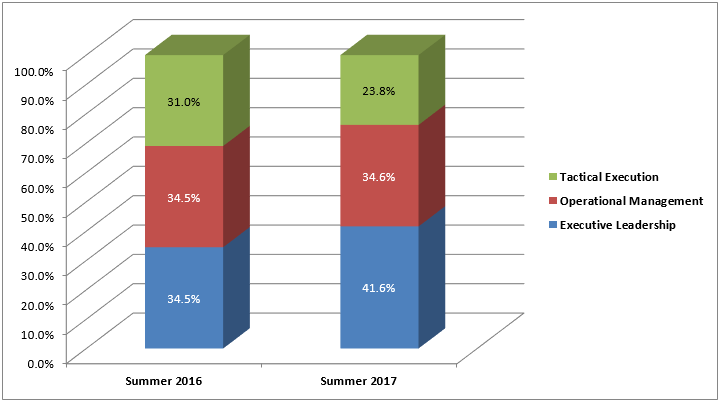Time for ILTACON 2017: eDiscovery Trends
The International Legal Technology Association (ILTA) annual educational conference of 2017 (known as ILTACON) kicked off yesterday with several networking events, and begins in earnest today with the first day of sessions. eDiscovery Daily will be reporting this week about the latest eDiscovery trends being discussed at the show. Over the next four days, we will provide a description each day of some of the sessions related to eDiscovery to give you a sense of the topics being covered.
If you’re in the Las Vegas area, come check out the show at the Mandalay Bay – there are a number of sessions available and as many as 215(!) exhibitors providing information on their products and services. Sessions of interest in the main conference tracks include (all times PT):
11:00 AM – 12:00 PM:
Challenging ESI Sources: Judge Peck and Craig Ball will discuss the technical and legal issues related to the most challenging electronically stored information (ESI) sources they have dealt with over the past six months in ediscovery. Learn how to prepare and deal with these challenges in your own matters.
Takeaways:
- Better understand some of the emerging data sources that will become more mainstream in the next several years
- Identify real-world examples of how to deal with these ESI sources in a defensible way today
Speakers include: Craig Ball, ESI Special Master and Texas Attorney Craig D. Ball, P.C.; Allen McNee, Chief Revenue Officer Integreon; Honorable Andrew J Peck, US Magistrate Judge of New York.
1:00 PM – 2:00 PM:
Latest Trends in Leveraging Analytics in Litigation Support: As the ediscovery industry matures, much has been written and said about the concepts and theories underlying technology-assisted review. How is it being leveraged in practice in 2017, and what’s next on the horizon? Judge Peck and three industry experts will present real-life case studies — some including new applications — and give predictions on the future of advanced analytics in litigation support.
Speakers include: Thomas Barce, Director of Consulting Services KrolLDiscovery; Beth Patterson, Chief Legal & Technology Services Officer Allens; Doug Matthews, Partner Vorys, Sater, Seymour and Pease LLP; Jeremiah Weasenforth, Managing Attorney Team Lead Orrick, Herrington & Sutcliffe LLP Honorable Andrew J Peck, US Magistrate Judge of New York.
The Cloud vs. No Cloud Debate: More and more vendors are moving to cloud models, which can put you in a difficult spot. How do you successfully make the case to move to these cloud solutions? How do you address risk concerns from your firm’s leadership and clients? Can you comply with a client’s “no cloud” demands while leveraging cloud technology? Let’s explore the cloud vs. no cloud debate and prepare you for Tuesday’s session on “Real-World On-Prem to Cloud Migrations.”
Takeaways:
- Develop a review process for considering cloud solutions
- Identify features and controls to mitigate risk and make clients happy
Speakers include: Robert DuBois, Chief Information Officer Briggs and Morgan, P.A.
Using the Information Governance Maturity Model: Understanding the defining characteristics of information governance (IG) programs at differing levels of completeness and maturity is a must for your program to be effective.Using the Law Firm Information Governance Symposium (LFIGS) information governance maturity model as a guide, attendees will learn how to identify where you are in different facets of law firm IG maturity and how you can advance your program to the next level.
Speakers include: Brian Donato, Chief Information Officer Vorys, Sater, Seymour and Pease LLP; Dana C. Moore, Manager of Records & Information Compliance Vedder Price P.C.; Terry Coan, Senior Director HBR Consulting LLC.
2:30 PM – 3:30 PM:
Transition Your Litigation Support Career to Cybersecurity and Information Governance: Litigation and practice support specialists are cornering new niches of consultation and expertise in cybersecurity and information governance. While many of the skills and experiences of ediscovery professionals touch on the implications of information governance policies and data security issues, the transition from the litigation support world to another related discipline is not a short and easy path. Success requires significant additional education and certification, an understanding of advanced developing technology proficiencies, and the ability to leverage these areas of high value consulting work from a business perspective. Come hear tips and lessons learned from industry leaders who have incorporated cybersecurity and information governance into their roles.
Speakers include: Caroline Sweeney, Global Director Ediscovery & Client Technology Services Dorsey & Whitney; Rachelle Rennagel, eDiscovery Counsel Pillsbury Winthrop Shaw Pittman LLP; Wale Elegbe, Senior Manager, eDiscovery & Litigation Support Sullivan & Cromwell LLP; Jared Coseglia, Founder & CEO, TRU Staffing Partners, Inc.
4:00 PM – 5:00 PM:
Stand By Me: A Mock 30(b)(6) Deposition of a Corporate IT Representative: Litigation support professionals are often called upon to shepherd client data identification, preservation and collection. Discovery challenges could call into question the integrity and sufficiency of these processes, leading to motion practice and the deposition of a client’s corporate IT representative. In this interactive session, watch as we stage a 30(b)(6) deposition from start to finish and stop along the way to discuss key points and issues you should plan for and be aware of. We’ll also involve the audience to get thoughts and feedback on what you perceive to be the correct course of action.
Takeaways:
- Understand what to expect during a typical 30(b)(6) deposition
- Receive tips on how to properly prepare your client by focusing on litigation readiness
- Learn how to avoid common pain points and errors
Speakers include: Scott B Reents, Lead Attorney, Data Analytics and E-Discovery Cravath, Swaine & Moore LLP; Matthew K. Blaine, Partner Davison Eastman & Munoz, P.A.; George Chiu, Director, Systems Development Prudential Financial, Inc.; Roe Frazer, Attorney, Frazer P.L.C.
The Future of Search in Law Firms: What does the future hold for search in law firms? How far will legal knowledge management push the search envelope beyond documents, matters and expertise? Further than you think! Let’s explore the future of search, including integrating search-enabled applications, broadening the search scope available to the mobile professional, incorporating artificial intelligence, enhanced visualization and the use of predictive analytics, and the use of machine-generated metadata to improve search results. See how search can fulfill its promise of making your lawyers more effective and firm-client relationships more collaborative.
Takeaways:
- Identify possible search functions
- Visualize the future of search in your law firm
- Learn how you can prepare for the future of search
- Hear Case Studies from two law firms to improve search
Speakers include: Todd Friedlich, Sr. Manager of KM Technology and Innovation Ropes & Gray; Douglas Freeman, Knowledge Systems Manager White & Case LLP; Glenn LaForce, EVP / Chief Strategy Officer Handshake Software; Peter Wallqvist, VP of Strategy iManage.
And, of course, you don’t want to miss the Exhibit Hall Opening Reception from 7:00 PM – 9:00 PM ET, where they’ll “beam you up” into another realm of space and science fiction. As always, this is a great opportunity to visit with exhibitors and tour the Exhibit Hall in a relaxed setting and hors d’oeuvres and beverages will be served.
So, what do you think? Are you planning to attend ILTACON this year? Please share any comments you might have or if you’d like to know more about a particular topic.
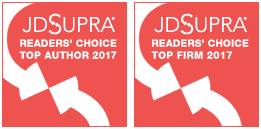
Disclaimer: The views represented herein are exclusively the views of the author, and do not necessarily represent the views held by CloudNine. eDiscovery Daily is made available by CloudNine solely for educational purposes to provide general information about general eDiscovery principles and not to provide specific legal advice applicable to any particular circumstance. eDiscovery Daily should not be used as a substitute for competent legal advice from a lawyer you have retained and who has agreed to represent you.