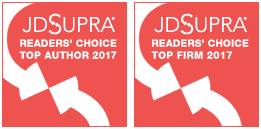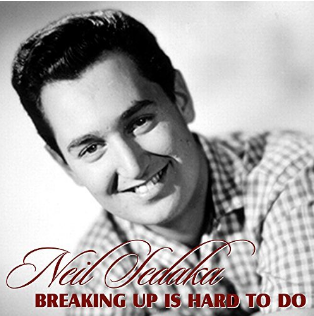Putting Information on File Share Site without Protection Waives Privilege, Court Rules: eDiscovery Case Law
In Harleysville Insurance Co. v. Holding Funeral Home, Inc., No. 1:15cv00057 (W.D. Va. Feb. 9, 2017), Virginia Magistrate Judge Pamela Meade Sargent ruled that the plaintiff’s placement of privileged information on a file share site and distribution of the hyperlink to access that information without providing any protection for the site resulted in a failure to take reasonable steps to protect the information – as a result, the declared attorney-client privilege and work-product protections were waived. Judge Sargent also denied the plaintiff’s motion to disqualify defense counsel for accessing the information without informing plaintiff’s counsel, but did order defense counsel to pay the plaintiff’s fees and costs in bringing the motion.
Case Background
In this dispute over a fire insurance claim by the defendants against the plaintiff insurance agent, a senior investigator for Nationwide Insurance, owner of the plaintiff company, uploaded surveillance footage to a file share service operated by Box, Inc. and sent an email containing a link to the site to an investigator at the National Insurance Crime Bureau (“NICB”) in September 2015. The email contained a confidentiality notice indicating that the “e-mail contains information that is privileged and confidential”. The information on Box was not password protected, but, for a while, only the video was available on the Box site. The plaintiff conceded that any person who used the hyperlink to access the Box Site had access to the electronic information stored there as it was not password protected.
In April 2016, the Nationwide investigator placed files containing the plaintiff’s entire claims file and Nationwide’s entire investigation file for the defendants’ fire loss on the Box Site to be accessed by the plaintiff’s counsel. Then, in May 2016, in response to a subpoena, the NICB electronically produced its files – including the email containing the link – to the defense counsel, which gave them access to the file share site containing the claims files. Defense counsel subsequently accessed the site and reviewed and downloaded the entire claims file, but did not notify the plaintiff’s counsel that it had accessed the information until plaintiff’s counsel discovered the claims file included in materials produced by the defense in October 2016. As a result of this discovery, the plaintiff moved to disqualify defense counsel; in response, they argued that that the motion should be denied because the plaintiff “waived any claim of privilege or confidentiality by placing the information on the Box, Inc., site where it could be accessed by anyone.”
Judge’s Ruling
In assessing the waiver of attorney-client privilege, Judge Sargent noted that “the court has no evidence before it that any precautions were taken to prevent this disclosure”, observing that the employee who uploaded the information to the site and plaintiff’s counsel both “knew – or should have known – that the information was accessible on the internet.” As a result, Judge Sargent found that the plaintiff “has waived any claim of attorney-client privilege with regard to the information posted to the Box Site”, noting that the plaintiff “conceded that the Box Site was not password protected and that the information uploaded to this site was available for viewing by anyone, anywhere who was connected to the internet and happened upon the site by use of the hyperlink or otherwise.”
Based on the fact that the plaintiff did not claim that its agent’s posting of its claims file to the Box Site was not an intentional act and that she could not “find that Harleysville, or its counsel, took reasonable steps to prevent its disclosure or to rectify the situation”, Judge Sargent determined that “Rule 502 does not apply in this situation to prevent a waiver of the work-product doctrine”. As a result, she also concluded that the plaintiff waived any claim of privilege or work-product protection over its claims file.
As for the plaintiff’s motion for disqualification, Judge Sargent noted that “defense counsel have admitted that they accessed the Box Site by the hyperlink provided in the email” and indicated that “[t]his court should demand better” in terms of behavior of the defense counsel. However, she stated: “Based on the decision that the posting of the Claims File to the internet waived any attorney-client privilege or any work-product protection over the information contained in the file, I find that the disqualification of defense counsel is not warranted in this situation”, calling that “an extreme sanction”. Instead, she found that “the more reasonable sanction is that defense counsel should bear the cost of the parties in obtaining the court’s ruling on the matter”.
So, what do you think? Should placing files on a file share site waive privilege? Please share any comments you might have or if you’d like to know more about a particular topic.
Disclaimer: The views represented herein are exclusively the views of the author, and do not necessarily represent the views held by CloudNine. eDiscovery Daily is made available by CloudNine solely for educational purposes to provide general information about general eDiscovery principles and not to provide specific legal advice applicable to any particular circumstance. eDiscovery Daily should not be used as a substitute for competent legal advice from a lawyer you have retained and who has agreed to represent you.