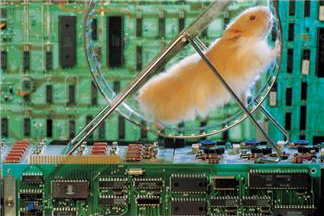The International Legal Technology Association (ILTA) annual educational conference of 2014 kicked off yesterday with several networking events, and begins in earnest today with the first day of sessions. eDiscoveryDaily will be reporting this week about the latest eDiscovery trends being discussed at the show. Over the next four days, we will provide a description each day of some of the sessions related to eDiscovery to give you a sense of the topics being covered.
If you’re in the Nashville area, come check out the show – there are a number of sessions available and over 190(!) exhibitors providing information on their products and services. Perform a “find” on today’s ILTA conference schedule for “discovery” or “information governance” and you’ll get 8 sessions with hits. So, there is plenty to talk about! Sessions in the main conference tracks include:
10:45 AM – 12:00 PM:
Law Department Operations Roundtable (Law Department Day)
Description: Law departments experience myriad issues unrelated to e-discovery. Let's get 'em out on the table! We'll discuss topics that interest attendees and hear from those who have tackled these issues.
Speaker is: Thomas Morrissey – Purdue Pharma L.P.
11:00 AM – 12:00 PM:
A Need for Speed: Leveraging Analytics in Document Review
Description: Dwindling are the days of straight linear reviews as the volume and complexity of data involved in e-discovery make it nearly impossible to deliver timely, error-free services. Our experienced panelists will describe and demonstrate how they have leveraged various strategies and advanced analytics to achieve accurate, timely and defensible results.
Speakers are: Greg R. Chan – Bingham McCutchen LLP; Michael Quartararo – Stroock & Stroock & Lavan LLP; Joy Holley – Bryan Cave, LLP.
12:00 PM – 1:30 PM:
Diving Deep Into E-Discovery: Law Department Roundtable (Law Department Day)
Description: For many law departments, significant portions of the budget and resources are allocated to e-discovery. Participate in this roundtable as we discuss e-discovery challenges in the short- to mid-term, e-discovery best practices, collaboration with vendors and law firms, and identification of high-performing providers and e-discovery tools and systems.
Speakers are: Eric Lieber – Toyota Motor Sales; Julie M Richer – American Electric Power Legal Department.
1:00 PM – 2:00 PM:
What Makes Up ESI Protocols? (Part I)
Description: A "Meet and Confer" in three acts! This panel will offer drama, intrigue and a good time for all. Watch two parties prepare for and then engage in a Meet and Confer session involving common e-discovery issues. Go behind the scenes as each party strategizes and formulates their "position," then observe as they work to put themselves and their clients in the best position possible. Remaining disputes will be argued in front of the "court."
Speakers are: Patrick L. Oot – Shook, Hardy & Bacon L.L.P.; Bryon Bratcher – Reed Smith LLP; Andrew J Peck – US District Court Southern District of New York; Steven L. Clark – Lathrop & Gage LLP; Candi Smith – Winston & Strawn LLP; Joy Holley – Bryan Cave, LLP; Craig Ball – Craig D. Ball, P.C.; Dera Jardine Nevin – Re:Discovery Law PC.
Build Enterprise Information Governance from the Ground Up
Description: Enterprise information governance programs are often as complex as the problems they intend to solve, incorporating governance needs, requirements from various internal and external stakeholders, and tight budgets. Here we’ll walk through best practices any organization can use to kick-start an IG program and make quick progress. We’ll discuss topics like assessing the current situation and capabilities, prioritizing risks and opportunities, gaining support from all stakeholders for an IG framework, and simple ways to start.
Speakers are: Rudy Moliere – Morgan, Lewis & Bockius, L.L.P.; Eric Mosca – InOutsource; Dana C. Moore – Vedder Price P.C.; Bennett Borden – Drinker Biddle & Reath LLP.
2:30 PM – 3:30 PM:
Predictive Analytics: Email Management Magic?
Description: Email management — managing mailbox size, archiving and retention — remains at the top of the list of email challenges identified by firms in the ILTA Technology Survey. A diverse panel of vendor and information governance experts will focus on specific predictive analytics applications and technologies that are available that could tackle email management. How do the solutions work, and what might they require from technical, cost and risk standpoints? Can predictive analytics perform email management magic?
Speakers are: Neil Etheridge – Recommind, Inc.; Avi Elkoni – Equivio; Jason R Baron – Drinker Biddle & Reath LLP; Sandra Serkes – Valora Technologies, Inc.; Mark Olson – Data Skill, Inc.
3:15 PM – 4:15 PM:
Services and Applications: Jump-Start the Vetting Process (Law Department Day)
Description: Join your law department peers for an interactive discussion about matter management, e-discovery and legal holds. In the unique format of "mini-panels," participants will engage in discussions on each topic in three 15-minute breakout sessions. This will allow for more intimate group discussions. The types of questions and topics to be vetted in each mini-panel include various software solutions and how your organization utilizes them, processes and procedures, what is working best for you and key criteria for selecting the right fit for your company.
Speakers are: Glenn O'Brien – Massachusetts Mutual Life Insurance Company; Amie Dutey – Nationwide Mutual Insurance; Anthea Cooper – Nationwide Mutual Insurance; Donald Knight – PNC Bank Legal Department; Martin Susec – Nationwide Mutual Insurance.
4:00 PM – 5:00 PM:
What Makes Up ESI Protocols? (Part II)
Description: This is part two of our "Meet and Confer" in three acts! This panel will offer drama, intrigue and a good time for all. Watch two parties prepare for and then engage in a Meet and Confer session involving common e-discovery issues. Go behind the scenes as each party strategizes and formulates their "position," then observe as they work to put themselves and their clients in the best position possible. Remaining disputes will be argued in front of the "court."
Speakers are: Patrick L. Oot – Shook, Hardy & Bacon L.L.P.; Bryon Bratcher – Reed Smith LLP; Andrew J Peck – US District Court Southern District of New York; Steven L. Clark – Lathrop & Gage LLP; Candi Smith – Winston & Strawn LLP; Joy Holley – Bryan Cave, LLP; Craig Ball – Craig D. Ball, P.C.; Dera Jardine Nevin – Re:Discovery Law PC.
For a complete listing of all sessions at the conference, click here.
So, what do you think? Are you planning to attend ILTA this year? Please share any comments you might have or if you’d like to know more about a particular topic.
Disclaimer: The views represented herein are exclusively the views of the author, and do not necessarily represent the views held by CloudNine Discovery. eDiscoveryDaily is made available by CloudNine Discovery solely for educational purposes to provide general information about general eDiscovery principles and not to provide specific legal advice applicable to any particular circumstance. eDiscoveryDaily should not be used as a substitute for competent legal advice from a lawyer you have retained and who has agreed to represent you.