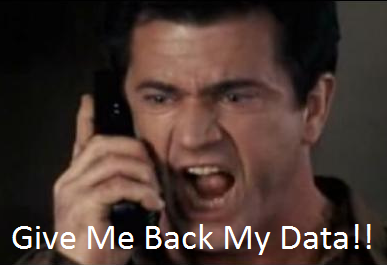As you can tell by the new snazzy custom CloudNine NYC logo, Legaltech® begins in exactly one week! Yes, I know that Legalweek® begins on Monday, but the heart of the week is the Legalweek conference. Hey, I remember when the “T” in Legaltech was capitalized! So, what’s happening this year? Let’s take a look.
One thing that’s happening is that CloudNine will once again be at the show in a big way! Of course, we will have a booth in America’s Hall 2 (booth #3000), but that’s not all. On Tuesday and Wednesday, February 4th and 5th, CloudNine will launch its new NineForum Discovery Education Series where prominent and highly respected eDiscovery and litigation support experts will deliver 9 TED-style talks, 20 minutes each, covering important topics impacting the legal community. We’ve got a great list of eDiscovery thought leaders lined up for our second annual NineForum, so if you are at the show, come check it out. The schedule for the topics and speakers, along with everything else CloudNine at Legaltech is available here.
Not only that, but on Wednesday, February 5th from 4pm to 6pm is the 4th annual Drinks with Doug (as in me!) and Mary (as in Mary Mack!), sponsored by EDRM, CloudNine and Compliance Discovery Solutions. Meet the new boss, same as the old boss! ;o) Believe it or not, you can still register here. Once again, we have a ton of people who have already registered and, trust me, you don’t want to be left out. We’re going to take over Ruth’s Chris Steak house. Again.
Anyway, as always, there are some interesting sessions happening at the show this year. Here are some of the highlights. Side note: ALM has set up the Legaltech site this year where you have to click “Learn More” for each session to get the full description of it – very annoying! I’ve opened them all up and captured them, so you don’t have to. :o) Next week during the show, I’ll cover the main conference sessions each day that relate to eDiscovery, Information Governance, Cybersecurity and Data Privacy to give you a complete sense of options. In the meantime, here are some notable sessions to check out at the show:
Tuesday, February 4:
11:30am – 12:30pm:
Tech Matters: Managing Legal and Ethical Issues at the Cutting Edge of eDiscovery
In just 10 years the case law around eDiscovery AI & Analytics has exploded. Over 100 published opinions specifically address TAR and Predictive Coding–evaluating complex and nuanced issues like defensibility, workflow design, protocol negotiation, and transparency obligations. In the meantime, dozens of state bar associations have imposed ethical obligations for lawyers to maintain technical competency, including within eDiscovery. Thomas C. Gricks III will lead an educational panel of experts covering the key legal issues around eDiscovery and technology.
Key takeaways:
- Review the jurisprudence around technological competency obligations
- Survey the key case law governing the application of machine learning to eDiscovery
- Understand the potential ethical issues around technology
Speakers: Tom Gricks III – OpenText; Judge Andrew Peck – DLA Piper; David Stanton – Pillsbury Winthrop Shaw Pittman; Andrea D’Ambra – Norton Rose Fulbright
2:00pm – 3:00pm
Are you TAR? Who Cares. How to Focus on what a System Does Rather Than on What it is Called
There is no question that machine learning is a key piece of the eDiscovery solution. Join this session to cut through the noise of terminology and learn the different functionalities, use cases, and methodologies necessary to evaluate the right tool for your needs. Jeremy Pickens, Ph.D. will lead an educational lecture to demystify the nomenclature, explain eDiscovery machine learning in plain language, and help attendees understand strengths and weaknesses along with workflow best practices. With nearly 50% of corporate legal teams having reported using some form of TAR already and another 80% expecting to increase spending on machine learning tools, now is the time to bring yourself up to speed.
Key takeaways:
- Learn how to evaluate and compare different approaches and their relative strengths and weaknesses
- Understand the terms and definitions of eDiscovery machine learning tools: TAR, Predictive Coding, CAL, Clustering & Concept Browsing
- Review actual case metrics and statistical breakdowns of different workflows and their impact on the review process
Speakers: Ethan Ackerman – Morgan Lewis; Emily Cobb – Ropes & Gray; Jeremy Pickens – OpenText; Robert Keeling – Sidley Austin.
3:30pm – 4:30pm:
With Over $1B in Venture Backed Capital, Could We be on the Verge of Another Tech Bubble?
If you’re head’s spinning while trying to keep up with the recent explosion of legal AI companies & capraise pressers of the past couple years, this session will slow things down for you. We’ll map out the new LegalTech landscape, key innovations, trendlines, and of course all the expectations that come with that hype. We’ll also profile the biggest players in the VC space and how they’re reshaping our profession.
Key takeaways:
- Solution landscape of LegalTech startups per area of focus
- Heatmapping the hottest growth areas of legal innovation
- Profiling VCs funds that are investing most heavily in legal AI companies, and why
- Business of law implications
Speakers: Tess Blair – Morgan Lewis; Brad Blickstein – Blickstein Group; James Goodnow – Fennemore Craig; Alex Nwaka – Touchdown Ventures; Wade Peterson – Fredrikson & Byron, P.A.; Christine Chalstrom – Sadie Blue Software.
Wednesday, February 5:
9:00am – 10:00am:
Plenary Session – Blockchain and Emerging Technology Researcher Bettina Warburg
With a gift of clearly explaining complex—and confusing—technologies, Blockchain researcher Bettina Warburg educates executives in leveraging emergent technologies including AI, IoT, and others. Click here to view her TED talk on how blockchain will transform the economy.
Speaker: Bettina Warburg, Blockchain researcher, entrepreneur and educator, Co-founder, Animal Ventures, Tech on Politics.
11:00am – 12:00pm:
Mobile Data: Issues in Data Privacy and Data Protection
Mobile data has become arguably the most important source of information in litigation, investigations, and just about every form of data discovery—and data privacy and data protection are arguably the biggest challenges with mobile data. Have we lost the battles over data privacy and data protection with our data exposed for all to see? Is more evidence a bad thing? Join us for a lively conversation as leading authorities in legal forensics and mobile technology discuss and debate the vital mobile data issues of the day and discuss mobile protocol best practices.
Key takeaways:
- Key privacy issues posed by mobile data
- Best mobile practices from leading authorities in legal forensics & mobile technology
- Business & discovery implications of mobile technologies
Speakers: David Horrigan – Relativity; Gail Gottehrer – Law Offices of Gail Gottehrer; Ed McAndrew – DLA Piper; Ines Rubio – BSI; Ruth Hauswirth – Cooley LLP; Shahaf Rozanski – Cellebrite, Inc.
1:30pm – 2:30pm:
Your Career in Data Discovery, Data Privacy, and Data Protection
Legal careers are changing rapidly, and technology is a major force driving these professional opportunities. No longer are career paths siloed between law and technology—instead legal technologists in a variety of roles are changing what it means to be a legal professional—especially in data discovery, data privacy, and data protection. The wave that brought us the chief information officer a few years ago is now creating opportunities for new roles such as data privacy officer, chief information security officer, data science attorney, and chief transformation officer. In this session, we’ll examine these new career opportunities with perspectives from legal professionals and legal recruiters.
Key takeaways:
- Career statistics & trends in data privacy and related fields
- Certifications & degrees that matter most
- Salary ranges for various positions
- Business implications
Speakers: David Horrigan – Relativity; Jared Coseglia – TRU Staffing Partners; Ines Rubio – BSI; David Kilgore – Rackspace; Scott Milner – Morgan Lewis; Kelly Twigger – ESI Attorneys, E-Discovery Assistant.
Thursday, February 6:
9:00am – 10:00am:
Judicial Foresight is 2020 at Legalweek: A View From the Bench
Join us for ALM’s open-to-all legendary Judicial Keynote Session as the panel discusses the cases that made (or missed) the ALM headlines in 2019-2020. Caselaw discussions will focus on the ever changing landscape of data and biometric privacy, privilege disputes, spoliation, recent news in iPhone forensics and social media discovery in litigation. The panel will also survey the audience to provide meaningful feedback on ethic obligations under the ABA Rules.
Speakers: Hon. Timothy Driscoll, Justice of the Supreme Court, State of New York; Judge Andrew Peck, Senior Counsel, DLA Piper; Hon. Willie J Epps, Jnr, United States Magistrate Judge, United States Western District of Missouri; Patrick Oot, Partner, Co-Chair, Data & Discovery Strategies Practice Group, Shook, Hardy & Bacon L.L.P.; Hon. J Michelle Childs, United States District Judge, District of South Carolina.
12:30pm – 1:30pm:
“7 “Reasonable Steps” for Legal Holds of ESI and Other Documents
A session based on the wildly popular book published by ARMA International, you’ll learn about the 7 “reasonable steps” and get an update on where things have changed since the original publication.
Key Takeaways:
- Learn about the 7 “reasonable steps”.
- Understand how expectations have changed over time.
- Gain actionable knowledge that you can apply to your handling of ESI.
Speakers: John Isaza, Esq – Rimon, P.C.; John Jablonski, Esq – Gerber Ciano Kelly Brady LLP.
That’s just a sampling of the sessions at Legaltech next week. If you’re there, look me up at the CloudNine booth, especially during the NineForum sessions! Hope to see you there!
So, what do you think? Are you going to Legaltech next week? It’s just a week away! Please share any comments you might have or if you’d like to know more about a particular topic.

Sponsor: This blog is sponsored by CloudNine, which is a data and legal discovery technology company with proven expertise in simplifying and automating the discovery of data for audits, investigations, and litigation. Used by legal and business customers worldwide including more than 50 of the top 250 Am Law firms and many of the world’s leading corporations, CloudNine’s eDiscovery automation software and services help customers gain insight and intelligence on electronic data.
Disclaimer: The views represented herein are exclusively the views of the author, and do not necessarily represent the views held by CloudNine. eDiscovery Daily is made available by CloudNine solely for educational purposes to provide general information about general eDiscovery principles and not to provide specific legal advice applicable to any particular circumstance. eDiscovery Daily should not be used as a substitute for competent legal advice from a lawyer you have retained and who has agreed to represent you.