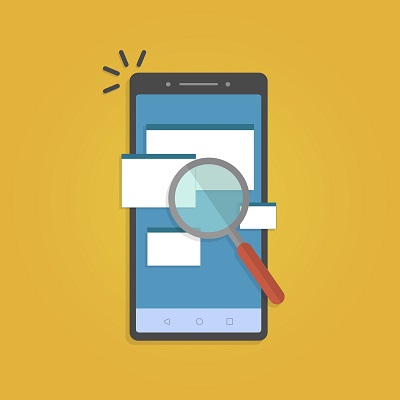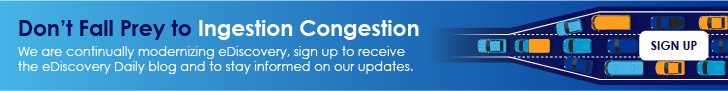Ready, Set, Recover: Attain eDiscovery Cost Recovery with CloudNine
There’s a simple truth to running any business, including legal service providers and law firms: Profitability means you need to make more money than you spend. While this seems like an easy concept to follow, there are hidden or unexpected costs which can jeopardize your ability and financial performance.
One of the biggest culprits behind your firms’ rising operating costs is legal data collection and review. As data sizes and timelines become more unpredictable so does the price of eDiscovery services.
eDiscovery costs are on the rise for three main reasons:
- Exponential growth in data: As our communications have become more sophisticated, so has eDiscovery. Previously, cases including paper files now include financial transactions, geolocation, slack messages and more. This has led to an ever-expanding amount of data associated with new cases.
- Complex technology: Many eDiscovery solutions operate more like IT systems, requiring servers, networks, desktops, applications, etc. This requires firms who insource their eDiscovery to maintain a team of IT professionals to manage any updates that may arrive.
- Complex infrastructure: The fear of missing critical deadlines has driven system architects to prepare for extreme one-off situations versus everyday matters resulting in overbuilt and overcomplicated review solutions.
The Most Common Cost Recovery Models
Despite the unpredictable cost of eDiscovery, nearly 82% (1) of LSPs and law firms continue to pass these costs along to their clients even though they typically recover only 77% of the costs (2).
The most common cost recovery models are:
- Billable hours for time spent performing eDiscovery services: This typically results in minimal pushback from the clients since they’re accustomed to paying by the hour.
- Billable hours + hosting: Usually charged per GB, hosting fees allow you to recoup more of your eDiscovery costs but are not always accepted by clients as actual legal work.
- Third-party style: Charging fees like a vendor allow you to recoup costs for specific line items like GBs processed and hosted, analytics, and licensing fees.
Surprisingly, 13% of LSPs and firms simply absorb the cost of eDiscovery rather than bill their clients (3). The most common reasons for this are:
- They practice in an ultra-competitive market
- They honor previous agreements
- They take on non-billable projects
To recoup more of your eDiscovery investment, read on to learn the steps you can take to optimize your cost recovery efforts or download our eBook: Optimize eDiscovery Cost Recovery: 6 Steps to Make Your Review Process More Profitable for a more expansive look into cost recovery.
1. Quantify Your Current Cost Recovery Challenges
Identifying all the costs associated with your eDiscovery lets you know where, how, and when you’re losing money. A few of the factors you should assess include:
- Total annual eDiscovery and document review costs
- Total revenue from eDiscovery
- Cost comparison of running eDiscovery document review solutions in-house versus outsourcing.
2. Re-examine the Cost of eDiscovery Insourcing versus the Benefits of Outsourcing
While larger law firms can afford complex eDiscovery technology, smaller LSPs and firms need to balance cost and functionality to optimize cost recovery. They need to consider things like:
- What pricing model makes the most sense?
- What technology is more economical to own versus lease?
- What features and functionality do you need to provide your users?
3. Right-Size Your eDiscovery Data
With data volumes increasing exponentially, you need to be smart about what data you’re hosting in the cloud. By culling your data on-premise, you can reduce your hosting costs before you move it to the cloud.
4. Be Strategic About Your Storage
Not every client needs a lot of data storage. Adopt a solution that allows you to adapt your storage strategy on a case-by-case basis so you’re not stuck offering a single standard storage model to clients that may need smaller options.
5. Choose Self-Service, Easy-to-Use Tools
Your cost recovery is much easier when your internal staff can perform eDiscovery during billable hours. By adopting a solution that’s simple and easy to run, you reduce the need for additional external services.
6. Standardize Through One Primary Vendor
The more eDiscovery vendors you engage with, the more complex things get – more contracts, more fees, more systems to learn. Look for a single self-model with lost costs, flexible storage plans, and easy-to-use tools to optimize your cost recovery.
Now that you have a better idea of what it takes to improve your eDiscovery cost recovery, it’s time to go a little deeper to understand the benefits of an eDiscovery solution that’s perfectly suited to help you earn more than you spend. Click here to request a demo of CloudNine Review and learn how to make your review process more profitable.
Sources
(1), (2), (3): 2019 eDiscovery Billing Survey